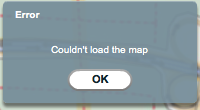Potlatch 2/Archived obsolete Bug list
This is an obsolete buglist please use trac instead
Go to trac.openstreetmap.org and report new bugs, maybe these bugs should be moved there as well.
current P2 bugs
On trac there is a list of current bugs in Potlatch 2: http://trac.openstreetmap.org/query?status=accepted&status=assigned&status=new&status=reopened&component=potlatch2
Old archived bugs
needs to be handled.
Linux users - read this first
For Linux users suffering slow performance or unable to type non-English letters, please upgrade to Flash Player 10.1. 64-bit versions are available here.
Bugs
This page is no longer used for bug reporting. Please use trac to report bugs and use the Potlatch2 component. Thanks!
Keyboard input only works correctly on qwerty keyboards
For example, '/' to change ways sharing a node does not work correctly, instead, the user must press the key which is where '/' would be if they were using a qwerty layout. Beelsebob 15:58, 1 December 2010 (UTC) Regression: Oddly, 'r' works correctly independent of keyboard layout (modulo some bugs with the retag functionality) Beelsebob 16:00, 1 December 2010 (UTC)
Multi-Select Bugs
Misclicking a way causes deselection of all ways
While cmnd is held, clicking empty space should cause no action. Currently it causes deselection of all ways, this can become frustrating, as a simple miss-click on a way can cause the entire selection to be emptied. Beelsebob 19:51, 28 November 2010 (UTC)
- This was fixed in r24480 Gravitystorm 12:10, 1 December 2010 (UTC)
- Still unfixed as of r24494 Beelsebob 16:11, 1 December 2010 (UTC)
Clicking to deselect ways sometimes does not work
With cmnd released, clicking in a blank area should deselect all ways, this currently does not always happen. Clearly this bug requires more isolation. Beelsebob 19:51, 28 November 2010 (UTC)
- Fixed in r24480 Beelsebob 16:11, 1 December 2010 (UTC)
Clicking a way should start a new selection
Once a multi-select has been made, if cmnd is released, and another way clicked, the multi-select should be deselected and the new way selected instead. Beelsebob 19:51, 28 November 2010 (UTC)
Retagging doesn't work right
Pressing 'r' to retag a way the same way as the previous one doesn't work if you've just created the way you want to tag. Beelsebob 17:32, 12 November 2010 (UTC)
- #3356 Gravitystorm 12:16, 1 December 2010 (UTC)
- Not quite as fixed as the trac ticket suggests... Shift clicking a way to create a new node and start a new way still overwrites the retagging data but should not. Beelsebob 16:21, 1 December 2010 (UTC)
- Further minor bug – If one of the buttons on the tool pallete (e.g. "make right angled") is clicked before 'r' is pressed, the map area must be re-clicked and the way re-selected before retagging will work correctly. Beelsebob 19:30, 1 December 2010 (UTC)
POI editing - clicking tabs doesn't always change them
When editing a POI with existing metadata (an address) clicking on the tab (OSX, Chrome, 10.1) doesn't always cause the page to change. After this occurs, clicking on the first tab and then the intended tab causes the page to change correctly.
- I'd be interested to hear if that happens again now that we fixed some other issues with the tabs Gravitystorm 16:19, 1 September 2010 (BST)
- It still appears to happen - clicking tabs works as expected only if they are clicked "in sequence" from left to right. If I enter data in the 1st (far left) tab and then click on the (e.g.) 3rd tab, the tab contents are not displayed. I see this for new POIs I'm adding metadata to. Ubuntu Linux 10.10, Firefox 4, Flash 10.2) apapadop 10:09, 7 April 2011 (BST)
- I'd be interested to hear if that happens again now that we fixed some other issues with the tabs Gravitystorm 16:19, 1 September 2010 (BST)
"make right-angled"
- It fails on some complicated contours silently.
Presets
barriers
- "big concrete block" translates to barrier=block. I suggest to do it without the concrete as blocks are quite often (in my area) natural stones / boulder (and barrier=block is used for them as well) --Dieterdreist 12:58, 13 July 2010 (UTC)
'Simple' tab reverts back to 'Basic'
- Select a way, select 'Cycle' tab, select another way. The tab reverts back to 'Basic' and clicking 'Cycle' again does nothing, you need to click some other tab first. The 'Cycle' tab should remain active. --Tko 10:14, 21 July 2010 (UTC)
Railway subtypes not recognised
- Create a way
- Select type transport > Railway spur
- Although the tags are set correctly, it shows as "Railway line". Stevage 07:28, 28 July 2010 (UTC)
Named point on waterway not recognized
Locks are named points on waterway=canal, yet they are not recognized and shown as ordinary points in red (see Canal de la Marne au Rhin just east of Saverne). Besides locks aren't drawn in lower levels. Wyo 21:49, 5 Aug. 2010 (UTC)
Yahoo! background offset
Just checked the Yahoo! background and it seems to be off "a bit" in every direction, at least around Hungary. (A bit" is somewhere around the feeling of 4-10 meters, compared to potlatch 1.xx.) --grin ✎ 16:26, 18 August 2010 (BST)
GPX loading does not work
When I try to load a GPX into the Vector layers from an URL, I get the message "You don't have permission to open that file". When I copy the same URL into the browser, I can see the contents of the GPX. --Nop 06:39, 24 August 2010 (BST)
- You probably need to be logged into that website, if you can give us a URL I can check. --Gravitystorm 17:03, 21 October 2010 (BST)
Shapefile loading does not work
When I try to load a SHP into the Vector layers from an URL, I get the message "You don't have permission to open that file". When I copy the same URL into the browser, I can download the SHP. I am trying with this URL: http://crisis.ofi.co/media/shp/colflood2010.shp and http://crisis.ofi.co/media/shp/colflood2010.zip Screenshot: http://cl.ly/2q1C1U2U3Q1V0S340l2G --ingenieroariel 06:39, 29 November 2010 (BST)
- This is due to Flash's security model for accessing remote sites. The remote server needs a /crossdomain.xml file. Adobe KB - Cross-domain policy for Flash movies. Example: www.OpenStreetMap.org/crossdomain.xml -- Firefishy 00:05, 30 November 2010 (UTC)
- I added one here: http://crisis.ofi.co/crossdomain.xml but it still doesn't work. Is there something else that should be added to that file? -- ingenieroariel Dec 1, 2010
- That shapefile is 11MB... not sure something that large will load. -- Firefishy 16:29, 10 December 2010 (UTC)
- The shapefile library we use appears to be finding a problem with that particular shapefile. If I have a minute I'll see what's up with it. --Richard 17:37, 10 December 2010 (UTC)
Category mismatch for some presets
Some presets are set as presence="onTagMatch" category="*", but show up in the basic Tab anyway. An example is the speed limit from the roadRestirctions. --Nop 07:33, 24 August 2010 (BST)
No presets for selected nodes
When you select a single node, the presets drop down box remains empty instead of showing the node presets. --Nop 08:14, 24 August 2010 (BST)
Splitting ways with turn restrictions
Currently it appears as if the splitway functionality for ways with relations adds both parts of the way into the relation. This is great for most relations such as route and polygon relations, but not correct for turn restriction relations, leaving turn restrictions in a broken state with multiple "from" or "to" ways. Instead it should special case turn restriction relations, and detect which part of the split way connects to the via node and only add that part to the relation. (The destination sign relation and possible others are similar) --Amm 18:06, 7 September 2010 (BST)
- AFAIK JOSM also copies the relation over both parts of split. -- Firefishy 20:20, 7 September 2010 (BST)
- I don't know when it was fixed (as I do too think JOSM was broken in this respect for a long while), but by now josm luckily does handle this case correctly. (But even if not, P2 is allowed to be better than josm... ;-)) --Amm 14:15, 11 September 2010 (BST)
Potlatch 2 doesn’t close the changeset when you finish
Any good reason why not? Andrew 18:52, 27 September 2010 (BST)
- Do you mean when you press save? That's by design. You might want to press save more than once during the one changeset. Or do you mean when you close potlatch completely? That's not a big deal, it'll close 1 hour later. There is, however, a TODO to allow you to manually close a changeset and open another, if that's your kind of thing! Gravitystorm 10:09, 13 October 2010 (BST)
Make Circular going crazy
Tried to make some roundabouts now. It makes a circle much bigger (eg, 4x) than the size of the roundabout, with all my points shifted onto one small arc. Even stranger, each subsequent use seems to make an even bigger circle. Stevage 12:41, 11 October 2010 (BST)
- I'd love to hear more about this. If you could give screenshots of before and after you press circularise that would help lots. Gravitystorm 10:15, 13 October 2010 (BST)
- Sure. [1], [2]. Happens every time. Stevage 07:50, 16 October 2010 (BST)
- Happens to me too, but only when zoomed quite far in csdf 13:33, 10 December 2010 (UTC)
"R"epeat not lasting long enough
"R" to reapply tags from a previous way seems to lose its settings very quickly. "Please make it work like in potlatch 1". Stevage 12:43, 11 October 2010 (BST)
Uploading problems
Just when I thought I could rely on upload... The upload window just sits there indefinitely (even for a small changeset). Eventually I cancel it, and reupload, and that completes ok - haven't verified if all the data got there or not. After doing that though, I receive "Couldn't upload data: 0 Error #2032". Stevage 12:53, 11 October 2010 (BST)
Same for me Pherison 19:40, 29. November 2010 (CET)
Happened to me in the final release too.. Not sure what the problem is. Wbski 17:12, 1. December 2010 (PST)
I get this error even without canceling. It would be nice to get a more detailed error message and see the ways listed as they're uploaded. That way, at least you can get a sense of how much got uploaded successfully and decide whether to abandon the rest of the changes. – Minh Nguyễn (talk, contribs) 01:41, 5 December 2010 (UTC)
- At present we're limited by the fact that Flash Player does not give Potlatch 2 access to the error message returned by the server. All P2 knows is "something went wrong" - no more. I'm thinking about what we can do to solve this but it won't be a trivial fix. --Richard 11:39, 5 December 2010 (UTC)
Loading buildings in a second step
Even if I like the performance, it can be very good if you load first the POIs, then the ways, and at last the building=yes ways. This would help in bigger towns where we got imports to keep the new Potlatch usable especially when you just want to add a new POI --!i! 11:07, 14 October 2010 (BST)
- +1 - In big cities zooming out is suicidal, as thousands of POIs/buildings etc spring up and panning (even with the background maps disabled) either very choppy or outright impossible (flash plugin freezes for minutes, "couldn't load map" error messages popping up one after the other, flash plugin crashing.. With a moderately powerful machine (ThinkPad T43, Linux, Firefox 4) I find Potlatch 2 barely usable for big cities. With a more powerful machine (ThinkPad T410, Windows XP, Firefox 4), Potlatch 2 is usable in big cities (e.g. London) with careful panning/zooming and patience (waiting for upto 30 seconds to pan or zoom is standard). apapadop 10:16, 7 April 2011 (BST)
RTL Language Chars Do Not Connect For Input in Safari; RTL Text Not Connecting in Tiles Either
Jumped the gun a bit after reading the Project of the Week page. Added a a Trac ticket before coming to this page. Sorry. In short, RTL text is screwy in Potlatch 2, just like Potlatch 1, when I use Safari on OS X 10.6. Is anyone else experiencing this? Is this a browser limitation I am not aware of? I tried other web applications (nothing fancy) and this does not seem to be a problem for others. Just wanted to know if it is a problem on my end. I know it is minor, but I enjoy the Arabic stuff! Thanks so much for your time and effort. Alharaka 22:16, 15 October 2010 (BST)
- +1 yep, same problem for me, using Ubuntu + Firefox. :( --filbertkm (talk) 00:31, 1 December 2010 (UTC)
- It's a Flash Player and Flex limitation. Looking into it a bit more, I think we can only solve it when we move to target Flash Player 10 (at present we're targetting FP9) and move to Flex 4 (at present we're building on 3.5). I hope we'll be able to do this in the medium term, but at present I'm doing most of my P2 development on a (PowerPC) computer that doesn't support FP10's Debug Player so it's not an immediate proposition, I'm afraid. --Richard 09:10, 1 December 2010 (UTC)
Slows down over time
You're probably aware, and it's probably hard to fix. After you've been scrolling around for a while, it seems that old objects don't get freed, so the whole thing slowly grinds to a halt. That makes it hard to scroll long distances (annoying at the moment since I don't have a convenient way of launching my local copy at arbitrary locations). Stevage 00:36, 17 October 2010 (BST)
- Yep, known issue. see [3] for the cryptic todo. You can start local copies in the right place by various means, describe how you're launching it on the potlatch mailing list and we'll help figure out a way. Gravitystorm 16:50, 21 October 2010 (BST)
Box gets stuck to cursor
Oddly the little box at the bottom right corner got stuck to my cursor. I clicked on its header bar, then couldn't get rid of it. I was using the latest version of Firefox. Finally, I had to close the Firefox tab completely to get rid of it. I haven't been back to Potlatch 2 since. Too traumatized :-). Actually, it's an interesting new look and feel, but, like Potlatch it suffers from lack of explanation. Are we ever going to get a decent Beginner's Wiki? I wrote one, but it promptly disappeared.
- If you can figure out how you got the box stuck I'd love to know so we can fix it. Also, the help menu can be shown by default at startup - it's up to each website to choose. (And as for decent beginners wiki, best thing is to improve the existing docs rather than starting from scratch, feel free to improve Potlatch2/Primer!) -- Gravitystorm 16:58, 21 October 2010 (BST)
Dragging by mistake
Not a bug as such but a user interface issue. When dragging the map I find that it very easy to accidentally move something if it happens to be under the cursor when dragging. // Liftarn 09:30, 28 October 2010 (BST)
Potlatch style really slow
I've been using the wireframe style recently because it's really zippy and fast while the potlatch style really brings potlatch down to the point where flash thinks potlatch is unresponsive. Panning and editing also becomes tedious and slow. I'm using Google Chrome 7.0.517.41 which includes the latest flash, AMD Athlon 64 X2 Dual Core, 2GB ram, NVIDIA GeForce 8600GT graphics (512 memory), Windows 7 Home Premium 64 Bit. --Lakeyboy 02:22, 6 November 2010 (UTC)
- Could you give a location where this happens, and the zoom level you're working at? Is it slow when you start editing, or does it become slower over time? (What screen resolution are you using?) --Richard 15:16, 7 November 2010 (UTC)
From my experience, it seems to only slow down when I open up to edit around South Morang in Victoria, Australia. ([4]). I've tried other areas around Melbourne with more map data in the area and it runs smoothly. As soon as I enter the area and zoom to around zoom 17 or 18, it starts to lock up and slow down. I'm working at a 1680x1050 resolution, which brings up another point. For some reason, Potlatch 2 doesn't correctly size itself with the browser window, which creates a scroll bar with extra space at the bottom of the screen. --Lakeyboy 02:07, 8 November 2010 (UTC)
- Ok, that looks pretty clearly to be a result of the vast NearMap boundary multipolygon which passes through the area (see http://www.openstreetmap.org/browse/way/56117394). Redrawing that (e.g. on mouseover or zoom in/out) is taking P2 a huge amount of time. I'll think about what we can do. --Richard 09:23, 8 November 2010 (UTC)
Features as buildings
Features drawn in as buildings such as cafes, pubs, etc. aren't recognised, Potlatch 2 treats them as generic buildings. Fixing this would mean both that the stylesheet provided icons in the map view, and that the map features XML recognised them so you got the appropriate fields for cafe, pub, etc. not for generic buildings. TomChance 13:27, 7 November 2010 (UTC)
Direction Reverse Arrow not pointing in the direction of the way
Even though it is nice that oneway=yes or -1 is displayed via the style, it is not friendly at all (and therefore makes P2 for me unusable) that the direction otherwise by default is not shown. There are plenty of things that are direction dependant (any multipolygon, rivers, skipistes, incline, forward/backward, left/right or any key that is only applicable to one side of a street (of which plenty exist), a myriad of restrictions, ......). One cannot expect users to change the style to show this, nor would it be practical (too much clutter), to display arrows for every way. Hence the direction reverse arrow has to indicate the direction of any line just as it did in P1, or have another easy solution to this. Until this is solved P2 remains unusable to me....--Extremecarver 18:34, 30 November 2010 (UTC)
Constant 'Couldn't load the map' errors
I'm thinking this is just happening because of the high demand to try out the new Bing imagery (myself included!), but now i'm getting constant couldn't load the map errors no matter where I edit. Should these errors die down when all the other user activity does or is it another issue? --Lakeyboy 06:24, 1 December 2010 (UTC)
- I've been getting this a lot today. It seems to prevent retrieval of ways and nodes rather than bing imagery. C2r 15:52, 12 December 2010 (UTC)
- Same here, even with background maps disabled (map=none). Usually the result of a pan or zoom request in a busy city with many POIs etc. apapadop 10:19, 7 April 2011 (BST)
- Now it's gone and P2 is working fine. This bug does seem to have its days but no clue what to blame - the flash plugin, the browser, network link, backend? Exposing some more debugging information to user might be useful for this. apapadop 17:03, 15 April 2011 (BST)
Cursor mistakenly goes to end of a value field when backspace deleting in mid-field
If you're in a tag value, and you move the cursor into the middle of the value (say, between "FOO BAR" that you've pasted in), using backspace to delete a character jumps the cursor to the end of the string (ie, you should have FOO|BAR, but instead have FOOBAR|). Obviously if you don't spot this and mash backspace, you end up with sadness and woe. --andygates 20:20, 4 December 2010 (UTC)
Toolbox keeps hanging to the mouse button
The 'toolbox' can be moved by clicking on it, and moving it while the mouse button is kept pressed. However, in rare cases, it gets into the mode of being moved without the mouse button being pressed. It is a rare occurence, but when it happens, it is extremely painful, because one cannot do anything any more - including saving the changes one has made. If this happens, as it just did for me, after half an hour of happily editing, it's half an hour's work for nothing. - Andre Engels 08:53, 23 December 2010 (UTC)
Landuse vs natural
looking for landuse=forest, I find it under natural=forest; so I took it to be natural=wood, but the tag created is landuse=forest Please add natural=wood and move forest to landuse. /BennieD 20:31, 20 January 2011 (UTC)/
- You don't "find it under natural=forest". The preset categories are not necessarily the same as raw OSM keys. --Richard 09:34, 21 January 2011 (UTC)
- Sorry. Rephrase: I wanted to create a natural forest, in contrast with a forestry plantation (man-made / managed). Approved OSM tags natural=wood & landuse=forest.
- I understand that the preset categories is not necessarily the same as raw OSM keys, but natural=forest as preset for landuse = forest made me tag a lot of areas incorrectly.
- i.e. Natural forests tagged as man-made/managed forests/plantations.
- Is it maybe possible to adhere closer to approved OSM tags? Just a thought? Maybe this should be an enhancement request? /BennieD 17:49, 24 January 2011 (UTC)/
Shift-delete shortcut MIA
this shortcut that was used to delete the selected way, does not seem to work anymore, was it removed? /BennieD 20:48, 20 January 2011 (UTC)/
- Still there and still works for me. If you can find a way to reliably stop it working, let us know. --Richard 09:30, 21 January 2011 (UTC)
- Now it works. Thats one way to solve a problem - try to recreate it! I guess I must have been dropping the shift key to fast! /BennieD 17:39, 24 January 2011 (UTC)/
"Simple" view for highway=path shows wrong icon/headline
selecting a highway=path shows "Place" and builing icon when in simple view. Example: way 48800711 -- Fichtennadel 07:26, 1 December 2010 (UTC)
- Fixed in r24494 Gravitystorm 13:05, 1 December 2010 (UTC)
Template for highway=path missing
Template for Tag:highway=path is missing, thus misleading mappers to use highway=footway, which is quite often inappropiate when outdoors.
Definition from Tag:highway=footway: For designated footpaths, i.e. mainly/exclusively for pedestrians. Consider using highway=path if use is not restricted to pedestrians. -- Fichtennadel 07:31, 1 December 2010 (UTC)
Minor Rendering bug Multipolygon, Color of way gets reset, when selecting multipolygon
1. create multipolygon: with inner: landuse=forest and outer: landuse=sand 2. deselect 3. observe that inner way/polygon is green 4. activate multipolygon by mouse over 5. Result: Inner way is not green any more: 6. select inner way 7. move out side of multipolygon, and it will keep its greenes
Expected results: consistency.
Compliments
Performance
Even if Potlach2 isn't very optimized yet it's way of much more performant than Potlach. Wyo 21:57, 5 Aug. 2010 (UTC)
- I agree. For me P2 was much faster and more responsive, not to mention updated the data faster. I wish "loading" was replaced by more descriptive What-Happens-Now_Indication, like "loading map data", "waiting for osm server", "got another timeout, sorry pal", "refreshing gps tracks but the server ignores me", "trying to save but nothing happens, can I offer you a cup of coffee instead", etc. --grin ✎ 16:28, 18 August 2010 (BST)
Look and Feel
I realy like the new User interface. You feel that the devs keeped usability more in mind and want to make it very confortable expecialy for newbies :) --!i! 11:09, 14 October 2010 (BST)
- I like it too. Looks even better than the old Potlatch. I might hate Flash, but good job, Richard and company. Even you made me use it! Alharaka 22:10, 15 October 2010 (BST)
- +1 Usability very much improved indeed, all of a sudden I can help with this mapping business! Well done! apapadop 10:22, 7 April 2011 (BST)
Love the make square function
Now my building will not look bent and crooked any more. // Liftarn