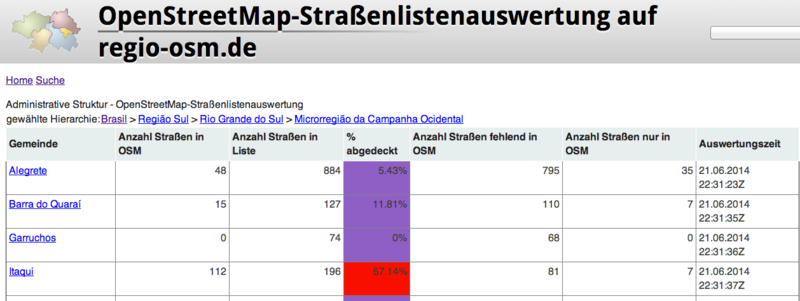DE:Regio-osm.de Street Directory Analysis
Status: Draft - under development. Please help to improve this page by modifying it directly or contributing to the discussion page
Purpose of Street Directory Analysis on regio-osm.de
The street directory analysis checks all streets beloinging to a specific boundary in OpenStreetMap against an external list. This list comes normally from official sources (government).
There are 3 goals for this check
- Find streets missing in OpenStreetMap
- Check spelling of streets in OpenStreetMap
- Motivate existence check of streets only in OpenStreetMap
To reach this goal first the external street list has to be imported in the tool. Once this is done - and the OSM Data is already available - there is a simple web page, that gives all relevant information. Regio-osm does not support the full planet file of OSM yet, so it may be necessary to contact Dietmar to expand the OSM imports of the tool to your region.
Managing the Street List in Wiki
The street lists are managed in a wiki, see http://regio-osm.de/listofstreets_wiki/Hauptseite. At the moment, there is one page for every town, see street list of Haan as an example.
Everyone can have his own account here (for spam reasons Dietmar has to activate your account). Please use your OSM acronym that you can easily be identified for any questions regarding your changes.
Once you are registered, you can easily edit a street list or create a new one. To create a new list, please search for your town, wether a list is already created. If it is not found, please click on the bottom of the result page to create a new page. Please use an existing list as a template for a new one.
This pages consist of 3 parts
The Header
The Header contains some reference information (govnerment key), and a link to the evaluation tool.
The Street List
The street list is just a simple list where every street has the prefix '* ' and consumes exact one line. You can put a comment for each street by using a semi-colon ';' after the street name. See this example
Am Kumpbach Beethovenstraße; as street lists aren't abrevated in OSM we have written it with the full name here Druidenweg
Documentation Of Changes
It is possible to document changes with a ; in the list of streets. But to have a more detailed documentation this can be put separat in the 3rd chapter after the list of streets. Typically here the license of the list is documented.
The tool behind the wiki is mediawiki, so you can easily ad your name and a timestamp by typing '~(4times)'.
The Analysis Tool
The analysis tool is started here: http://www.regio-osm.de/listofstreets/index.html.
You have the following options:
| Menu | Action |
|---|---|
| Auswertungen | Analysis Tool |
| Hierarchischer Zugang zu den Gemeinden | Search for a town with the hierarchy browser |
| suchen einer Gemeinde | Search for a town by name |
| Auswertungen vergleichen und Übersichten | More detailed analysis tools |
| Grafische Darstellung auf OSM-Karte | show analysis on a map |
| zeitliche Veränderungen zwischen Auswertungen | show changes between two timestamps |
| Aktuelle Straßenlistenauswertungen im Ranking zwischen Gemeinden gleicher Stadtgrößen (nur in Deutschland) | German specific analysis |
| Neueste 50 Auswertungen | The latest 50 analyses run on the server |
| Zeitstempel der lokalen OSM Datenbank | Time Stamp of the OSM Database in the server |
| Zeitstemp der lokalen OSM Datenbank (Basis für Auswertungen) | Print the timestamp of the OSM Data on the server, please use to check, wether your OSM Changes
are already imported to regio-osm or not. |
The Result Page Overview
This gives you an overview of the choosen region. You can sort the table by clicking in the header.
The columns are the following
- Gemeinde-> Town
- Anzahl der Strassen in OSM -> number of streets in OSM
- Anzahl der Strassen in der Liste -> number of streets in the reference list
- % abgedeckt -> percentage of streets of the list found in OSM
- Anzahl fehlend in OSM -> number of missing streets in OSM
- Anzahl der Strassen nur in OSM -> number of streets in OSM, that are not in the list.
- Auswertungszeitpunkt -> calculation time
If you click on a name in the first column the detailed page will be shown.
The Result Page Detailed
After the header, which contains some statistical data, a link to the street list wiki the differences between both list are displayed with color coding.
The street names in red are missing in OpenStreetMap, and the street names in yellow are in OpenStreetMap but not in the reference list. After the section with red and yellow streets all streets are listed in alphabetical order.
For the streets that are not in OSM you can click on the google link. This is to help you finding the area where the missing street is. DO NOT COPY the street from google, as google is not an allowed source for OpenStreetMap data.
For streets that are although in OSM there is an OSM Link for every OSM highway segment. This can be used to go easily to your favorite editor (ID, Potlach, JOSM).
Between the header and the analysis section you find the following two commands
starte neue Auswertung jetzt bitte selten benutzen!
This is used to calculate the analysis again. If you have changed something in OpenStreetMap Data, please ensure, that this change is already imported in regio OSM. If you have changed the street list in the wiki, this command has immediate effect. Dietmar is asking for seldom usage, to reduce calculation time on the server.
finde Positionen der fehlenden Straßen
This opens a new page, where the missing streets are looked up with google.
Differences Over Time in Analyses
If you choose "zeitliche Veränderungen zwischen Auswertungen" in the home page of regio osm you have two options.
Difference For a Specific Region
With the first option "letzte 2 Auswertungen vergleichen" you have the possibilty to compare the last to analyses of a specific region / town. You can use a wildcard to get more than one result e.g. '*Bayern*' to get the differences in Bayern.
Differences Between Two Timestamps
"Von Bis Zeitraum der Auswertungen" allows you do compare between two timestamps in the DD.MM.YYYY format (TT.MM.JJJJ) with the same 'Gebietseinschränkung' (=region). Wildcards are allowed here two. Of course the two timestamps are mandatory.
You can use it, to check, what was going on in OpenStreetMap in the last month in your region, or which impact the import of an actual street directory has on the numbers.