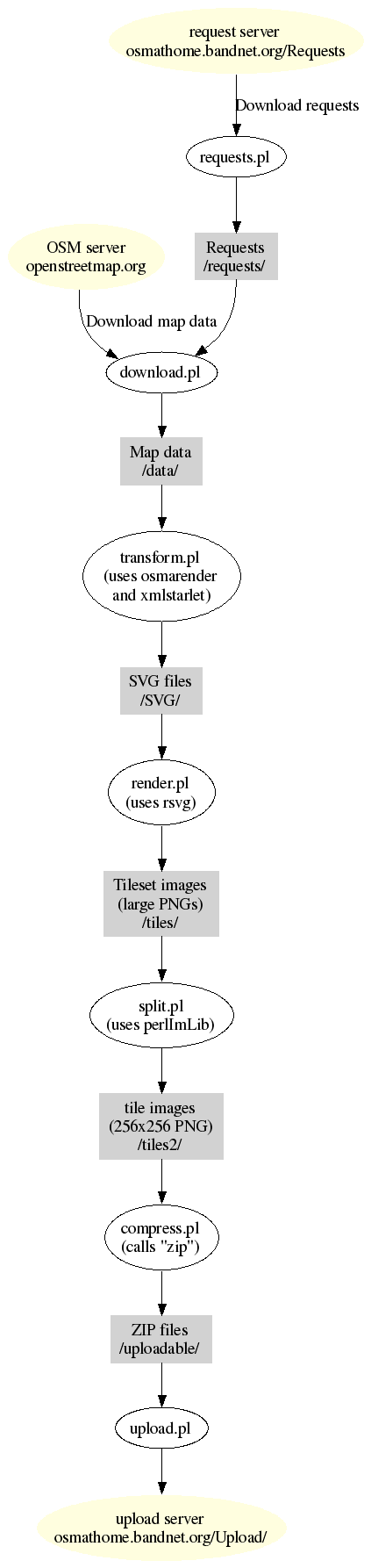Tiles@home/v2
tiles@home version 2, colloqially called TilesPipeAtHome (because of the rendering pipeline) is a distributed rendering project to create slippy map tiles using osmarender.
Status
This program is not in use, as its map projection is incompatible with the original tiles@home. We can choose to use this program only if everyone stops using the old version.
Programs
requests.pl
Downloads rendering requests from osmathome.bandnet.org, and stores them
download.pl
Downloads OSM map data corresponding to each request. Deletes the requests afterwards.
transform.pl
Osmarenders the map data to produce a vector graphics (SVG) file
If map data is empty, this program silently deletes the file
render.pl
Renders an SVG file into a number of images, one for each zoom level, that are large enough to be split into individual 256×256-pixel tiles later
split.pl
Splits the tileset images into individual tiles
compress.pl
Adds all the tiles rendered so far, into a ZIP file ready for uploading
upload.pl
Uploads any ZIP files full of tiles to the osmathome.bandnet.org server, (supplying your password which allows you to upload)
Directories
Requests
List of requests waiting to be downloaded. Each one is an empty file, with a name of the form z_x_y (where coordinates are as Slippy map tilenames)
Data
Storage of OSM map data files. Each one has a name which describes the tile it represents.
SVG
Osmarendered map images, as vector graphics. Each one has a name based on the tile it shows.
SVG/temp
This is the directory that osmarender uses to do its work. Install new copies of osmarender rules files in here
tiles
Tileset images. Each image contains an entire tileset (covering whatever area you downloaded), comprising one or more tiles.
One tileset image is generated for each zoom level, for each area being rendered
tiles2
Individual tiles. Every file is exactly 256×256 pixels, and follows the usual tile_z_x_y.png naming convention
uploadable
When the tiles get packed into ZIP files ready for upload, they're stored here. The filenames don't matter so long as they don't overwrite each other (currently it uses the process ID as a filename)
Installation
- Download from subversion
- windows@home has tips for getting these programs to work on Windows
- Rename secrets.pl.example to secrets.pl, and fill-in your various passwords
Tips
- Lots of the programs delete their source data after they finish - it's often worth commenting-out the "unlink" (=delete) statements while testing the program, so you don't lose too much work if the program fails.