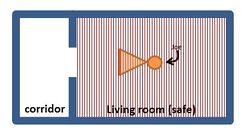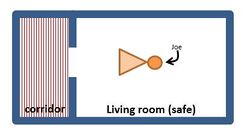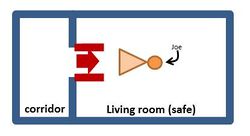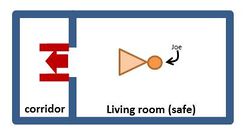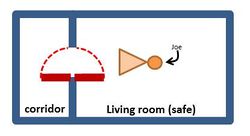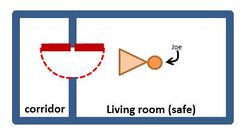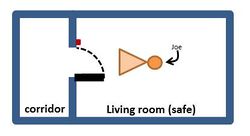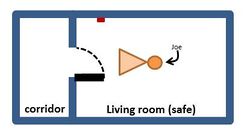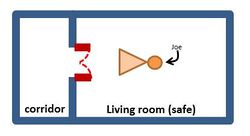User:Andreas.balzer/door-proposal-version2
General
This page represents version 2 of the rejected proposal originally handed in Proposed_features/entrance/door.
You might also find User:Andreas.balzer/operated and User:Andreas.balzer/switch interesting.
Proposal
This proposal suggests a tag door=* to specify doors to be used for mapping of buildings and rooms, especially useful for future use of indoor navigation. The door tag should be applied to doors connecting outside to inside (formerly building=entrance), as well as indoor ( formerly room=entrance). If the door contains an entrance, use the entrance tag.
FAQ
Why an own tag?
There are various reasons for an own tag. Currently barrier=door specifies a presence of a door but does not add additional details such as how the door opens or how it looks like.
A door is just a door. Why so much information?
In short: Those information are optional. They are important but still optional.
Long: You might wonder why that's important for a mapping system. 3D representation as well as indoor navigation, especially useful for disabled people, needs to know how doors open because someone in a wheelchair might not be able to open a door the same way you are used to it. At least it's very difficult. See [1] and[2]. Some doors are easier to open than others and for some doors it might be difficult to spot them if the user is blind. Routing systems could become aware of these issues depending on the availability of information in the osm database. When information are available, they can be take into account.
- Use light doors instead of heavy.
- Use sliding doors instead of hinged doors.
- Use electrically operated doors instead of ones where people have to push or pull manually.
Why now?
There are several projects that deal with such scenarios and before major areas are tagged (~2000 doors) we'd like to establish certain standards. Feel free to comment on the discussion page.
What this proposal is not
This proposal is independent on how buildings are tagged in general. It doesn't promote to use layered approaches or approaches using relations. This proposal is not about those questions. It is about doors. Plain and simple.
Definition
Short: A door is what is being considered as a door in common sense.
Long: Quoted from Wikipedia: "A door is a movable structure used to open and close off an entrance, typically consisting of a panel that swings on hinges or that slides or rotates inside of a space.
When open, they admit ventilation and light. The door is used to control the physical atmosphere within a space by enclosing the air drafts, so that interiors may be more effectively heated or cooled. Doors are significant in preventing the spread of fire. They also act as a barrier to noise.
They are also used to screen areas of a building for aesthetics, keeping formal and utility areas separate." [3]
What is the difference between door=rotating and barrier=full-height_turnstile ?
The turnstile being defined by the barrier tag is an outdoor or indoor barrier that does not control the physical atmosphere. You would find a full-height_turnstile in a zoo, in subway stations, in front of outdoor swimming pools. Rotating doors are usually found when entering business buildings or hotels.
What is the difference between a door and a gate?
A gate seperates outdoor areas from other outdoor areas. It does not control the physical atmosphere.
Tagging
General Door Specification
To specify that the current node has a door, use the two following tag:
This door=* tag only adds additional information. It should not be used to specify the presence of a door without using barrier=door.
Type of door
| Key | Value | Element | Comment | Rendering | Photo |
|---|---|---|---|---|---|
| door | yes | Specifies the presence of a door at the node containing the key/value. This value is specified for completion and compability. Nodes with door=yes information should be updated to contain the correct door type. Use barrier=door instead. | |||
| door | no | Specifies that the current node does not contain a door. This value is specified for completion only. Do not use this key/value pair. If used together with barrier=door, the information provided by the barrier tag take priority. | |||
| door | hinged | The door is a standard hinged type door. This is the default (Providing every entrance with a hinged typed door per default). A hinged type door implies wheelchair=no if not specified indirectly by door:electricallyoperated:switch=neartodoor or exclusively at the entrance node or specified exclusively at the building node and being the only entrance node without an exclusive specified wheelchair attribute. | and [4] | ||
| door | sliding | The door is a sliding type door. | [5] | ||
| door | loadingdock | The door is a loading dock. | [6] and [7] | ||
| door | accordion | The door is an accordion type door. | [8] and [9] (folding door) | ||
| door | overhead | The door is an up-and-over type door. | [10] | ||
| door | rotating | The door is a rotating type door. You usually find these doors in shopping malls. If door:ellectricallyoperated=yes this door moves automated. If door:ellectricallyoperated=no, a person needs to push it. | [11] |
Physical details of door opening
| Key | Value | Element | Comment | Rendering | Photo |
|---|---|---|---|---|---|
| door:securearea | ID | ID of area being the more safety area this door connects to. Please note: Safety is often a subjective opinion, especially if there are two areas that are equally secure. The definition of secure should be used to specify the direction the door swings to. In this context there is no second meaning to be assumed. | |||
| door:insecrearea | ID | ID of area being the less safety area this door connects to. Please note: Safety is often a subjective opinion, especially if there are two areas that are equally secure. The definition of secure should be used to specify the direction the door swings to. In this context there is no second meaning to be assumed. | |||
| door:swingdirection | to_secure | The door opens towards the more safety area, e.g. into the room or into the building. | |||
| door:swingdirection | to_insecure | The door opens towards the less safety area, e.g. out of the room or out of the building. | |||
| door:swingdirection | to_both | The door opens in both directions. | |||
| door:direction | up | The door opens upwards. | |||
| door:direction | down | The door opens downwards. | |||
| door:direction | left | The door opens to the left side of a persons perspective being in the more safety area. If the door is a hinged or sliding door (see door:type), this direction is opposite for a person on the other side. | |||
| door:direction | right | The door opens to the right side of a persons perspective being in the more safety area. If the door is a hinged or sliding door (see door:type), this direction is opposite for a person on the other side. |
Information on how to operate the door
Note: Please have a look at object:operated=* as well as (switch=*) for a generic version.
| Key | Value | Element | Comment | Rendering | Photo |
|---|---|---|---|---|---|
| door:operated | automatic | The door is automatically operated. If door:switch=* is not specified, the door opens automatically. | |||
| door:operated | manual | The door is operated manually, e.g. by pushing or pulling. This is the default being assumed. | |||
| door:operated:powersource | electricity; gas; steam; water | Use any of the specified to indicate the power source of the door, if any. |
Type of operation
If the door is operated automatically (door:operated=automatic) you can specify the types of operation supported.
| Key | Value | Element | Comment | Rendering | Photo |
|---|---|---|---|---|---|
| door:switch:operation | start | The switch will make the door start opening or closing or rotating. | |||
| door:switch:operation | stop | The switch will make the door stop opening or closing or rotating. | |||
| door:switch:operation | slow_down | The switch will make the door opening or closing or rotating slower. |
Type of switch
If the door is automatically operated (door:operated=automatic) you can use the following tags to specify how.
| Key | Value | Element | Comment | Rendering | Photo |
|---|---|---|---|---|---|
| door:switch | yes | The door has a switch. It will not open automatically without the user triggering the switch. | |||
| door:switch | pushbutton | The door has a pushbutton as a switch. It will not open automatically without the user pressing the switch. | |||
| door:switch | key | The door is operated by a key. It will not open automatically without the user inserting/rotating the key. See below for further tags when keys are used. | |||
| door:switch | keypad | The door is operated by a keypad. It will not open automatically without the user typing the correct key. | |||
| door:switch | remote | The door has a remote operating as a switch. The door will not open automatically without the remote control being operated. | |||
| door:switch | smart_card | The door has a switch. The switch is operated with a smart card. The door will not open automatically without the user sliding his smart card through or holding it near to the sensor. | |||
| door:switch | fingerprint | The door has a fingerprint reader. It will not open automatically without the user placing a finger onto the fingerprint reader. | |||
| door:switch | eyescan | The door has an eye scanner. It will not open automatically without the user looking into the scanner. | |||
| door:switch | proximity | The door has a proximity sensor. It opens or begins to turn (depending on door:type) as soon as someone approaches the door. See below for further information. | |||
| door:switch | no | The door has no switch. It opens or begins to turn (depending on door:type) as soon as someone approaches the door. |
Key-switch
If a key is being used (door:switch=key) you can define further details using the following key/value-pairs.
| Key | Value | Element | Comment | Rendering | Photo |
|---|---|---|---|---|---|
| door:switch:key | radar_nks | a UK standard key for wheelchair users | |||
| door:switch:key | euro_key | a European standard key for wheelchair users | |||
| door:switch:key:location | * | Describe where the user can obtain the key. For example "Key available in store." |
Proximity switch
If the door is being operated by a proximity switch (door:switch=proximity) you can specify the area that will trigger the switch when an object is located inside the area.
| Key | Value | Element | Comment | Rendering | Photo |
|---|---|---|---|---|---|
| door:switch:proximityarea | uid | Specify the uid of the area or one of the nodes of the border of the proximity area |
Position of the switch
| Key | Value | Element | Comment | Rendering | Photo |
|---|---|---|---|---|---|
| door:switch:position | next_to_door | The door has a switch. It is located next to the door. door:switch:position=next_to_door implies entrance:wheelchair=no if not door:switch:position=near_to_door and not specified exclusively | |||
| door:switch:position | near_to_door | The door has a switch. door:switch:position=near_to_door implies wheelchair=yes if not specified exclusively |
In case of an individual node for the switch use the following keys
| Key | Value | Element | Comment | Rendering | Photo |
|---|---|---|---|---|---|
| switch:switched | uid;( uid; )*(uid)? | Used on switch-nodes: Use any amount of node uids to specify what is being switched by operating this switch. | |||
| door:switch:ids | uid;( uid; )*(uid)?]] | Used on door-nodes: Use any amount of node uids to specify the switches for this door. |
Use wheelchair=yes to describe the entrance possibilities for a wheelchair user if you want to define this value explicitly.
Panels or multiple doors
Most sliding doors are made of two seperate panels sliding together or apart. Some hinged doors use two panels in a way that there are seperate door panels swinging. Use the door:panels tag to specify this. It is assumed that hinged doors with two panels swing to the same direction(s).
| Key | Value | Element | Comment | Rendering | Photo |
|---|---|---|---|---|---|
| door:panels | 1...n | The door has has a specified amount of panels. These panels either open based on a rotation or on a sliding motion, depending on door:type | |||
| door:panels | yes | The door is made up of several panels. Do not use this key/value-pair, it is specified for completion only. Nodes having this key/value-pair should be updated. | |||
| door:panels | no | The door has one panel only (thus no plural). This key/value-pair is considered to be the default. Do not use this key/value-pair. |
If there are multiple doors (not only two panels opening in opposite directions) please use multiple nodes defined with the criteria above.
Access criteria
Entrances
Specifying a node to be a door and adding additional information is nice but doors are not only used to get entrance to buildings or rooms but also to hide cupboards for clothing. Use entrance=* to specify that the door is actually an entrance where people are supposed to walk through. Use entrance=yes even if the door is permanently locked as there might be a safety reason to break the lock in case of emergencies.
personal/private access information
If you want to specify who is allowed to enter through the door please use the access=* values.
- access=yes The public has an official, legally-enshrined right of access.
- access=delivery Access only for delivering goods to or from a customer.
- access=private Access only with key or keycard.
- access=no Access is not allowed.
Staircases and ramps
If there are staircases or ramps in front or next to the door please use seperate nodes tagged with stairs, DE:Stairs modelling for stairs or Key:ramp in case the ramp is part of a staircase or Incline depending on the kind of staircase or ramp.
Blinds and roller shutters
If the door features a window that has blinds attached directly to the window of the door use the blinds=yes tag on the door, as door:blinds=yes. If the blinds cover the whole door or if roller shutters are used, use the blinds=yes or rollershutters=yes tag individually on the same node.
Rationale
Indoor routing requires information about where and how to enter a room. Specifically accessibility routing algorithms need to handle user difficulties. General accessibility can be specified with wheelchair=yes, however more detailed specifications would be nice.
Examples
In every public building: universities, schools, kindergarden, libraries.
Applies to
nodes
| barrier=door | door=* |
Pages affected
- Proposed_features/entrance
- Proposed_features/entrance/indoor-usage
- General information regarding indoor mapping: https://wiki.openstreetmap.org/wiki/Indoor#mapping
- Deprecates optional items of Proposed_features/building_entrance