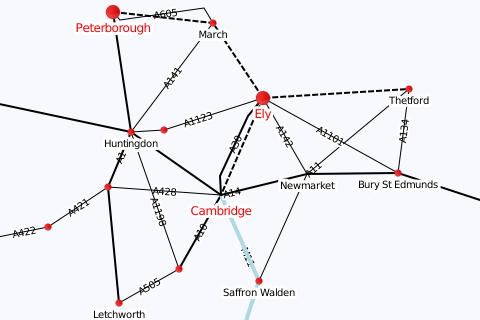User:Moresby/Understanding Mapnik/Using CartoCSS
Jump to navigation
Jump to search
Understanding Mapnik
A Mapnik tutorial
Starting with Python
Using XML and CSS
CartoCSS and PostGIS
CartoCSS is a tool which allows maps to be designed using CSS-like syntax. It was created by Tom MacWright in 2010 and was influenced by Cascadenik.
For example, the following Cascadenik input files provides a pretty good version of our example map. This is 301-carto.mml:
{
"Stylesheet": [
"301-carto.mss"
],
"Layer": [
{
"name": "line_layer",
"class": "road_lines road_labels",
"Datasource": {
"file": "data-roads.csv",
"type": "csv"
}
},
{
"name": "point_layer",
"class": "town_points town_labels city_points city_labels",
"Datasource": {
"file": "data-places.csv",
"type": "csv"
}
}
]
}
Detailed explanation of this MML file
- This file contains very similar information to the MML file we used for Cascadenik, but in a different format. Instead the XML which we saw with Cascadenik,, CartoCSS uses JavaScript Object Notation (JSON) for its MML file.
- As before, we have a single stylesheet and two layers defined.
- Also as before, each layer specified which CSS classes in the stylesheet are to be applied.
And this is 301-carto.mss:
/* Set background colour to 'ghostwhite'. */
Map {
background-color: #f8f8ff;
}
/* Specify how to draw the road labels. */
.road_labels [type != 'rail'] {
text-name: '[name]';
text-face-name: 'DejaVu Sans Book';
text-size: 10;
text-fill: #000;
text-placement: line;
text-halo-radius: 2;
}
/* For rail, we have a wide dashed line. */
.road_lines [type = 'rail'] {
line-color: #000;
line-width: 2;
line-dasharray: 6, 2;
}
/* Roads are narrow, black lines. */
.road_lines [type = 'road'] {
line-color: #000;
line-width: 1;
}
/* Main roads are wider, black lines. */
.road_lines [type = 'mainroad'] {
line-color: #000;
line-width: 2;
}
/* Main roads are wide, light blue lines. */
.road_lines [type = 'motorway'] {
line-color: #add8e6;
line-width: 4;
}
/* Towns are marked with a small circle. */
.town_points [type = 'town'] {
point-file: url('circle_red_8x8.png');
}
/* Towns names are drawn in black. */
.town_labels [type = 'town'] {
text-name: '[name]';
text-face-name: 'DejaVu Sans Book';
text-size: 10;
text-fill: #000;
text-halo-radius: 3;
text-dy: 7;
}
/* Cities are marked with a larger circle. */
.city_points [type = 'city'] {
point-file: url('circle_red_16x16.png');
}
/* City names are drawn in red. */
.city_labels [type = 'city'] {
text-name: '[name]';
text-face-name: 'DejaVu Sans Book';
text-size: 12;
text-fill: #f00;
text-halo-radius: 3;
text-dy: 11;
}
Detailed explanation of this MSS file
- content
You will need
To run this example, you will need:
- Mapnik
- cartocss
- file data-places.csv from this example
- file data-roads.csv from this example
- program generate-map.py from this example