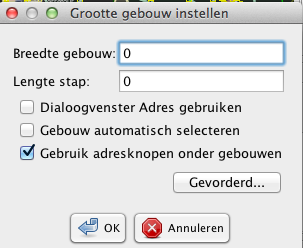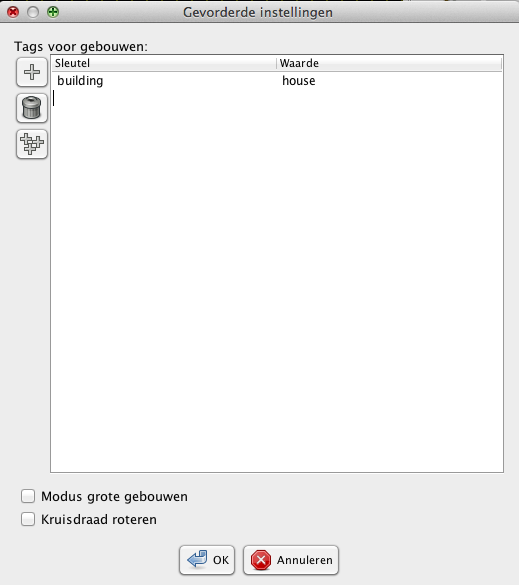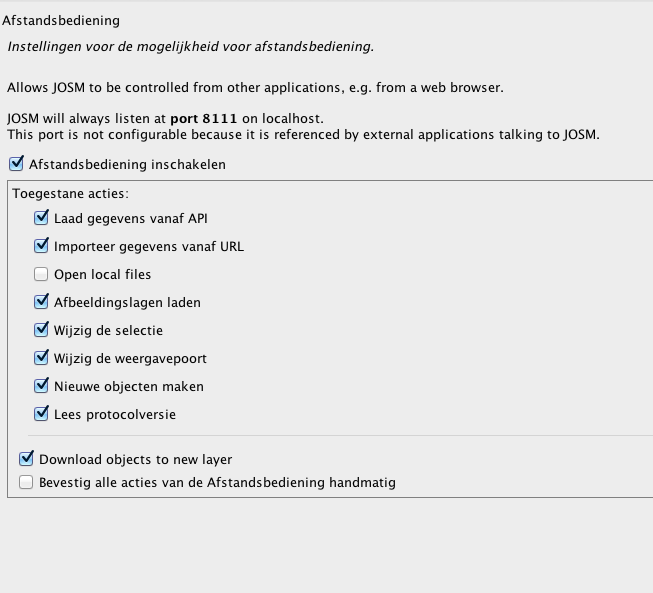WikiProject Belgium/Using AGIV Crab data/Setting up JOSM
Setting up JOSM
Useful tools for working with buildings and house numbers:
- Building tool
- Housenumber tagging tool
- Terracer
- Utils Plugin 2
- MapCSS style made by Polyglot, specifically for this import: https://dl.dropboxusercontent.com/u/42418402/CRAB_FlandersBelgium.mapCSS
- The coloured streets style (available inside JOSM)
Please read the documentation on installing Plugins . Styles are installed in a similar way. However, this is not described yet on the Styles-page.
The Building tool can be configured as follows (Data -> Set buildings size) (Ctrl-Alt-B)
Check the option "Use address nodes under buildings", and press "Advanced..."
Click on the plus-sign and add building -- house as in the screenshot. Only do this when most buildings that you will add are houses. Click the OK-button. Your Building tool is now configured.
In order to be able to download the AGIV Crab data from the import website, one has to enable the remote control capability of JOSM. Go to the preferences for the "Remote control" and switch "Enable remote control" on.