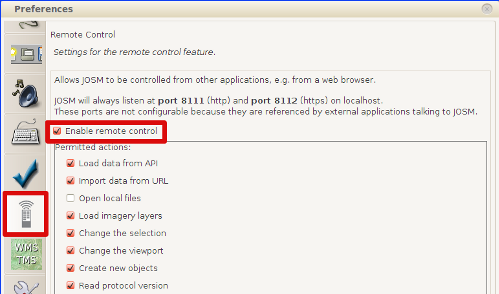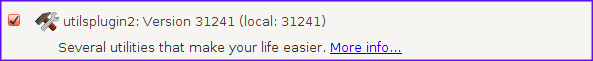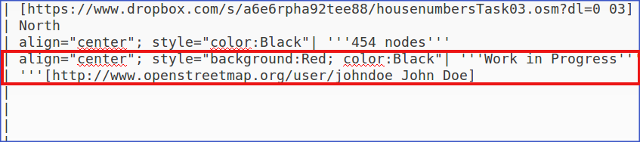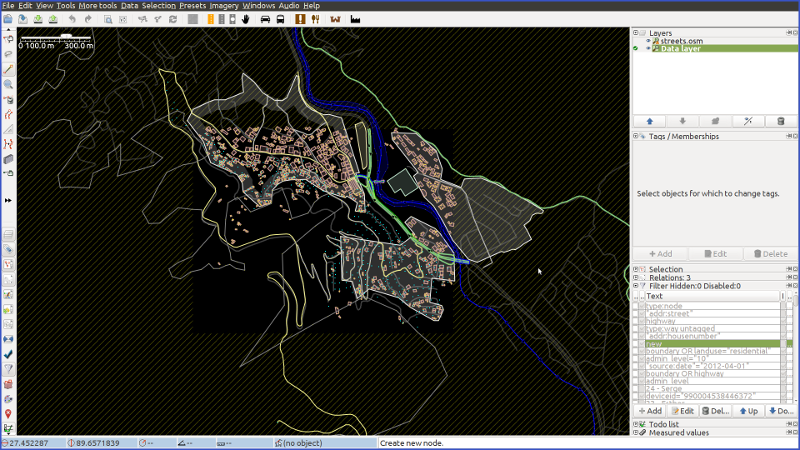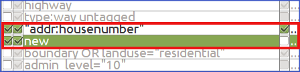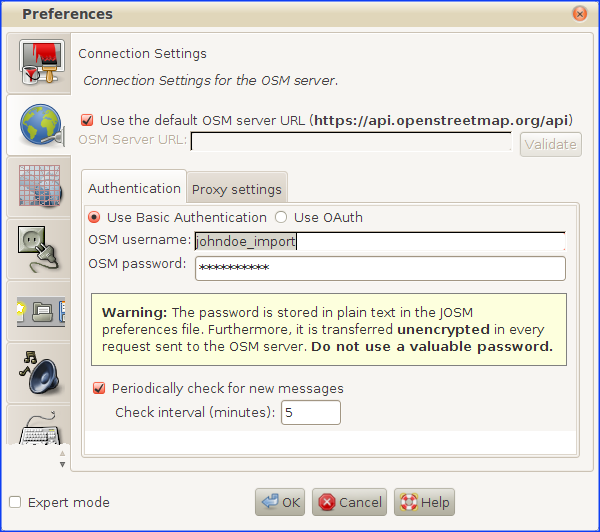WikiProject Bhutan/Thimphu Thromde data house number and streets import workflow
Before you actually start with any task
a) You need to create one specific import OSM user account for this import (if you don't have one yet). You will need a different email account than the one you used to create your regular user account.
b) Open JOSM and check that you have enabled the Enable remote control option in the JOSM preferences (F12):
c) (Optional but very recommended) Install the following JOSM plugin (if you don't have it yet):
d) We will have the following useful filters ready to work with the data:
- new
- "addr:housenumber"
Workflow steps
Getting OSM data and Thimphu Thromde housenumber nodes and named street ways
1) Open JOSM editor.
2) Choose one of the tasks of the following table and download the .osm file containing the housenumbers of one area of Thimphu:
| Task link | Area covered | Number of nodes | Status | User | Comments by user | Validated by | Comments by validator/s |
|---|---|---|---|---|---|---|---|
| 01 | North | 244 nodes | Done | Rafael Avila Coya | Imported 242 housenumbers with correspondings streets and most of streets of that area, from Silu Lam -1 up to Silu Lam - 25 | ||
| 02 | North | 503 nodes | Done | Rafael Avila Coya | Imported 499 housenumbers + many streets | ||
| 03 | North | 454 nodes | Done | Michael Heißmeier | Imported 454 housenumbers with corresponding streets. 5 house number nodes could not be associated to a street and are marked with a fixme. | ||
| 04 | North | 335 nodes | Done | Rafael Avila Coya | 335 house number nodes imported + many streets | ||
| 05 | North | 188 nodes | Done | Michael Heißmeier | Imported 190 housenumbers with corresponding streets | ||
| 06 | Centre-North | 427 nodes | Done | Rafael Avila Coya | 426 house number nodes imported + many named streets. One node had a number that didn't make any sense, so it wasn't imported as a housenumber, but only as a node with a fixme=* tag. House numbers in Dechhog Lam start with 24 the even nodes and with 25 the odd ones. | ||
| 07 | Centre | 469 nodes | Done | Michael Heißmeier | Imported 469 house numbers with corresponding streets. Warning! Thori Lam - 15 and Thori Lam - 17 do not seem to be 2 different streets as house numbers are continuous along both streets. 40 house number nodes could not be associated to a street and are marked with a fixme. They are in three groups: North of Kawang Lam along an unnamed track, at Thori Lam north of Kunzang Lam (apparently numbered belonging to the latter) and near an unnamed street north of the central part of Kunga Lam | ||
| 08 | Centre | 507 nodes | Done | Rafael Avila Coya | 507 house number nodes + many streets imported | ||
| 09 | Centre | 414 nodes | Done | Rafael Avila Coya | 403 house number nodes + many street names imported. Warning! Chang Lam - III seems to be 2 different streets, as house numbers start again at the middle of the street. Also, 11 house number nodes inside the Bhutanese Traditional Market were deleted (their value was "0"). | ||
| 10 | Centre | 290 nodes | Done | Michael Heißmeier | Imported 290 house numbers with corresponding streets. Warning! Dondrup Lam - 2 seems to be 2 different streets, as house numbers start again at the middle of the street. 12 house number nodes could not be associated to a street and are marked with a fixme. | ||
| 11 | Centre-South | 282 nodes | Done | Michael Heißmeier | Imported 282 house numbers with corresponding streets. 27 house number nodes could not be associated to a street and are marked with a fixme, mainly along the unnamed road between the expressway and the river | ||
| 12 | Centre-South | 363 nodes | Done | Michael Heißmeier | Imported 314 house numbers with corresponding streets. 2 house number nodes could not be associated to a street and are marked with a fixme. 49 nodes with number 0 have been deleted around Gida Lam - 12 and Gida Lam - 14 | ||
| 13 | Centre-South | 501 nodes | Done | Rafael Avila Coya | 501 house number nodes imported + many streets. Wangchhu Lam (aka Thimphu Expressway) needs to be named all along the way (done, Michael). | ||
| 14 | Centre-South | 443 nodes | Done | Michael Heißmeier | Imported 425 house numbers with corresponding streets. 18 house number nodes could not be associated to a street and are marked with a fixme. | ||
| 15 | South | 407 nodes | Done | Michael Heißmeier | Imported 405 house numbers with corresponding streets. 26 house number nodes close to the intersection of Semtokha Lam, Lungten Lam and Hongtsho Lam could not be associated to a street and are marked with a fixme. 2 nodes with number 0 have been deleted | ||
| 16 | South | 493 nodes | Done | Rafael Avila Coya | 491 house number nodes imported + many named streets. The other 2 house number nodes had the number 7 and were very suspicious of being wrong, so not imported. | ||
| 17 | South | 382 nodes | Done | Rafael Avila Coya | 382 house numbers imported + many streets | ||
| 18 | South | 401 nodes | Done | Rafael Avila Coya | 401 house numbers imported and many new named streets. 5 house numbers couldn't be associated to any street. | ||
| 19 | South | 218 nodes | Done | Rafael Avila Coya | 218 nodes and several streets imported | ||
| 20 | South | 445 nodes | Done | Rafael Avila Coya | 445 house number nodes imported + many streets |
3) Edit the wiki so you set the task as work in progress (background:Red). Add also your name to the corresponding column.
4) Open in JOSM the .osm file you have downloaded. In a second layer download the OSM data for the area covered by the nodes, and then merge (CTRL + m) both layers in one layer. For the rest of the wiki, we will call this layer Data layer. Finally, open the streets file in a new layer. You can download the streets layer here. You need to download the streets.osm file only once, even if you will do several tasks.
We will try that nobody is working in any adjacent task, so we will avoid conflicts as much as possible.
5) We now open the Bing and the Mapbox imagery layers. We will adjust (align) the Mapbox layer with Bing. Mapbox is more up to date than Bing.
Working with the data
6) We now set the filters new and "addr:housenumber" as follows:
That way, we check if there are any housenumbers already present in OSM. If there are housenumbers already present, we will be careful of those that don't bear a source=www.thimphucity.bt tag, because we may have to merge some or all of them with the new Thimphu Thromde housenumbers.
To merge two nodes, select them both, apply the "Replace geometry" tool CTRL + Shift + m (you need the UtilsPlugin2 JOSM plugin for that), and follow the instructions.
7) Go systematically (for example from North to South and from East to West) looking for each street, with the aid of the streets.osm layer.
If the street is not present in OSM, you can copy and paste it in the Data layer, or draw it from scratch - choose the option you like the most.
The Street_Type=* tag is there only to give a hint about the type of the highway. But you have to make sure to delete that tag before uploading.
Every street from the Thimphu Thromde data set should have the following tags:
highway=* + name=* + source=www.thimphucity.bt
Correct the spelling of streets, and the geometry/location if needed. Note that Thimphu Thromde geometries come with lots of nodes, so it's highly advisable to use the Simplify way (Shift + y) tool to delete unneeded nodes.
If the street is already in OSM, and have different names, there are 2 possibilities:
- If the name in OSM is clearly incorrect, you substitute it with the Thimphu Thromde name.
- If the name in OSM is different from the Thimphu Thromde one, but we are unsure which one is the correct, we will add the name of the Thimphu Thromde as alt_name=*
8) For each street, find carefully all their corresponding housenumber nodes. Correct their location if needed; specially, avoid housenumber nodes to be too close to the street way. Bear in mind that in Thimphu city, odd numbers go on one side of the road, and even numbers on the other.
Some house numbers are subdivided like 7A, 7B and 7C for example. To make the import as more consistent as possible, correct any 7a or 7 A, etc.
Think twice or three times before you delete a housenumber! Many times you may be missing the street they belong to.
Very rarely you will find a node that have the number not correct. For example, you have a row like ... - 5 - 7 - 9 - 11 - 13 - 25 - 17 - 19 - 21 -... In this case, you can correct the node number to 15, but leave a note=Original number was 25 tag in the corrected node.
Also very rarely, you may find a node that is duplicated. When sure about that, you may delete it. But check carefully.
Once everything is correct, select all the nodes belonging to the street and add them the addr:street=* tag, with the name of the street as value - take care that they are exactly the same name.
Note: you may do all step 7 and then all step 8, or as an alternative you can work with only one street at a time and work its housenumbers, then the next street and so on. Choose the way you are more confortable.
9) Once you have finished, we need only to upload the data. We need to do that using our dedicated import user account, and therefore we need to make sure we changed the user in the preferences (F12):
Then, we will add the following changeset tags:
- comment=* (add a comment telling what you are uploading)
- source=www.thimphucity.bt
- import=yes
- url=http://wiki.openstreetmap.org/wiki/WikiProject_Bhutan/Thimphu_Thromde_data_import
It's quite possible you get warnings. The most important to solve is the one saying House number without street (7). It means you left 7 nodes without adding them the addr:street=* tag. Go through all of them and add them the tag, unless it is impossible (in that case, add a fixme=* to those nodes).
Other warnings will be about crossing ways and the like. Correct all warnings before uploading.
Once you have successfully uploaded the data, go to the wiki and set the task as done (background:Green), and add a comment of what you have done, and the issues you may have encountered.
As a guide, you may check the data for the areas of tasks 01 and 02, that are done already.
You may now proceed with another task. In case you don't want to continue for now, DON'T FORGET TO GO TO JOSM PREFERENCES (F12) AND SWITCH BACK TO YOUR REGULAR OSM USER. It's quite common to leave the import user account active and go mapping other things that you should map with your regular OSM user account.