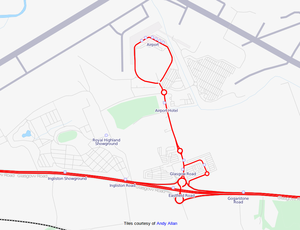Workflow suggestions
So you want to start contributing, the map in your area is poor and you want to map as much as possible. You have read the entire wiki, Googled up for a few hours, even mastered JOSM, and you're still thinking "Where do I start? There's just so much to do!" Then soon you find yourself tired and losing focus, mapping turnstiles instead of turn restrictions. Maybe you don't really want to map everything. Or maybe the map in your area seems acceptable but it is actually a little incomplete and you're wondering what's left to do.
Deciding the best mapping strategy is actually about matching personal priorities with other people's priorities. This article contains a humble attempt to propose a method to deal with it. You may decide to do everything, or just pick the most important tasks. They are placed together because, if you decide to go through the hard work, at some point you will have all of them easily at hand, so mapping them together takes just a little bit of extra effort.
Map usage
A map is useful if it gives you, the user, the information you're looking for. Keep in mind that other users might be residents, visitors, or persons with disabilities, or that the path to the destination may lack good infrastructure. These details are particularly important outside developed countries where high quality route planning can really make a huge difference, such as being sent through unlit alleys as a tourist, and through streets without a proper sidewalk as a wheelchair user.
The workflow below considers that these things are top priority for the average user of an (electronic) map:
- Locating major destinations geographically:
- By street name
- By nearest street intersection
- By address, with or without a house number
- Finding routes, which may be done:
- Manually, by looking at possible paths to destinations, considering:
- Intersections and ways
- Relevant major ways, which usually appear highlighted
- Interior ways leading to entrances, which determines approach direction
- Parking spaces, if parking rather than stopping or passing by
- Maximum speed and traffic lights, which affect travel time
- Automatically, with a computer:
- For cars, trucks and motorcycles, considering:
- Turn restrictions
- Access restrictions, specially for trucks
- Separate carriageways, which determines approach direction
- Speed cameras
- For ambulances, police cars and fire trucks, considering:
- Exclusive emergency shortcuts
- Reserved emergency lanes
- For healthy pedestrians, wheelchair users, blind and deaf people, considering:
- Absent sidewalks
- Pedestrian crossings
- Presence of street lighting, which is safer
- For pedestrians using public transit, considering:
- Line routes
- Stops
- Timetable (not actually defined in OSM – see OpenTripPlanner)
- For cyclists, considering:
- Cycling lanes
- For cars, trucks and motorcycles, considering:
- Manually, by looking at possible paths to destinations, considering:
- Orienting when confused or lost, aided by:
- Area markings, such as gardens and building outlines
- Visible objects such as telephone booths, barriers, post boxes, clocks, etc.
- Managing and planning public systems, considering:
- Power distributors
- Water plants
- Small waterways
- Farms and natural reserves
- Individual trees
Since most major ways have already been mapped (imported from official sources), you should probably begin at the level of detail that most likely lacks information:
- The neighborhoods you visit regularly
- Your city
- Your region
- Your country
Workflow
Starting from scratch, the fastest, easiest tasks that also fulfill some of the most important preceding priorities should be completed first. Maybe someone will probably help you finish the hard ones later.
Research phase
This can be done comfortably at home and usually involves only a relatively "small" list of prioritized, selected items to be worked on. You may also check with your friends if your lists fulfill most expectations.
- Fix existing street names (might be partially automated by scripts, since the downloaded map is an XML file)
- Fix typos – try using a spell checker and matching against an official list
- Remove abbreviations – because they make searching more difficult and because abbreviations are a task of the map renderer
- Fix capitalization
- Name link ways by their official designation (if any), or otherwise remove their names if they do not really help navigation or map rendering
- Prepare lists of the most interesting destinations
- For wheelchair users, blind and deaf people – use your local listings, maybe try contacting their dedicated institutions
- For tourists (starting with the most rated) – TripAdvisor, WikiTravel, Wikipedia, even (ranked) Google search results
- For residents, such as restaurants, malls, supermarkets, banks, hospitals, police, sports places, etc. – use your local listings
- Map each destination
- By placing a node on its location
- By tracing the contour instead of the node
- If you know for sure, also inform its wheelchair accessibility
- Classify major ways as defined by your local transit authority
Mapping everything is probably too much work, so use common sense to decide when your lists already contain most of all useful destinations in a category. If still uncertain, think about fulfilling something around 80% and 95% of all destination searches.
When done, you will have completed the most important requirements of the first and most important goal, "locating major destinations spatially". Now you're quite likely to get where you want to if you have a compass. But many places in the world have a basic street map (maybe outdated), so you'll already get some basic, probably broken routing.
Tracing phase
This can be done comfortably at home but there's considerable work to do. The imagery you need is already provided in JOSM and Potlatch. Ideally, you should align imagery before continuing, but if you don't want to spend time finding the correct offset for your area, or you're just not sure how to do it properly with your GPS unit (which may not have enough accuracy), don't worry – someone else will do it for you later.
- Near each destination you entered previously, add or move intersections and add ways as necessary
- Break carriageways into separate ways when the separation is visible
- Map entrances to destinations and, if you know for sure, inform their wheelchair accessibility
- Map parking spaces around destinations and, if you know for sure, inform their wheelchair accessibility
- Map areas such as gardens and buildings around destinations
- If you are not surveying, make sure all ways match imagery properly
When done, you will have completed the most important requirements of the second most important goal, "finding routes manually". You may also have completed the most important requirements of an optional goal, "orienting when confused or lost".
Surveying phase
Surveys take a lot of effort but the results are the real reason why electronic maps have the potential to be vastly superior to paper maps. It can be more enjoyable by combining with some leisure time activity, like a stroll on a sunny day, or jogging, or by engaging friends. Choose mapping technique that will be the most productive for you and master it. Try to make yourself used to informing in the same order as your map edits will take place later on. If you have another map available, plan your way before leaving to minimize your effort.
Because the most time-consuming part of the process is actually going through each path, you will be doing a lot of things at the same time. If possible, cross each way only once and look behind from time to time to catch any element that's only visible when going in the opposite direction.
You may not use Google Street View to extract some of this information, see the discussions.
- On intersections:
- Describe turn restrictions for cars, trucks and motorcycles, as if going to each possible direction
- Indicate any reserved emergency way used by ambulances, police cars or fire trucks
- Tell any house numbers on signs or the houses themselves (for address interpolators)
- Tell traffic lights, and inform if they have sound or vibration
- When beginning or ending a way segment:
- Indicate any separate carriageways
- Tell if the segment is one-way only
- Tell if a sidewalk is absent in either side
- Inform sidewalk wheelchair accessibility
- Indicate any reserved emergency lane used by ambulances, police cars or fire trucks
- Tell if there's public lighting
- Tell the surface material
- Indicate cycling and pedestrian lanes and whether they have a different surface material
- While traversing a way:
- Indicate pedestrian crossings, informing wheelchair accessibility and if they have sound or vibration
- Indicate public transit stops, informing wheelchair accessibility and if they have tactile paving
- Inform maximum speed changes when indicated
- Inform other visible objects, such as telephone booths, ATMs and barriers
Back to editing, apply all your remarks to the map and finish by researching and adding public transport routes, and ideally also their wheelchair accessibility. Use official information first.
In places with water routes, you may also make a separate survey for each rout: get on the ferry/boat and record its GPS track.
When done, you will have completed the most important requirements of the third most important goal, "calculating routes automatically". Your maps are now truly superior.
Special interest phase
You have proudly executed every step of this guide to the utmost detail. Now, there's nothing left to do. Fear not, OpenStreetMap can make use of many decorations. Like trees. And clocks. And model aerodromes. And poles, if you're really into detail. As long as you follow the community standards, it is ok to sometimes put your personal preferences above those of others, specially if this will satisfy you and keep you mapping even more. After all, sometimes even that forgotten piece of grass you mapped a while ago is simply the perfect site for a weekend picnic, for you or for someone else.
Public transit phase
This comes last as it requires technical knowledge and resources. If you know about server administration, you may try setting up an OpenTripPlanner server for public transit routing.
- Gather transit timetables and convert them to GTFS feeds
- Set up a server with OpenTripPlanner
- Test the service
- Make it available to the public
- Announce it
You will be loved by thousands, specially in areas without Google Maps public transit coverage or an alternative route planner.
Status matrix
If you wish to follow this method, you can use the following table to monitor and share the mapping progress in your neighbourhood, city or region. To get started, create a separate article and paste this table into it. Don't forget to link your new article to an existing mapping project for your country.
This allows coordinating group efforts by prioritizing and distributing tasks, and also allows contributors to follow their own schedules and interests independently.
| Use cross-links to Category:Features instead of outdated list (and its language versions). Manually updated lists will never work. |
| Task | Status | Contributor |
|---|---|---|
| 1.1. Research street names | ||
| Spell checker | To do | |
| Matching to official list | To do | |
| No abbreviations | To do | |
| Fix word capitals | To do | |
| Fix link way names | To do | |
| 1.2.1. Research accessible destinations | ||
| Wheelchair users | To do | |
| Blind (opticians) | To do | |
| Deaf (hearing aids) | To do | |
| 1.2.2. Research traveler destinations | ||
| Airports – WikiTravel, Wikipedia | To do | |
| Rail stations – WikiTravel, Wikipedia | To do | |
| Bus stations – WikiTravel, Wikipedia | To do | |
| Car rentals – WikiTravel, Google search results, local listings | To do | |
| Accomodations – TripAdvisor (hotels, B&B, inns, special lodgings, vacation rentals), WikiTravel (sleep), Google search results, local listings | To do | |
| Embassies – WikiTravel, Wikipedia, Google search results, local listings | To do | |
| Travel agencies – Google search results, local listings | To do | |
| Information offices – Google search results, local listings | To do | |
| Restaurants – TripAdvisor, WikiTravel (eat), Google search results, local listings | To do | |
| Town hall – Google search results, local listings | To do | |
| Post offices – Google search results, local listings | To do | |
| 1.2.2.1. Other (attractions, memorials, monuments, museums, theme parks, zoos, castles, ruins, vineyards, archeological and paleontological sites, battlefields) | ||
| TripAdvisor: things to do | To do | |
| WikiTravel: see, buy, eat, drink | To do | |
| Wikipedia | To do | |
| Google search results | To do | |
| 1.2.3. Research resident destinations | ||
| Local listings | To do | |
| Malls, department stores and marketplaces | To do | |
| Restaurants | To do | |
| Parks | To do | |
| Supermarkets | To do | |
| Banks and money exchanges | To do | |
| Hospitals | To do | |
| Police offices and prisons | To do | |
| Emergency phones and emergency access points | To do | |
| Nursing homes and baby hatches | To do | |
| Rivers, lakes, bays and harbours | To do | |
| 1.2.3.1. Miscellaneous destinations | ||
| Viewpoints | To do | |
| Public toilets | To do | |
| Public grills, squares, picnic sites, dog parks, zoos | To do | |
| Fueling/charging stations and convenience stores | To do | |
| Bicycle dealers and rentals | To do | |
| Car and motorcycle dealers | To do | |
| Car sharing services | To do | |
| Motorway junctions | To do | |
| Laundry, dry cleaning and tailors | To do | |
| Clothing and shoes shops | To do | |
| Theatres, cinemas and art venues | To do | |
| Bookstores and libraries | To do | |
| Recording studios | To do | |
| Places of worship | To do | |
| Graveyards and cemeteries | To do | |
| 1.2.3.2. Fitness destinations (sports centres, stadiums, pitches, tracks) | ||
| Golf, mini-golf | To do | |
| Hockey, rugby, football, baseball, soccer | To do | |
| Basketball, volleyball, beach volleyball | To do | |
| Bowls, boules, croquet, cricket | To do | |
| Gymnastics, athletics, swimming, racing | To do | |
| Skateboard, skating, cycling, canoeing, climbing | To do | |
| Archery, shooting | To do | |
| Equestrian, horse racing, dog racing | To do | |
| Ten-pin bowling, nine-pin bowling | To do | |
| Marinas | To do | |
| Ski resorts | To do | |
| Water parks | To do | |
| Saunas | To do | |
| 1.2.3.3. Miscellaneous destinations (continued) | ||
| Electronics shops (general electronics, computers, mobiles, video, hi-fi, vacuum cleaners) | To do | |
| Musical instrument shops | To do | |
| Furniture, framing and gardening shops | To do | |
| Toy shops | To do | |
| Universities, colleges, schools and kindergartens | To do | |
| Driving schools | To do | |
| Food shops (bakers, butchers, greengrocers, delicatessens, beverages) | To do | |
| Taxicab stands | To do | |
| Pharmacies | To do | |
| Dentists and health clinics | To do | |
| Veterinary clinics | To do | |
| Hairdressers | To do | |
| Biergartens, cafes, pubs, bars and food courts | To do | |
| Nightclubs | To do | |
| Erotic shops | To do | |
| Stationaries | To do | |
| Fire stations | To do | |
| Courthouses | To do | |
| Community centres | To do | |
| Speed cameras | To do | |
| Rest areas and services | To do | |
| Car repair and wash | To do | |
| Motorsports (motocross, karting, model aerodromes, RC cars) | To do | |
| Dams | To do | |
| Natural features (volcanoes, peaks, cliffs, glaciers, islands, forests, natural reserves, waterfalls, caves) | To do | |
| Tunnels, bridges, waterways and lighthouses | To do | |
| Boundaries (neighbourhoods, national parks), city centre node position | To do | |
| Landfills and waste disposals | To do | |
| Wastewater plants, power generators, power sub stations, water towers | To do | |
| Chimneys, towers, windmills, watermills, industries, mineshafts | To do | |
| Water works and water wells | To do | |
| 1.3. Research official way classification | ||
| Major ways | To do | |
| Minor ways | To do | |
| 2.1. Trace around destinations | ||
| Fix shapes | To do | |
| Separate ways | To do | |
| Entrances | To do | |
| Parking spaces | To do | |
| Gardens and buildings | To do | |
| 2.2. Trace other areas | ||
| Imagery matching | To do | |
| 3.1. Survey water transport | ||
| Ferry routes | To do | |
| Ferry stops | To do | |
| 3.2. Survey intersections | ||
| Turn restrictions | To do | |
| Reserved emergency ways | To do | |
| House numbers | To do | |
| Traffic lights, stop signs and give way signs | To do | |
| 3.3. Survey when entering ways | ||
| Separate ways | To do | |
| Way direction | To do | |
| Absent sidewalks | To do | |
| Sidewalk wheelchair accessibility | To do | |
| Reserved emergency lanes | To do | |
| Public lighting | To do | |
| Surface material | To do | |
| Cycling lanes | To do | |
| Pedestrian lanes | To do | |
| 3.4. Survey when traversing ways | ||
| Pedestrian crossings | To do | |
| Subway entrances | To do | |
| Tram stops | To do | |
| Bus stops | To do | |
| Maximum speed | To do | |
| Telephone booths | To do | |
| ATMs | To do | |
| Barriers | To do | |
| 4. Special interests | ||
| Trees | To do | |
| Farms | To do | |
| Small waterways | To do | |
| Water plants | To do | |
| Power equipment | To do | |
| 5. Public transit routing | ||
| GTFS feeds | To do | |
| OpenTripPlanner server | To do | |