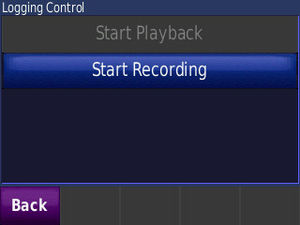Garmin/Nüvi series
nüvi® is a registered trademark of Garmin Ltd. and is normally rendered in all-lowercase letters. It only is captialised on this page where all-lowercase would break wikilinks or hyperlinks.
Garmin nüvi Track Hack
To convert the log files to GPX you'll need the small program that goes by the name wnutrak.
nüvi 205
On 3 April 2009 dcnuvi and emmex, two users of the GpsPassion forum, discovered a new way to get to the (already known) hidden GPX track logging menu for some of the nüvi models.
Go to the Where Am I screen (by tapping on the vehicle symbol in map view mode or selecting "Where Am I" in tools menu). Then tap on the words "Nearest", "Address" and "Junction" in the following order:
- "Nearest" in "Nearest Junction" or "Nearest Intersection"
- "Nearest" in "Nearest Address"
- "Address" in "Nearest Address"
- "Junction" in "Nearest Junction" or "Nearest Intersection"
This hack has been confirmed in the following model: 205.
Some firmware versions require a different key sequence:
- v5.00: Go to the Where Am I screen (by tapping on the vehicle symbol in map view mode or selecting "Where Am I" in tools menu). Then tap in sequence near the corners of the location text box: bottom left, top left, top right, bottom right.
More informations: nüvi 205
nüvi 255
How to log GPS traces using a Garmin Nuvi 255 - See Nuvi 255
nüvi 2x5
See Garmin Nuvi 200 Track Hack
nüvi 1490T Track Log Hack
- Go to the "View Map" screen
- Tap on the "Speed" indicator
- Press and hold center the speedometer until the "Diagnostics Page" appears
- Select "Diagnostic Logging"
- Select "Start Recording"
- Check "GPX" then press "Start"
Log file is located in the "\.System\Logs\gpx" folder with the file name YYYYMMDD_XXXXXX.gpx (track log is already in GPX format).
Note: the "\.System folder is a hidden folder on the device (will not show up on the root drive in mass storage) and so it is not on the memory card. You will have to type it in manually into the address bar (example "E:\.system\").
There are a number of similar hidden features on the 14xx series described in this post Nüvi Hidden Menus
nüvi 2545
Same hack as for the 1490.
Convert
See Nutrak, which is GPL, has a Windows exe, Linux users must compile from source
SD card size
Information from Garmin about the maximum SD card size of the automotive units. Requirement is that the device has the latest version of software. Information is dated 2011-09-26.
| Unit Series | Maximum Size of SD card |
|---|---|
| nüvi series | 16GB (32GB SDHC worked for me) |
| zumo 400 and 500 | 4GB |
| zumo 220 and 600 | 16GB |
| dezl series | 16GB |
| StreetPilot c500 | 4GB |
| StreetPilot c300* | 2GB |
| StreetPilot i-Series* | 2GB |
| StreetPilot 7200 / 7500 | 2GB |
| GVN 52 and 53 | 16GB |
Model description
nüvi 40
- Product page at garmin.com with specifications and so on.
- Seems to work with garmin.openstreetmap.nl maps.
nüvi 50
Tracks
Can store 10 000 points in internal memory, writes them out in files afterwards. Up to 20 files may be created.
- Current trace is stored in GPX/Current.gpx file.
Maps
Can use map files from an SD-card or internal memory.
- Can put multiple map ".img" files on SD card in Garmin directory and select which ones you want to see from Nuvi Settings->Map->Info interface.
$ ls -ld /mnt/sdi1/Garmin/* -rwxr-xr-x 1 root root 1317306368 May 22 00:57 /mnt/sdi1/Garmin/france.img -rwxr-xr-x 1 root root 68421632 May 22 01:11 /mnt/sdi1/Garmin/greece.img -rwxr-xr-x 1 root root 455442432 May 22 01:21 /mnt/sdi1/Garmin/italy.img
To override map in the built-in memory, replace .System/gmapprom.img . This is the only way it worked for at least one user.
Waypoints
Similar to maps, a .gpx file containing waypoints can be copied to either the Nuvi internal memory or an SD card. In either case the file can be a name of your choice with a .gpx suffix, and placed in the Garmin directory. Be aware that the Nuvi will incorporate these waypoints into its internal list so if you later delete the custom .gpx file the waypoints will still be there and you'll need to clean them out some other way. Restoring a backup of the "Current.gpx" file (from before the waypoints were uploaded) does not eliminate them, which suggests the Nuvi has additional memory that is not exposed through the USB interface. The user interface does not provide a way to delete them other than a tedious one-at-a-time process.
Routes
Although you can upload the individual waypoints comprising your route, the nüvi 50 does not seem to recognize the concept of a route other than the routes it calculates on its own. An uploaded .gpx file containing route data seems to be ignored, and the user interface does not have an obvious way to select a preprogrammed route anyway.
nüvi 55, nüvi 57LM
| Garmin nüvi 55 | |||||
|---|---|---|---|---|---|
| Description | automotive navigator (routing) | ||||
| GNSS | channels | ||||
| Memory | Internal: . External: ? sd. | ||||
| Display | color | ||||
| Connectivity | usb | ||||
| Features |
| ||||
| Pros |
| ||||
| Notes |
| ||||
nüvi 200
Track logging only available in software version 3.40 as a hidden feature and was removed in later versions. Recording interval is always one second. Battery life supposedly 3-5 hours, tested to be at least 3 hours.
- Megabytes of memory available for tracks; 10 000 points fit in a MB. Models with the smallest preloaded maps have even a GB of free memory.
- Can use map files from an SD-card.
- No altitude information
- Log conversion to GPX requires a custom program by the name wnutrak
For track recording in other software versions, see Garmin nüvi Track Hack
nüvi 2x5 Series
Thisv series includes the nüvi® 205, 205W, 255, 255W, 255WT, 265T, 265WT, 275T, 295W, etc. Produced from 2008 to approximatley 2012, this series has been discontinued by Garmin.
Track logging available in software versions 2.50 and 2.70. Recording interval is one second. If connected to a Windows, Linux or OS X computer, the nüvi 205 is shown as an USB mass storage device, the GPX file is located in folder Garmin\GPX\.
| Garmin nüvi 205 | |||||
|---|---|---|---|---|---|
| Description | navigator | ||||
| GNSS | channels chipset: SiRFstar II augmentation: waas;egnos | ||||
| Memory | Internal: 940MB. External: ? sdhcmicro(4GB). | ||||
| Connectivity | usb | ||||
| Features |
| ||||
| Price | €100 (2009) | ||||
| Pros |
| ||||
| Cons |
| ||||
nüvi 350
- OSM on 2 GB SD or internal works fine.
- Disadvantages
- Street search does not work.
- Some symbols like bus stops are displayed as points.
nüvi 360
- No GPS track logging feature for this device.
- Possible to record POIs:
- Simply add a location to your favorites.
- Then find the file /Garmin/gpx/current.gpx (in GPX format) and use it as needed.
nüvi 370
- Advantages
- SD card slot
nüvi 760
The "Nearest" -> "Nearest" -> "Address" -> "Junction" hack from nüvi 200 has been verified on nüvi 760. A new screen appears, containing "Start Playback" and "Start Recording" appears, together with an unidentified button showing a camera logo...
This procedure doesn't work on Nuvi 760 with firmware 4.9. It worked before the upgrade.
| Garmin nüvi 760 | |||||
|---|---|---|---|---|---|
| Description | navigator | ||||
| GNSS | channels chipset: SiRFstar II augmentation: waas;egnos | ||||
| Memory | Internal: 940MB (10.000 max logging). External: ? sd(4GB). | ||||
| Connectivity | usb;bluetooth | ||||
| Features |
| ||||
| Price | €300 | ||||
nüvi 755 and 765 T
OpenStreetMap with Garmin nüvi 765 T and 755 works fine.
- Advantages
- Routing works fine.
- Much more details than original maps (set Mapdetails to "Normal" in Large Cities because of delayed display)
- Disadvantages
- It's not possible to enter addresses.
- No maxspeed in display.
nüvi 855
The nüvi 855 belongs to the 805 series, according to the owner's manual. Bluetooth (for hand-free phone calls) is not available on the nüvi 855, but apparently on the other models of this series.
- how-do-i-download-osm-into-my-garmin-nuvi-855
- Garmin links: product page, manual
nüvi 1240
Works fine with OSM maps and also with the free routable maps from perut (http://www.perut.org/). The nüvi has a world base map.
nüvi 1350T
Garmin nüvi 1350T tested. Maps work fine.
Track Hack is the same as for nüvi 1490T.
- Advantages
- Maps load reasonably fast from microSD card.
- Routing works OK (see disadvantages).
- POIs and additional info works good.
- Disadvantages
- Addresses don't work.
- Does not display speed limits.
- Does not display traffic.
- Does not display lane assist.
- Barriers don't work as expected (routes through closed barriers).
nüvi 1370T
Garmin's info and specifications.
- accepts a microSD card
More info may be at https://help.openstreetmap.org/questions/30271/openstreetmap-for-nuvi-nuvi-1370t
nüvi 1390 T
Garmin nüvi 1390 T pro tested. OSM Maps for Garmin (All in one Garmin Map) works fine. Routing works fine (with some few strange shortcuts). Street name reading works fine. Normal logging works per default and is written in /GPX/Current.gpx. Diagnostic mode with logging can be reached via pressing the speedometer (see above) some five to ten seconds. The 1390 T has a slot for a micro-SD card, an 8 GB card works. The card must be formatted with FAT32, so file sizes above 4 GB are not possible.
nüvi 1440
Garmin nüvi 1440 tested with software V4.40. OSM Maps for Garmin works fine. Routing works fine, but it's not possible to enter addresses, so need to select from screen, or existing POIs. Normal logging works per default and is written in \GPX\Current.gpx and \GPX\Archive. nüvi 1490T Track Log Hack above does work
Has a slot for micro-SD, at least 8GB works.
nüvi 1450
Garmin nüvi 1450 tested with software V6.10. Just plugged in SD-Cards (2GB and 4GB) from my other Garmin devices (60CSX/Legend HCx) in the available slot and it shows the map and does routing.
Not possible to enter addresses. works for me sporadically, depends on the map, incompatibilities?
nüvi 1490T
Garmin nüvi 1490T tested. OSM Maps for Garmin works fine. Routing works fine, but it is not possible to enter addresses.
Track logging available. The recording interval is one second.
If connected to a Windows, Linux or OS X computer, the nüvi 1490T is shown as an USB mass storage device, the GPX file is located in folder \GPX\current.gpx.
- Advantages
- Micro SD card slot that supports at least 8GB SDHC cards (maybe even up to 32GB)
- Disadvantages
- Track logging locks to the roads on the map.
- Note: There is a hidden track log on this model. See hack above for 1490T to record without the "lock to road" feature.
nüvi 2457, nüvi 2495 and nüvi 2589
OSM-based maps work these devices (tested with garmin.osm.nl).
Map is not visible when put into the /Garmin directory of the device. When put into a /Map directory (create if not present) in the root directory, the map is visible. You have to go to Settings/Map&Vehicle/myMaps to enable the map.
If there insufficient space on the internal memory to add your map, you can replace the existing .System/gmaprom.img (tested on a nüvi 2589). Note that .System/ is a hidden folder; in order to access it, you might need to configure your file manager to show hidden files or to type the path directly.
nüvi 2460LTM
OSM Maps for Garmin create with mkgmap are working even with routing if stored as Garmin/gmapsupp.img on external SD card.
In mass storage mode the device has the usual ./GPX and ./POI folders were you can put waypoints and POIs, which will appear in the unit afterwards. Copying tracks and routes to the ./GPX folder seems to have no effect. Normal logging works per default and is written in ./GPX/Current.gpx. Diagnostic mode with logging can be reached via pressing the speedometer (see above) some five to ten seconds. The 2460 LTM has a slot for a micro-SD card.