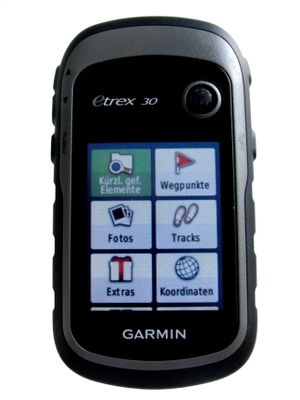Garmin/eTrex 30
| Garmin eTrex® 30 | |||||
|---|---|---|---|---|---|
| Description | outdoor navigator (direction;routing) | ||||
| GNSS | ? channels chipset: STA8088 TESEO II augmentation: waas;egnos DOP: DOP no | ||||
| Memory | Internal: 1.7GB (10.000 max logging). External: ? 32GB microSD™ card (HC cat 10). | ||||
| Host system | ? (operating system: ?) | ||||
| Display | transflective, 65K color TFT (176 x 220 pixels) | ||||
| Integrated equipment | USB cable & Quickstart Guide | ||||
| Connectivity | usb | ||||
| Batteries | 2xAA (25 h lifetime) | ||||
| Features |
| ||||
| Price | 259€ / $299.99 / £209.99 (170€ 12/2019) | ||||
| Website | official link Produktseite | ||||
| Notes |
091e:2519 Garmin International eTrex 30 | ||||
General description
Garmin eTrex 30 is a handheld GPS device. It has colour display, supports loadable maps and runs on 2 AA elements. eTrex 30 supports both GPS and GLONASS. It has 1.7GB built-in storage and accepts micro SDHC card up to 8GB. Maps can be placed in the internal storage or on the SD card. Traces seemingly can only be recorded to the internal storage. It does not support 'garmin protocol', thus waypoints, traces and other information can not be controlled directly (for example, by using gpsbabel).
Connecting to a computer with a mini-b USB cable allows to use it as a generic GPS receiver (for example, with gpsd).
If connected with a mini-b USB cable to a power source, can run on that power and does not draw power from batteries. It is not capable of charging batteries.
Multiple maps are supported and can be individually enabled/disabled as long as the map name (numeric ID, usually; mkgmap option --mapname) is unique. If multiple maps have the same "map name", the most recent one seems to be used, file name does not seem to have any impact on this.
The device automatically adjusts time based on the location. Calendar entries are saved with unix timestamp - adding a calendar entry in one timezone, the travelling elsewhere, may display that entry in the records for another day.
| specification | despcription |
|---|---|
| Display | transflective, 65-K color TFT ( 176 x 220 pixels / 65K color) |
| Display size | 1.4" x 1.7" (3.5 x 4.4 cm); 2.2" diag (5.6 cm) |
| Interface | USB |
| Slot | microSD™ card (max. 8 GB [2]) |
| Dimensions (W x H x D) | 2.1" x 4.0" x 1.3" (5.4 x 10.3 x 3.3 cm) |
| Weight | 5 oz (141.7 g) with batteries |
| Battery | 2 x AA / 25 hours |
| Ships with | eTrex® 30, USB cable & Quickstart Guide |
| Misc | ANT+, USB & GLONASS |
Directory structure
Some useful directories:
| path | file(s) | description |
|---|---|---|
| / | YYYYMMDD.gpx | Tracks |
| /Documents/ | Owner's Manual stored on device - open START_HERE.html with an Internet-Browser | |
| /Garmin/ | GMAPSUPP.IMG | Store your OSM-Card here. |
| /Garmin/GPX/ | *.gpx | Traces |
| /Garmin/JPEG/ | *.jpg | Geotagged photos for Photo navigation can be saved in this folder. |
| /Garmin/Poi/ | *.gpi | POIs can be stored here. |
| /Garmin/Profiles/ | *.gpf | Profiles of the eTrex. |
| /Garmin/scrn/ | *.bmp | Screenshots are stored here. |
| /Garmin/Text/ | German.gtt | Files for translations are stored here as .xml-file. |
Traces
Current trace is written in the internal storage, file /Garmin/GPX/Current/Current.gpx
It can be 'archived' to individual GPX files. By default, archiving is set to When Full'. It can also be set to weekly or daily mode. Daily mode probably is the best idea for OSM usage.
To set archiving to daily, open "Setup → Tracks" and set "Auto Archive" to "Daily". This will write the trace for the previous day in the directory /Garmin/GPX/Archive, using format "yyyy-MM-dd hh.mm.ss Day.gpx" - for example, "2013-08-09 02.24.48 Day.gpx". Note that the current day will still be in the Current.gpx file.
Note to check - what if timezone changes back and cross midnight, does it append to previously archived file, current file or... ?
Firmware
The latest Firmware (4.90, as of February 19, 2019) can be found on Updates & Downloads.
OSM specific notes
| path | description |
|---|---|
| Setup → Display → Screen Capture | Screenshots |
| Setup → Map → Map Information | Enable/Diasable maps |
| Setup → Position Format → Position Format | hddd.ddddd° |
| Setup → Position Format → Map Datum | WGS 84 (default) |
| Setup → Position Format → Map Spheroid | WGS 84 (default) |
| Setup → System → GPS | GPS + GLONASS |
| Setup → System → WAAS | On |
| Setup → Tracks → Track Log | Track recording on/off |
| Setup → Tracks → Record Method | Auto |
| Setup → Tracks → Recording Interval | 00:00:01 |
| Setup → Tracks → Auto Archive | Daily |
| Setup → Routing → Lock on Road | No |
| Press/hold the rocker and turn on the unit | Opens hidden page diagnostic mode. |
Garmin Vista users
Garmin Vista users might consider eTrex 30 as their new OpenStreetMap device, so this section will concentrate on the differences or difficulties.
- Startup screens - Vista showed satellite display first, changed to map display after getting the fix. 30 only seems to show the first page right away. Is there any way to make it show sat page until fix is acquired?
- The rocker button (multicontroller) is on the other side :)
- Supports GLONASS in addition to GPS, should result in a faster fix and better precision.
- Does not support 'garmin protocol', waypoints and traces can only be manipulated in the mass storage mode.
- There does not seem to be any way to tell it to recalculate on/off road while in the navigation mode.
- Update - it is possible to stop or recalculate navigation by going to the "Where to?" menu, these choices are not in the map menu anymore.
Tuning
On your device the file startup.txt can be found in Garmin. Choose your favorite editor and open the file. This file has no message and display time is set to zero, resulting in pretty much nothing. Edit the details to get a personalized startup message[3].
| parameter | description |
|---|---|
| <display = 0> | Define display time e.g. <display = 5> (5 seconds) |
| Type your message on the next line | Type your message below this line e.g. name, adress and postal code |
This file is set to last five seconds, and will display your message during the boot process.
Links
- Firmwareupdate (Linux)
- eTrex series
- general garmin info
- Garmin eTrex 30 Users
- Owner's Manual / Handbuch
- Quick Start Manual / Schnellstartanleitung
- Garmin eTrex 30 review
- How do I perform a master reset on my eTrex 10, 20, or 30? / Wie führe ich beim eTrex einen Hardreset durch?
- Garmin Software Archives
- WAAS / EGNOS
References
]