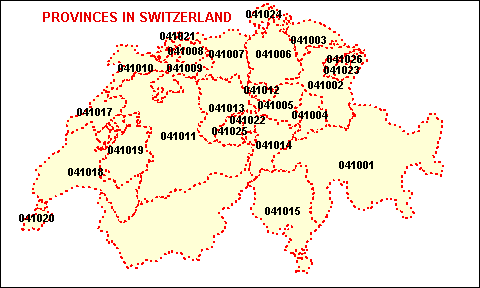AND Data/AND-tag-mapping-to-OSM
This document specifies the Mapping of the TAGs used by AND to the TAGs used by OSM. This document may not be accurate. Please contribute and help fixing!!!
Copied from the wikified AND_Data/Spec on 10. July. Please update any later changes of the AND Specification to this document.
The first part of this document discusses the major differences of those tagging schemes. Here we collect all items which may impact OSMs current tagging scheme, these may additional tags or even changes to the current tagging scheme. Feel free to include any other differences worth being considered. At a later point of time it will be needed to officially propose new features or generate corresponding feature change requests (see Proposed features).
The second part of this document describes the mapping of ANDs tags to OSMs tags in detail. Use the "discussion" tab to suggest new or better tags.
Major differences in AND and OSM Tagging scheme
Tagging of Cities, Towns, villages and governmental functions (differences)
| AND Tagging Scheme | OSM Tagging Scheme | comment | Options for resolution | Conclusion |
|---|---|---|---|---|
| Capital City, Large city > 500.000 Medium city > 100.000 Small city > 50.000 Town > 20.000 Village > 5.000 Small village > 1.000 Tiny village < 1.000 |
city > 100.000 town 100.000 - 10.000 village < 10.000 hamlet (a few houses) |
* ANDs Scheme mixes governmental function "Capital" with size definition * ANDs Scheme does finer detail the number of habitants * At least in Germany the decision whether something is a town or village is not a purely decision by the number of inhabitants, however an administrative decision. Thus the numbers have limited meaning * We should not mix administrative decisions with population numbers in one tag. |
* Adding governmental function to OSM Tagging scheme: ** OSM Tag "Capital=Yes" or "CountryCapital=Yes","RegionalCapital=Yes", LocalCapital=Yes or ** Add OSM Tag "Capital=State", "Capital=Region", "Capital=Local" * Use the proposed population tag? |
Tagging of Nation Codes and Province Codes (differences)
| AND Tagging Scheme | OSM Tagging Scheme | Comment | Options for resolution | Conclusion |
|---|---|---|---|---|
| Nation Code | n.a. | * The nation code is an AND-specific code. * It is generated from the feature geometry + country boundaries. * Seems to be orthogonal to the current data in the OSM. Thus inclusion my be deferred. |
* Ignore or * Add to Country Borders to OSM Database and Tagging scheme |
|
| Province Code | n.a. | * The province code is an AND-specific code. * It is generated from the feature geometry + province boundaries. * Requires Province boundaries in OSM * Seems to be orthogonal to the current data in the OSM. Thus inclusion my be deferred. |
* Ignore or * Add to Province Borders to OSM Database and Tagging scheme |
Tagging miscellaneous (differences)
| AND Tagging Scheme | OSM Tagging Scheme | Comment | Options for resolution | Conclusion |
|---|---|---|---|---|
| Toll booth information | n.a. | * Inclusion into OSM should be considered | * Ignore or * Add, e.g., "toll_booth=yes", "toll=info" or "toll=booth" to OSM Tagging scheme |
|
| Ferry journey time in minutes | n.a. | * Inclusion into OSM might be considered, however journey times may change or different ferries may have different journey times. Additionally should this journey time include waiting time? Thus is the OSM database really the right place to put it. Needs discussion. | * Ignore or * If proposed as new feature consider uncertain outcome and discussion period |
|
| Sea plane base | n.a. | * Inclusion into OSM might be considered. | * Ignore so far or * Propose as new feature |
|
| Rest area with parking, ... | amenity=parking | * Inclusion of "amenity=rest" into OSM might be considered. | * Ignore so far or * Propose as new feature |
|
| TMC-code | n.a. | * Have TMC codes any benefit to OSM? * With digital Radio replacing FM radio, TMC will be replaced by TPEG [1] |
* Ignore | |
| Virtual | n.a. | * These are either relations between train stations and nodes in the road network, or virtual connections that connect "islands" to the main road network. * Artificial things like "virtual" are hard to integrate into Josm * This seems to be used to calculate travel times, when a vehicle type other than car is used (ferry, flight, walking) within a journey. Instead of modeling the possible ways in the database the virtual connections seem to provide, e.g., information on average walking time duration. * Journey |
* Ignore for ferries, as OSM would be mapping the ferry route * Get some discussion how we want to model the walking routes and travel times within Airports, Ferry Terminals, Railways Stations including their Platforms and Exits, etc. * Will likely take a long time until we will take care for these details. |
Administrative boundaries (differences)
| AND Tagging Scheme | OSM Tagging Scheme | Comment | Options for resolution | Conclusion | |
|---|---|---|---|---|---|
| Highest delivered administrative division. Equal to order 0 in GDF3.0 specification (country). |
n.a. | Administrative boundaries should be maintained in separate JOSM Layer. | * Create proposal for storage of administrative boundaries here: [Proposed features] * This topic should also discussed in the mailing list. |
||
| Intermediate administrative division | n.a. | Should be maintained in separate JOSM Layer. | * Create proposal for storage of administrative boundaries here: [Proposed features] * This topic should also discussed in the mailing list. |
AND provides us administrative boundaries under creative commons | |
| Lowest delivered administrative division. Equal to order 8 in GDF3.0 specification. |
n.a. | Should be maintained in separate JOSM Layer. | * Create proposal for storage of administrative boundaries here: [Proposed features] * This topic should also discussed in the mailing list. |
AND provides us administrative boundaries under creative commons |
Landuse boundaries (differences)
| AND Tagging Scheme | OSM Tagging Scheme | Comment | Options for resolution | Conclusion |
|---|---|---|---|---|
| Airports (National and International) | aeroway=apron (Area), aeroway=terminal(Node), aeroway=runway (Way) or aeroway=taxiway (Way) |
* None of the available OSM tags seems to match well | * Ignore or Create comparable OSM tag |
|
| City, built-up area | n.a. | * No comparable tag available. | * Ignore or * Create new tags |
|
| Moors and heath land | n.a. | * No comparable tag available. | * Ignore or * Create new tags |
|
| Island | place=island (Area) | * Is this OSM tag comparable ? | * Use OSMs tag? | |
| Ocean/sea | n.a. | * OSM seems to have continent borders. Where are OSMs continent borders stored? * How OSMs continent borders are tagged? * Continent borders use a separate layer in Josm? |
* Use OSMs tag? * Create new tag |
|
| Water boundaries | natural=water??? (Area) | * The OSM tag applies only for lakes. ANDs tag applies to lakes, rivers, canals, seas etc. |
* Use OSMs tag? * Create new tag |
|
| Major water boundaries | natural=water??? (Area) | * The OSM tag applies only for lakes. * ANDs tag applies to lakes, rivers, canals and seas of major importance. This means that these features are meant to be shown on large scale maps. |
* Use OSMs tag? * Create new tag |
|
| Minor water boundaries | natural=water??? (Area) | * The OSM tag applies only for lakes. * ANDs tag applies to lakes, rivers, canals of minor importance. This means that these features are meant to only be shown on small scale maps. |
* Use OSMs tag? * Create new tag |
Maneuvers (differences)
AND provides information for maneuvers for navigation. OSM has no such information and prefers generating navigation data from the OSM database using some kind of transformation. Any information currently missing in the database (such as turn restrictions, etc.) is expected to be added to the database at some time in the future. Currently, a feasible editor concept is missing for such data.
While it is unlikely that OSM with overtake AND's maneuver concept, we are interested in learning more about this concept from AND:
- How has AND implemented maneuvers?
- Which lessons have been learned when applying this concept in practice?
AND has implemented maneuvers as a relation between a "from" segment, a "via" node and again a "to" segment. The node is necessary in case of U-turn restrictions, where the "from" and "to" segments are the same. This approach has been chosen with route planning in mind.
Mapping ANDs Tags to OSMs Tags
Locations File -> mapped to OSM Nodes
| AND Field | AND descriptive name | AND Format | AND ID | AND Description | OSM Element(s) | OSM-Tags | Implemented by Conversion tool |
|---|---|---|---|---|---|---|---|
| ND_1 | ND_ID | N8 | Internal AND-ID | Node/Way/Area | created_by="AND Converter" external-ID="AND=####" |
||
| ND_2 | N2 | 0 | Used for compatibility with AND format, always "0" | n.a., ignore | |||
| ND_3 | N2 | 0 | Used for compatibility with AND format, always "0" | n.a., ignore | |||
| ND_4 | ND_TYPE | N3 | Node type | see below | |||
| 0 | Standard node | Node | |||||
| 1 | Junction (exit) | Node | highway=motorway_junction | ||||
| 2 | Intersection | Node | highway=motorway_junction or junction=roundabout(Way only) or highway=motorway_link (Way only) |
||||
| 3 | Border node | Node | |||||
| 4 | Directional information | Node | |||||
| 5 | Toll Booth Info | Node | |||||
| 9 | Level dead end, location other than a type 3 or 10-27 where a level may terminate | n.a. | |||||
| 10 | Capital City | Node | place=city | ||||
| 11 | Large city > 500,000 | Node |
place=city;population=500000 || | ||||
| 12 | Medium city > 100,000 | Node |
place=city;population=100000 || | ||||
| 13 | Small city > 50,000 | Node |
place=town;population=50000 || | ||||
| 14 | Town > 20,000 | Node |
place=town;population=20000 || | ||||
| 15 | Village > 5,000 | Node |
place=village;population=5000 || | ||||
| 16 | Small village > 1,000 | Node |
place=village;population=1000 || | ||||
| 17 | Tiny village < 1,000 | Node |
place=village (for some place=hamlet) || | ||||
| 19 | Postal code point | Node | postal_code=User Defined | ||||
| 20 | Postal code area | Area | postal_code=User Defined | ||||
| 21 | Numbered town district (e.g., Dublin 4) | Node | |||||
| 22 | Town district > 100,000 | Node | |||||
| 23 | Town district > 50,000 | Node | |||||
| 24 | Town district > 20,000 | Node | |||||
| 25 | Town district > 5,000 | Node | |||||
| 26 | Town district > 1,000 | Node | |||||
| 27 | Town district < 1,000 | Node | |||||
| A town or village is upgraded (one or two types) if it is a national or regional centre. | n.a. | ||||||
| A village of type 17 is upgraded to type 16 if it has an own postal code. | n.a. | ||||||
| A village (type 16 or 17) is upgraded (one type) if it is important from a tourist point of view. | n.a. | ||||||
| 30 | Railway station | Node | railway=station | ||||
| 36 | Car/train terminal | Node | amenity=parking | ||||
| 40 | Airport; no information available | Node | aeroway=aerodrome | ||||
| 41 | Big international airport (>10,000 flights per year) | Node | aeroway=aerodrome | ||||
| 42 | Medium international airport (400-10,000 flights per year) | Node | aeroway=aerodrome | ||||
| 43 | Small international airport (<400 flights per year) | Node | aeroway=aerodrome | ||||
| 44 | Heliport | Node | aeroway=helipad | ||||
| 45 | Seaplane Base | Node | |||||
| 46 | Big national airport (>10,000 flights per year) | Node | aeroway=aerodrome | ||||
| 47 | Medium national airport (400 - 10,000 flights per year) | Node | aeroway=aerodrome | ||||
| 48 | Small national airport (<400 flights per year) | Node | aeroway=aerodrome | ||||
| 80 | Rest area with at least parking and petrol station. | Node | amenity=parking, amenity=fuel | ||||
| 81 | Rest area with parking only | Node | amenity=parking, tourism=picnic_site, tourism=caravan_site or ??? | ||||
| 82 | Rest area with only parking and petrol station | Node | amenity=parking + amenity=fuel + amenity=rest(not defined yet)??? | ||||
| 83 | Rest area with parking, petrol station and restaurant | Node | amenity=parking + amenity=fuel + amenity=restaurant + amenity=rest(not defined yet)??? | ||||
| 84 | Rest area with parking, petrol station, restaurant and hotel | Node | amenity=parking + amenity=fuel + amenity=restaurant + amenity=rest(not defined yet)???tourism=hotel |
||||
| 85 | Rest area with parking, restaurant and hotel | Node | amenity=parking + amenity=restaurant + tourism=hotel + amenity=rest(not defined yet)??? |
||||
| ND_5 | ND_NATION | N3 | Nation code (table is available _c.lst file) | n.a. | |||
| ND_6 | ND_LEVEL | N2 | Connection level. The connection level of a node equals the level of the road on which it is situated (see Roads file) | n.a. | |||
| ND_7 | ND_DELETED | L | For backward compatibility (0) | n.a., ignore | |||
| ND_8 | ND_ZIP | C10 | Postal code | Node | postal_code=User Defined | ||
| ND_9 | ND_NAME | C60 | Name | tag associated to a node | name=User Defined | ||
| ND_10 | ND_NAME_PREFIX | C10 | Name prefix, e.g., "la" | n.a., ignore | |||
| ND_11 | ND_NAME_SUFFIX | C20 | Name suffix, e.g., "bei Wien" or "plage" | n.a., ignore | |||
| ND_12 | ND_NAME_COMP | C2 | Compass direction (N, S, E, W, NE etc.) of ND_NAME | n.a., ignore | |||
| ND_13 | ND_CODE | C10 | Official code belonging to ND_NAME. Exit number, Community code, IATA airport code, etc. | ref=User Defined, ref=User Defined, int_ref=User Defined, nat_ref=User Defined, reg_ref=User Defined, loc_ref=User Defined, old_ref=User Defined, ncn_ref=User Defined, source_ref=User Defined, icao_ref=User Defined, or iata_ref=User Defined |
|||
| ND_14 | ND_PROV | N3 | Province code (table is available _p.lst file) | n.a. | |||
| ND_15 | ND_UN_PROV | L | Flag if province code is needed for unique making of ND_NAME | n.a. | |||
| ND_16 | ND_UN_CITY | C60 | City name for unique making of ND_NAME | ?? | |||
| ND_17 | ND_UN_CITY_PREFIX | C10 | Prefix for ND_UN_CITY | ??, ignore | |||
| ND_18 | ND_UN_CITY_SUFFIX | C20 | Suffix for ND_UN_CITY | ??, ignore | |||
| ND_19 | ND_UN_CITY_PROV | N3 | Province code for unique making of ND_UN_CITY | ?? | |||
| ND_20 | ND_UN_CITY_COMP | C2 | Compass direction relative to ND_UN_CITY for unique making of ND_NAME | ??, ignore | |||
| ND_21 | ND_CONURB | C60 | Name of conurbation to which suburb or town district belongs | n.a. | |||
| ND_22 | ND_CONURB_PREFIX | C10 | Prefix for ND_CONURB | ?? | |||
| ND_23 | ND_CONURB_SUFFIX | C20 | Suffix for ND_CONURB | ?? | |||
| ND_24 | ND_CONURB_UN_PROV | N3 | Province code for unique making of ND_CONURB | ?? | |||
| ND_25 | ND_ID_PERMANENT | N10 | Permanent node ID, internal AND | mapped to a unique OSM NodeID by the data base. | <node id="29783472" lat="52.5502338131136" lon="-1.81645936311536" user="username" visible="true" timestamp="2007-05-30T14:21:32+01:00"> | ||
| ND_26 | ND_DBLINK | C60 | Field for client specific ID or ID's, e.g., ESRI = 123456 |
n.a., ignore | |||
| ND_27 | ND_KM | C30 | Kilometres / Mileage | n.a., ignore | |||
| ND_28 | ND_TMC | C60 | TMC-code | n.a., ignore | |||
| ND_29 | ND_OTHER | C60 | For internal use | n.a., ignore |
AND Roads file -> mapped to OSM Ways
Please note! AND knows only segments which connect 2 nodes. Segments can also have intermediates (shape points), that define the shape of the road. The AND segments get tagged to define the type of road they use. OSM however knows Segments which connect two NODE and Ways that combines. OSM does not tag the OSM segments.
When mapping AND data to OSM, each AND Segments should be represented by one or more OSM Segments plus an OSM Way. However OSM does not tag the Segment, but the Way. In a next step OSM Ways that are directly connected to each other and that carry exactly the identical set of attributes and point to the same direction could become merged to a single way. This process could be made manually or automatically.
Update: AND's shape files do actually contain shapes made up of multiple segments. These shapes are (mostly) converted one-to-one to OSM ways. These ways are however split at unfortunate positions such as landuse-boundaries. In several cases this means that for example house number information is duplicated, there may be multiple shapes with the same road name and house number range (see RD_OTHER below).
| AND Field | AND descriptive name | AND Format | AND ID | AND Description | OSM Element(s) | OSM-Tags | Implemented by Conversion tool |
|---|---|---|---|---|---|---|---|
| RD_1 | RD_ID | N8 | ID of roads | mapped to a unique OSM WayID by the data base. | Example:
<segment | ||
| RD_2 | N2 | 0 | Used for compatibility with AND format, always "0" | n.a., ignore | |||
| RD_3 | RD_LENGTH | N5 | Road length in hectometers | n.a., ignore | |||
| RD_4 | RD_DIRECTION | N1 | Permitted Traffic Flow | Way | |||
| 0 | Traffic allowed in both directions | Way | bidirectional traffic is default in OSM. Besides the highway tag no addional direction tag is needed here. | ||||
| 1 | Traffic allowed from FNODE_ to TNODE_ | Way | oneway=+1 | ||||
| 2 | Traffic allowed from TNODE_ to FNODE_ | Way | oneway=-1 | ||||
| RD_5 | RD_TYPE | N2 | Road classification | Way | |||
| 1 | Motor way | Way | highway=motorway, AND:highway_type=1 | ||||
| 2 | Federal highway dual carriage way (motor way characteristics) | Way | highway=trunk, AND:highway_type=2 | ||||
| 3 | Federal highway | Way | highway=primary, AND:highway_type=3 | ||||
| 4 | Regional road | Way | highway=secondary, AND:highway_type=4 | ||||
| 5 | Local road | Way | highway=tertiary, AND:highway_type=5 | ||||
| 6 | Other road | Way | highway=unclassified, AND:highway_type=6 | ||||
| 7 | Ferry (cars and cargo) | Way | route=ferry;motorcars=yes;hgv=yes, , AND:highway_type=7 | ||||
| 9 | Train ferry (passenger and/or cargo) | Way | route=ferry;motorcars=no;foot=yes, , AND:highway_type=9 | ||||
| 30 | Railway, passenger and/or freight transport | Way | railway=rail or railway=tram or railway=light_rail, AND:highway_type=30 | ||||
| 50 | Link to airports, railway stations | Way | highway=service, AND:highway_type=50 | ||||
| 58 | Walking connection between Railway stations | Way | highway=footway, AND:highway_type=58 | ||||
| 59 | Virtual connection. Used to connect features in the data that are not linked by any other defined features in the database | ???, ignore | |||||
| RD_6 | RD_NATION | N3 | Nation code (table is available _c.lst file) | ??? | |||
| RD_7 | RD_LEVEL | N2 | Connection level. The connection level of a road expresses the importance of that road. The general classification is as follows: | ??? | |||
| 0 | E-roads in Europe | Way | highway=motorway, , AND:importance_level=0 | ||||
| 1 | Important national roads in such a way that all type 10 to 13 locations are connected. Scale around 1 : 4,000,000 | Way | highway=trunk, AND:render_scale=4000000, AND:importance_level=1 | ||||
| 2 | Secondary roads in such a way that all type 10 to 14 locations are connected. Scale around 1 : 2,000,000 | Way | highway=primary, AND:render_scale=2000000, , AND:importance_level=2 | ||||
| 3 | Through roads in such a way that all type 10 to 15 locations are connected. Scale around 1 : 1,000,000 | Way | highway=secondary, AND:render_scale=1000000, , AND:importance_level=3 | ||||
| 4 | Local connector roads in such a way that all type 10 to 16 and 20 to 26 locations are connected. Scale around 1 : 500,000 | Way | highway=residential or highway=tertiary or highway=service, AND:render_scale=500000, , AND:importance_level=4 | ||||
| 5 | Other roads. Scale around 1 : 250,000 | Way | highway=residential or highway=tertiary or highway=service, AND:render_scale=250000, , AND:importance_level=5 | ||||
| 6 | All other roads (streets) | Way | highway=unclassified, , AND:importance_level=6 | ||||
| 10 | All railways | Way | railway=rail | ||||
| RD_8 | RD_DELETED | L | AND Internal Code | n.a., ignore | |||
| RD_9 | RD_SLOW | C1 | C | Slow road type (road within city limits) | Way | highway=residential | |
| RD_10 | RD_NAME | C60 | Road (street) name | Way | name=User Defined | ||
| RD_11 | RD_CODE_NAT1 | C12 | National road number | Way | nat_ref=nat1 | ||
| RD_12 | RD_CODE_NAT2 | C12 | National road number | Way | nat_ref=nat1;nat2 | ||
| RD_13 | RD_CODE_NAT3 | C12 | National road number | Way | nat_ref=nat1;nat2;nat3 | ||
| RD_14 | RD_CODE_INT1 | C12 | International road number | Way | int_ref=int1 | ||
| RD_15 | RD_CODE_INT2 | C12 | International road number | Way | int_ref=int1;int2 | ||
| RD_16 | RD_CODE_INT3 | C12 | International road number | Way | int_ref=int1;int2;int3 | ||
| RD_17 | RD_TUNNEL | L | Tunnel flag | Way | tunnel=yes | ||
| RD_18 | RD_TOLL | L | Toll flag | Way | toll=yes | ||
| RD_19 | RD_TIME | N5 | Ferry journey time in minutes | n.a. | |||
| RD_20 | RD_FLOOR | N1 | Relative height to a crossing feature, 1 is below 2 is below 3 etc., 9 if relative height is unknown. | way | layer=-5 to 5 | ||
| RD_21 | RD_TONNAGE | N3 | Tonnage admitted on ferry | Way | maxweight=Num (measured in tonnes) | ||
| -1 | Only passengers (ferries) – Also used for pedestrian streets/ virtual connections The RD_TONNAGE=-1 value indicates that a road or ferry is not accessible for cars. This attribute is used in RD_TYPE=1 through 9 roads. |
Way | foot=yes motorcar=no motorcycle=no? hgv=no | ||||
| 3 | max. 3.5 metric tons | Way | maxweight = 3.5 | ||||
| 28 | max. 28 metric tons | Way | maxweight = 28 | ||||
| 40 | max. 40 metric tons | Way | maxweight = 40 | ||||
| 99 | > 100 tons | n.a. | Is there any need for such an attribute??? | ||||
| RD_22 | RD_TOLL_CARGO | L | Toll (for trucks only) flag | Node / Area or Way | toll=yes (toll=hgv better?) | ||
| RD_23 | RD_OTHER | C60 | Other Attributes: | ??? | |||
| Sr#1 | Slip road segment | Way | highway=trunk_link or highway=motorway_link | ||||
| Rb#1 | Roundabout segment | Way | junction=roundabout | ||||
| Lb#1 | Lay-by segment | ??? | highway=layby (Proposed feature) | ||||
| 4wd#1 | Four wheel drive road segment | ??? | grade=5??? | ||||
| Unsealed#1 | Unsealed road segments | Way | surface=unpaved | ||||
| Fc#[0-4] | Functional road class 0 to 4 | n.a. | |||||
| Lh#1 | Long haul | n.a., ignore | |||||
| Stub#1 | Stub link | n.a., ignore | |||||
| hn# | Housenumber range, L : left, direction from FNODE_ to TNODE_, R: right, direction from FNODE_ to TNODE_, E: even, O: odd, M: mixed, e.g., hn#LE2-12#RO1-11 | n.a. | |||||
| RD_24 | RD_PROV | N3 | n.a. | Province code (table is available _p.lst file) | is_in=??? | ||
| RD_25 | RD_CITY_ID | N11 | n.a. | City code of link (link to ND_ID) | is_in=??? | ||
| RD_26 | RD_MUN_ID | N11 | n.a. | Municipality code of link (table is available _m.dbf file) | is_in=??? | ||
| FNODE_ | FNODE_ | N12 | From node ID of link (corresponds to ND_ID in locations file) | First Node of Segment + Way | |||
| TNODE_ | TNODE_ | N12 | To node ID of link (corresponds to ND_ID in locations file) | Last Node of Segment + Way |
Maneuvers and Path index file (TUR, PTH) -> not available at OSM
Maneuvers file *.TUR -> not available at OSM
| No | Field | Format | Values | Description | OSM Element(s) | OSM-Tags |
|---|---|---|---|---|---|---|
| 1 | ID | N8 | Maneuver | ID | n.a., ignore | |
| 2 | TYPE | C60 | Prohibited maneuver Priority maneuver Bifurcation |
Prohibited maneuver only. | n.a., ignore | |
| 3 | BIFTYPE | C60 | Undefined Multi lane fork Simple fork Exit bifurcation |
Classification of the bifurcation type maneuver. | n.a., ignore |
Path index file *.PTH -> not available at OSM
| No | Field | Format | Values | Description | OSM Element(s) | OSM-Tags |
|---|---|---|---|---|---|---|
| 1 | ID | N8 | Maneuver ID | n.a., ignore | ||
| 2 | SEQNR | N1 | Sequence number | n.a., ignore | ||
| 3 | TRPELID | N8 | Road element ID / Node ID, derived from Fnode_ or Tnode_ (refers to roads file : AND_ID of link). | n.a., ignore |
Signpost index table and signpost file (SIT, SIP)
Signpost Index Table file *.SIT -> not available at OSM
| No | Field | Format | Values | Description | OSM Element(s) | OSM-Tags |
|---|---|---|---|---|---|---|
| 1 | ID | N8 | Signpost ID | n.a. | ||
| 2 | SEQNR | N1 | Sequence Number | n.a. | ||
| 3 | TREL ID | N8 | Roads ID (refers to Roads file: RD_ID) | n.a. | ||
| 4 | TREL TYPE | C60 | Road | Type (Road) | n.a. |
Signpost Table file *.SIP -> mapped to ???
| No | Field | Format | Values | Description | OSM Element(s) | OSM-Tags |
|---|---|---|---|---|---|---|
| 1 | ID | N8 | Signpost ID | n.a. | ||
| 2 | JUNCTION ID | N8 | Road Node ID (derived from Fnode_ or Tnode_) | n.a. | ||
| 3 | SEQNR1 | N1 | Sequence Number | n.a. | ||
| 4 | SEQNR2 | N1 | Sequence Number | n.a. | ||
| 5 | INFO TYPE | C60 | Information type | n.a. | ||
| 6 | TEXT | C60 | Place name/Exit name | n.a. | ||
| 7 | TEXT LANG | C3 | MARC Language code | n.a. | ||
| 8 | CON TYPE | N1 | 0 | Undefined | n.a. | |
| 1 | Branch | n.a. | ||||
| 2 | Towards | n.a. | ||||
| 3 | Exit | n.a. |
Boundary files -> mapped to OSM Areas
These are corresponding with OSM Areas.
| Field | AND descriptive name | Format | ID | Description | OSM Element(s) | OSM-Tags | Implemented by Conversion tool |
|---|---|---|---|---|---|---|---|
| ND_1 | ND_ID | N8 | Internal AND Link ID | Area | |||
| ND_4 | ND_TYPE | N3 | Region type | n.a. | |||
| 90 | Land | n.a. | |||||
| 91 | Inner seas and huge lakes with major geographical referential impact | Area | natural=water | ||||
| 92 | Very big river/lake and/or country separating river/lake | Way | waterway=river | ||||
| 94 | Province/department separating river/lake | Way or Area | natural=water or waterway=river | ||||
| 95 | Capital or Metropolis | area | boundary=city | ||||
| 96 | Forest, Woodland | Node / Area | natural=wood | ||||
| 97 | Other river/lake | Way or Area | natural=water or waterway=river | ||||
| 98 | Other city cities having population more than 5000 | area | boundary=city | ||||
| 99 | Airports (National and International) | Node | aeroway=aerodrome | ||||
| 100 | Ocean, sea | n.a. | |||||
| 101 | City park, garden | Node or Area | leisure=park | ||||
| 102 | Regional, national park | Node or Area | leisure=park | ||||
| 103 | Small cities having population less than 5000 | area | boundary=town | ||||
| 104 | Cemeteries | Node or Area | landuse=cemetery (preferred) or grave_yard (only small next to church) | ||||
| 105 | Golf course | Node or Area | sport=golf | ||||
| 106 | Beach, dune | Node or Area | natural=beach | ||||
| 107 | Plain sand | Node or Area | natural=marsh or natural=beach or ??? | ||||
| 108 | Moors, heath land | n.a. | |||||
| 109 | Industrial area | Node or Area | landuse=industrial | ||||
| ND_5 | ND_NATION | N3 | Nation code (table is available) | n.a. | |||
| ND_9 | ND_NAME | C60 | Name | Node or Area | name=User Defined | ||
| ND_14 | ND_PROVINCE | N3 | Province code (table is available) | n.a. |
Administrative boundaries
These are corresponding with OSM Areas.
| AND Filename | AND Content | OSM Element(s) | OSM-Tags |
|---|---|---|---|
| <file name>_admin0.* | Highest delivered administrative division. Equal to order 0 in GDF3.0 specification (country). | area | boundary=national |
| <file name>_admin8.* | Lowest delivered administrative division. Equal to order 8 in GDF3.0 specification. | n.a. | |
| <file name>_admin[1..7].* | Intermediate administrative division. | n.a. |
Landuse boundary files
These are the files that contain the AND boundaries. The mapping to OSM for the boundaries can be found in the table https://wiki.openstreetmap.org/index.php/AND_Data/AND-tag-mapping-to-OSM#Boundary_files_-.3E_mapped_to_OSM_Areas
| AND Filename | AND Content | AND boundary types |
|---|---|---|
| <file name>_a.* | Airports (National and International) | 99 |
| <file name>_b.* | Beach, dune and plain sand | 106, 107 |
| <file name>_c.* | City, built-up area | 95, 98 and 103 |
| <file name>_ce.* | Cemetery | 104 |
| <file name>_f.* | Forest, woodland | 96 |
| <file name>_gf.* | Golf course | 105 |
| <file name>_h.* | Moors and heath land | 108 |
| <file name>_i.* | Island | 90 |
| <file name>_in.* | Industrial area | 109 |
| <file name>_o.* | Ocean/sea | 100 |
| <file name>_pk.* | Park, garden | 101, 102 |
| <file name>_w.* | Water boundaries | 91, 92, 94, 97 |
| <file name>_w_maj.* | Major water boundaries | 91, 92, 94, 97 |
| <file name>_w_min.* | Minor water boundaries | 91, 92, 94, 97 |
Administrative division boundaries
The level of the administrative division can vary from country to country, but it is called the province boundary layer in all cases, and is the most detailed level of administrative division supplied for each country.
Administrative divisions format
Associated with the province boundary layer, there are four comma-separated "*.lst" files:
- *_p.lst (Province)
- *_r.lst (Region)
- *_s.lst (State)
- *_c.lst (Country)
Administrative divisions in the data
The number of hierarchical divisions that occur is country-specific. All countries receive the lowest or most detailed administrative division, i.e., the "Province".
The term "Province" is used here and refers to the most detailed level of administrative division represented by AND within a country. Due to the large variation in use of this term between countries, it does not always indicate actual provinces as described within a country in its administrative hierarchy. The same is true for the terms "Region" and "State".
Currently, a maximum of three administrative levels (below country level) exists in AND's Global Road Data. For the purpose of this document the most detailed level will be described as the "Province", the level above this as the "Region" and the one above this as the "State" division.
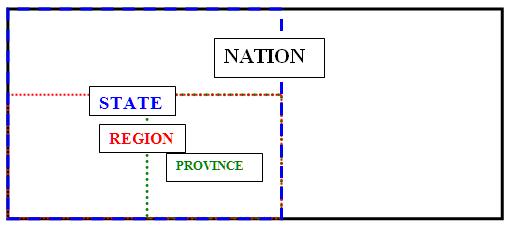
The provision of province, region, state and country information in the AND data varies between and within datasets as the following table illustrates:
These are corresponding with OSM Areas. Does OSM have own boundary data to be used instead?
| Continent | Province Information | Region Information | State Information | Country Information | OSM Element(s) | OSM-Tags |
|---|---|---|---|---|---|---|
| Europe | eur_p.lst | eur_r.lst | eur_s.lst | eur_c.lst | n.a. | |
| North America | nam_p.lst | nam_r.lst | Not applicable | nam_c.lst | n.a. | |
| Central/South America | sam_p.lst | sam_r.lst | Not applicable | sam_c.lst | n.a. | |
| Australasia | as_p.lst | as_r.lst | Not applicable | as_c.lst | n.a. | |
| Africa | af_p.lst | af_r.lst | Not applicable | af_c.lst | n.a. | |
| North Pole | Not applicable | Not applicable | Not applicable | np_c.lst | n.a. |
All "*.lst" files, except _c.lst, have a corresponding "*.num" file that give a total count of the administrative divisions per country.
The format of the "*.num" files is as follows:
| Field | Field name | Description | OSM Element(s) | OSM-Tags |
|---|---|---|---|---|
| 1 | Country number | Same number as in *_c.lst | n.a. | |
| 2 | Division count | Total number of administrative divisions | n.a. | |
| 3 | Division name | Official administrative naming | n.a. |
Description of the *.lst files
Administrative boundary information in AND data is supplied as a graphical province boundary file and one or more accompanying "*.lst" files.
The following tables describe the field structure of the "*.lst" files at each administrative level:
| Field | Province information | OSM Element(s) | OSM-Tags |
|---|---|---|---|
| 1 | Nation code | n.a. | |
| 2 | Province code (AND assigned) | n.a. | |
| 3 | Province Abbreviation/code (Official) | n.a. | |
| 4 | Province Name | n.a. | |
| 5 | Official number (Germany only) | n.a. | |
| 6 | Region code | n.a. | |
| 7 | State code | n.a. |
| Field | Region information | OSM Element(s) | OSM-Tags |
|---|---|---|---|
| 1 | Nation code | n.a. | |
| 2 | Region code (AND assigned) | n.a. | |
| 3 | Region Abbreviation/code (Official) | n.a. | |
| 4 | Region Name | n.a. |
| Field | State information | OSM Element(s) | OSM-Tags |
|---|---|---|---|
| 1 | Nation code | n.a. | |
| 2 | State code (AND assigned) | n.a. | |
| 3 | State Abbreviation/code (Official) | n.a. | |
| 4 | State Name | n.a. |
| Field | Country Information | OSM Element(s) | OSM-Tags |
|---|---|---|---|
| 1 | Nation code | n.a. | |
| 2 | Nation Abbreviation/code (Official) | n.a. | |
| 3 | Nation Name | n.a. |
Apart from the <dataset>_c.lst file at country level, the province or "<dataset>_p.lst" file is the only file that can be directly associated with the graphical province boundaries.
The boundaries contain a province code attribute – a six-digit figure comprising the nation code (first three digits) and province code (last three digits) combined.
This can be used to match the boundaries to their corresponding entry in the <dataset>_p.lst file.
- Example
The <dataset>_r.lst file and <dataset>_s.lst file are not directly linked with the graphical data. Instead they provide extra information on the region or state in which each province resides.
The associated region and state for each province is identified in a "region code" and "state code" field in the <dataset>_p.lst file. The process by which region or state information can be retrieved and linked to the graphical data is described in the next section.
Linking and mapping all administrative data
The country or <dataset>_c.lst file can be linked to all other *.lst files as follows:
Example of administrative division mapping
The following example shows how these links can be used to map all administrative information to the province boundary layer.
In Switzerland, there are 2 hierarchical administrative divisions (below Country) – province and region. There is the AND province boundary data, a <dataset>_p.lst file, a <dataset>_r.lst file and a <dataset>_c.lst file.
Each province in the AND province boundary data has a six-digit code. This can be used to link information from the <dataset>_p.lst file. Once this record has been identified, further information in the "region code" and "state code" fields can be used to link the <dataset>_r.lst file and <dataset>_s.lst file to the map.
Alias format file
The purpose of the alias file is to provide alternative names for named nodes addressable on the administrative level, e.g., cities.
The names are stored in a *.csv format using the following structure:
| Field | Field name | Description | OSM Element(s) | OSM-Tags |
|---|---|---|---|---|
| 1 | Xlong | Longitude in decimal degrees | Node | lon="-1.81645936311536" |
| 2 | Ylat | Latitude in decimal degrees | Node | lat="52.5502338131136" |
| 3 | Mode | Always "V" corresponding to alias name | n.a. | |
| 4 | Lang1-Lang2 | The language codes refer to the USMARC Code list for languages | n.a. | |
| 5 | Name1 | Official language name | Node/Way | name= |
| 6 | Name2 | Alternative name | Node/Way | *_name= (*=loc,int...) |