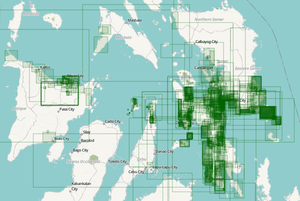Ecuador-Peru Earthquake
| General Information | |
|
Ecuador-Peru Earthquake was an Activation of the Humanitarian OpenStreetMap Team (HOT) to improve the basemap in areas affected by the maximum intensity of the 7.5 magnitude earthquake. | |
For Aid Organizations
Map and Data Services
About OpenStreetMap
OpenStreetMap offers an online map (and spatial database) which is updated by the minute. Various tools and services allow data extracts for GIS specialists, Routable Garmin GPS data, Smartphone GPS navigation, and other device-compatible downloads. With an internet connection, regular syncing is possible with open access to the community contributed data as it comes in, with OpenStreetMap's bulk data downloads ideal for use offline. In addition, maps can also be printed to paper.
Browse the (example) Activation Area to get a feel for the data that is currently available. Different map styles including an Humanitarian style can be selected on the right side, and some data may not render (appear) on the map, but could be exported from the underlying database (See export section below).
Paper Maps
Poster size Maps and normal sized paper atlases of custom areas can be printed:
- See OSM_on_Paper for an overview and list of platforms and services for printing maps.
- We suggest FieldPapers Paper Maps with grid for field survey or general navigation purposes.
Exporting OpenStreetMap data
See Downloading data for instructions on getting large scale map data, or see the focused exports below:
- A custom export is available on the HOT Export Tool
- Regularly updated OpenStreetMap exports are available on the Humanitarian Data eXchange (HDX)
With the availibility of Small communication devices, Navigation Offline data proves to be very useful to the humanitarians deployed in foreign countries. We support the humanitarian NGO's using navigation data and invite them to give us feedback on the utilization of these devices in the context of field deployment.
- See Software/Mobile for more information on using OSM in portable devices.
- See also Mobile Mapping on LearnOSM.org for information on mapping in the field.
Usage of OSM data for Humanitarian Missions
- Example CartONG Map
- Please post links/reports here...
About This Disaster Mapping Project
To learn more about the Humanitarian OpenStreetMap Team (HOT), explore more of our wiki-pages (root: HOT) or our website hotosm.org. We are a global community of mostly volunteers, we are also a US Nonprofit able to contract with organizations (email info at hotosm.org to contact our staff), we are also a 501-c-3 charitable organization.
History of this Activation
Reactivity of the OSM Community
- 22nd February 2019 we were alerted to a 7.5 Magnitude Earthquake on the Ecuador-Peru Border, with shakes felt all over Ecuador. While media reports were still developing, and communication channels with OSM Peru, OSM Ecuador, Peruvian and Ecuadorian Disaster Centres and the Red Cross Climate Centre (Peru division) were opened, we managed to pinpoint the four villages hit with the scale VII intensity of the Earthquake, and created four polygon projects with buffer zones around each village as we recognised the lack of base layers on OSM for these areas.
- 25th February 2019 after contact with organizations on the ground displaying that there was no other HOT mapping requirements, we closed the activation, and sent exports to organizations on the ground.
Coordination
HOT Disaster Coordinator: Theo Andrae
Local Leads: OSM Peru and OSM Ecuador
HOT Support Team: Rebecca Firth, Tyler Radford, Russell Deffner, Ralph Aytoun.
Efforts made
- All four projects completely mapped and validated in 28 hours.
For Mappers
- This response has concluded, thank you!
How You Can Contribute
Learn to Map
- Most of our volunteer needs are for remote OSM contributors, visit LearnOSM.org to get started.
- Mapping in Peru and Mapping in WikiProject Ecuador
Mapping Priority
- Please choose from highest priority first
- Experienced mappers are also asked to participate in validating completed tasks. Information on validating can be found here
| Project | Priority | Difficulty | Location | What to map | Imagery Source | Task Mapping Status | Task Validation Status |
|---|---|---|---|---|---|---|---|
| COMPLETE/ARCHIVED | |||||||
| 5776 | Complete | Beginner | Huasaga, Ecuador | Buildings | Digital Globe Premium | Complete (100%) | Complete (100%) |
| 5777 | Complete | Beginner | Chimbucta, Ecuador | Buildings | Digital Globe Premium | Complete (100%) | Complete (100%) |
| 5778 | Complete | Beginner | Montalvo, Ecuador | Buildings | Digital Globe Premium | Complete (100%) | Complete (100%) |
| 5779 | Complete | Beginner | Tunigrama, Peru | Buildings | Digital Globe Premium | Complete (100%) | Complete (100%) |
Available Imagery
OSM Default Imagery Sources
Use Digital Globe Premium. If cloudy use Bing.
Bing provides a global imagery data source that is the 'default' Imagery available for OSM (default option in most editors).
DigitalGlobe provides a Premium global imagery source that should be reviewed as it is likely the most recent imagery in the area. It also has little to no offset with the existing mapping and is relatively cloud free.
Alternative Imagery Sources
How to add/use Alternative Imagery
In many cases better imagery is available than the default; when possible we set up a remote link directly via the Tasking Manager, so there is nothing to do, the iD editor and (as long as enabled) JOSM will automatically add the imagery.
Additionally, with JOSM, it's relatively easy to add special imagery if the license is appropriate for tracing into OSM. For more details see JOSM Imagery Help