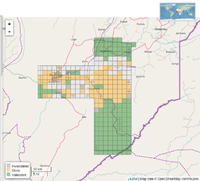JA:OSM Tasking Manager
英語版の記事の内容が分かる方は、翻訳の完成にご協力ください。このウィキの翻訳方法についての説明をお読みください。
現時点では、誰もこの記事の翻訳に取り組んでいないようですので、あなたが取り組めます。
OSM タスクマネージャ は、Humanitarian OSM Team の共同マッピングのためにデザインされ、制作されたマッピングツールです。このツールの目的は、マッピング作業を小さなタスクにして、迅速に完了できるよう分割することです。このツールはどのエリアにマップ化が必要で、どのエリアのマッピングが検証済みか表示します。
This approach facilitates the distribution of tasks to the various mappers in a context of emergency. It also permits to control the progress and the homogeneity of the work done (i.e. Elements to cover, specific tags to use, etc.).
To use the Tasking Manager efficiently you may need to setup your editor when you start a new job.
Basic instructions
For a better guide please see Tasking Manager at LearnOSM. The following is only a very basic outline of how to use the tool
Check the default instructions for tagging roads, buildings, waterways (prepared for H.O.T. projects).
Logging on
The OSM Tasking Manager requires you to logon and authorise using your OpenStreetMap Account before you can work on tasks (although can browse the projects without doing so)
Projects
The task manager homepage lists a set of projects. Each projects will have a description of what data is required and if necessary details of source imagery. Some projects will be more appropriate for beginners than others.
Each project is subdivided into a number of tasks designed to be manageable in size.
Setting up your editor
To use the Tasking Manager efficiently you may need to setup your editor
- iD Editor - The task bounding box should display automatically in iD
- JOSM - The task bound box will launch in JOSM only if you enable remote control. For this and other instructions see /Setting up JOSM. JOSM users should also see /Offset db on how to use the imagery offset database, and JOSM/Plugins/BuildingsTools for a recommended plugin when tracing many rectangular buildings.
- Potlatch 2 - Potlatch will not automatically display the task bounding box, but you can do by adding a vector layer. See /Potlatch 2
Taking a Task
After reading the instructions...
- click 'Take a task at random' or click the map to select the task square you fancy working on.
- click 'start mapping' - At this point, and for the next two hours, the task square will be "locked" indicating to others that you are working on it.
- click 'Edit with...' button to launch your preferred editor with the task square highlighted
You should be able to keep your browser window open in the background while your preferred editor is launched. When doing a task you should map all the features indicated on the project description. When you're done, return to the browser window. Write a brief description of the kind of thing you've added, and special problems you've had with this particular square, and click "Done" or...
If you are unable to complete all of the area then you should upload the features you have added to the map and then back in the browser window click the 'unlock' link. To unlock the task. Again you can add comments describing what you've done, and any problems you've had. This will enable other mappers to pickup the area and continue.
Feedback on your work
You should receive emails if our "validating" team have important feedback on your mapping work, but you can also find feedback in the tasking manager comments.
Locating just the squares (Tasks) you have completed, as follows: Click on the heading for one of the projects you have completed a square(s) for, then click on the Stats tab, and scroll down until you can see the users that have worked on this project, locate your user name in the list, and hover the mouse pointer (don't click, just put the cursor over) over your username. All of the squares that have been completed will fade, leaving only your squares visible. Click the square you completed and you can see all the comments relating to that square.
If the square is green, it has been validated and the validator's comments / feedback are visible to you.
The feedback is important and we need our more confident mappers to join in with the process of validating. Learn more about this see /Validating data
Beginners Guides to mapping with H.O.T
LearnOSM is the principle guide recommended by HOT. As well as overviews of the process there are specific sections on;
- Getting Started with JOSM,
- The JOSM editing process,
- iD Editor (There is also a demonstration of using iD at MapGive If you use this, please note that highways & paths should physically join together / share a common node - the demonstration in the website does not make this clear)
- Surveying with a GPS,
- Field Papers,
- Editing with JOSM using the Field Papers imagery,
- HOT Tasking Manager.
- several 'more advanced' subjects relating to editing & using the data, and
- resources for teachers, lecturers and those organizing a workshop.
In development & mainly dealing with JOSM, but also includes information which will be useful when using the iD editor, guide in development. Use with caution - this is still in the 'construction phase', but it may help you if you are just starting to learn to map for H.O.T. Work in progress can be found at User:Tallguy/Thoughts_&_ideas/Beginners_guide
Development
The tasking manager was designed and built for the Humanitarian OpenStreetMap Team and is still under active development.
The main developer is User:Pgiraud
Source code (Python) is on github: https://github.com/hotosm/osm-tasking-manager2
Issues & bugs area also managed on github: https://github.com/hotosm/osm-tasking-manager2/issues
A dev/testing instance of the task manager is running here: http://tasks-dev.hotosm.org Sometimes this is with a later version of the code (Note. Don't use the jobs/tasks on here to track actual mapping. It's a separate test database)
History of the OSM Tasking Manager gives details of various people's involvement in the early design / inspiration of the tasking manager.
Operational installations of the Tasking Manager
Note: Some instances are with Tasking Manager v2; others are still under Tasking Manager v1.
- Worldwide projects:
- http://tasks.hotosm.org - Humanitarian OSM Team
- http://tasks.teachosm.org/ - TeachOSM
- http://taches.francophonelibre.org/ - Francophone libre
- Projects in the Americas:
- http://tasks.osmcanada.ca - OSM Canada
- http://gt.osmqc.ca - OSM Quebec
- http://tasks.openstreetmap.us - OSM US
- http://labuildingsimport.com - Los Angeles building import
- http://tareas.openstreetmap.co/ - OSM Colombia
- http://tareas.mapazonia.org/ - Mapazonia (OSM Latam)
- Projects in Europe:
- http://tasks.openstreetmap.se/ - OSM Sweden
- http://tasks.poole.ch/ - Simon Poole's assorted tasks
- http://ijjarvin.kapsi.fi/osmtm - OSM Finland
- http://osmit-tm.wmflabs.org/ - OSM Italy
- http://tareas.openstreetmap.es/ - OSM Spain
- Projects in Asia:
- http://tasks.transcaucasiantrail.org - TransCaucasianTrail
- http://tasks.openstreetmap.in/ - OSM India
- http://tasks.openstreetmap.id/ - OSM Indonesia