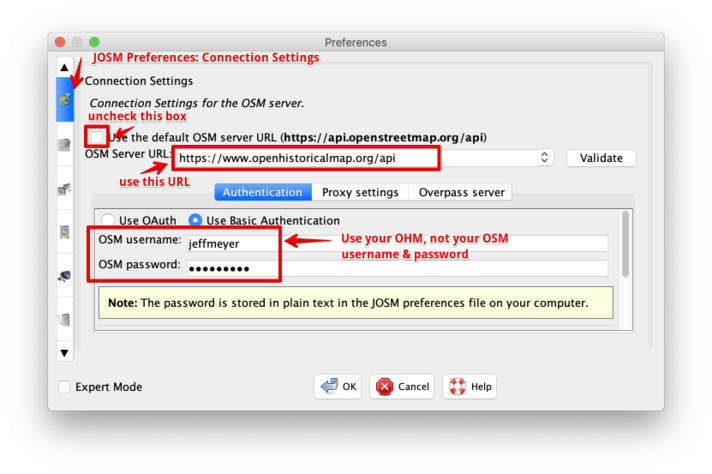OpenHistoricalMap/JOSM
- Main article: OpenHistoricalMap/Contributing
JOSM is a more advanced alternative to iD, especially useful for large-scale tasks like imports and mapping international boundaries. OpenHistoricalMap uses the same official distribution of JOSM that OSM contributors use. Before you can contribute to OHM using JOSM, you need to adjust several configuration settings away from the OSM defaults.
Basic setup
Changing server settings
You must change the API settings in JOSM preferences to set the OHM server API connection parameter (uncheck the default): use https://www.openhistoricalmap.org/api/. The API URL needs to include the "www." or else uploading a changeset will fail. You will need to set the username and login to match your OHM account.
For large downloads, set the "Overpass server" setting to https://overpass-api.openhistoricalmap.org/api/.
You may also edit using JOSM by choosing "Edit with Remote Control" in the dropdown menu next to the "Edit"-button on the website. Ensure that Remote Control is enabled under Preferences in JOSM and that JOSM is running. The api will be connected automatically. Built in firewalls in your computer's operating system may need to be adjusted. The procedure varies from system to system.
Other preferences
When a feature evolves over time, OHM maintains multiple copies of the feature that differ by start_date=* and end_date=* tags. But since the type=* and name=* tags generally remain identical, the Relations panel often ends up listing many identically labeled relations. To more easily disambiguate the relations, you can open Advanced Preferences and modify mappaint.nameOrder and relation.nameOrder to include start_date and end_date, then restart JOSM.
Using an alternate preferences file
You can set up an alternate JOSM preferences.xml file and run JOSM from the command line if you wish to avoid changing the server preferences repeatedly.
Mac and Linux
By default JOSM puts its preferences file in a subdirectory, .josm. You can clone this directory and run JOSM from the command line. For example, copy .josm to .josm-ohm; edit the preferences.xml file and review & possibly change the settings for osm-server.auth-method, osm-server.password, osm-server.username, and osm-server.url. Once this is done, you can set up an alias in your shell profile such as:
josm-ohm='java -Djosm.home=/Users/myhomedir/.josm-ohm -jar /Users/myhomedir/JavaApps/josm-tested.jar