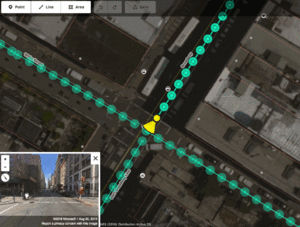Bing Maps
Bing Maps (previously Microsoft Virtual Earth) is an online cartographic platform operated under the Bing division of Microsoft. The platform includes map tiles, map embedding APIs, routing, and so on. It makes use of both proprietary datasets and OpenStreetMap, depending on the country. The proprietary datasets are often licensed from third party geodata providers, and its use is therefore bound by copyright restrictions.
Bing Maps are investigating working with OpenStreetMap in various ways.
Aerial imagery
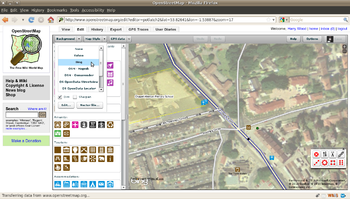
In November 2010 it was announced [1][2] that Bing has granted the right to trace from their aerial imagery for the purpose of contributing content to OpenStreetMap. Please note the only legal use of Bing maps is to use the aerial imagery layer as background to do your own OSM drawing (also known as "tracing"). It is not legal to use any other information from Bing maps (like street names etc., for street view feature, see below).
- For more information see Bing license.pdf.
In May 2018 Microsoft updated their terms to allow usage of Streetside (see below).
How to use in the editors
- Most used editors (sorted alphabetically):
- Other editors:
- Merkaartor – Create a new layer via the top menu Layers → Add new Image layer, and then right-click the layer that says "Map - None" and go down to "Plugins", and select 'Bing Maps'.
How to use the tile layer for another application
Using Bing Aerial imagery is not allowed to use in other applications, unless it is an OSM-editor where the contributor is logged in.
Furthermore, they do have a special protocol; see Microsoft Documentation and the tile system documentation
Source tag
Use source=Bing as tag on your changesets (This is OSM mapping good practice, not a Bing requirement.)
Some editors may place source tags in the changeset automatically, when you have used the imagery while creating/modifying or deleting data.
source=bing (lowercase) is also used a lot, but editor presets are using capitalised "Bing" nowadays and so this lowercase form is becoming less common.
As with all source=* tags, it is better to put it on the changeset rather than on each modified object. Changesets and their tags are linked from each version of any OSM object, while looking at its history. This allows sourcing the deletion (something not possible when tagging only core OSM objects).
Coverage and age
The coverage of high-resolution imagery can be assessed using this tool. You have to zoom in to zoom level 14 or more to discover high resolution tiles, which will then result in green and red tiles indicating availability of imagery being rendered in all zoom levels. See discussion.
The age of the images can be viewed using the Bing imagery analyzer for OSM (link). By changing the zoom you can view the age of images taken at each zoom level. See discussion. Currently, Bing imagery available to OSM editing is similar age as displayed on their free-as-in-beer map offering.
- See also Bing Maps/Coverage to find out and help document areas of available coverage.
Precision
Be aware that at lower zooms, Bing's imagery may be misaligned. I.e., alignment is not consistent across zooms; at one zoom, you'll be aligned, but another, you'll be misaligned. This is different than other image sources, including Yahoo, which if misaligned tend to be consistently misaligned irrespective the zoom you're using. This is true of various places worldwide.
Areas with height differences (mountains, hills, bridges) seem more prone to this, which suggests that imagery was not always taken at a precise 90 degree angle. As a result, objects at the same height (ground level in a flat area) may be quite precise while objects which are higher (embankments, bridges, buildings) or lower (cuttings) may be slightly off.
Use GPS tracks, other OSM data you know is aligned, or other aligned imagery (if available) to align the imagery in a local area.
- Imagery Offset Database - free database, functional API and JOSM plugin of correction offsets
- See Talk:Bing for more ground tests.
- See Topic "Bing maps is misplaced" in the OSM-talk mail list; initial posting item link from 7 December 2010, or the entire thread from Gmane's OSM-talk archive.
- True Offset Process - ideas for building a database of correction offsets
- Use tools such as Quadmap Compare or BBBike Map Compare to visualise side-by-side several maps and detect offset errors (use it as a error detection tool, not for correction).
2012 censorship of military areas in Germany
In the end of January 2012, Bing blurred many military bases in Germany after being asked by the German government to do so. The polygons of these areas were given to Microsoft by the German government. It is suspected that these polygons could have been exported from OpenStreetMap, since several blurred areas are perfectly matched to landuse=military polygon.
- The details are collected on Bing/2012 Germany Military Blurring
Usage in this wiki
Bing aerial imagery cannot be published under open licenses, so please mark the legal situation by using these templates on the image page:
See this discussion for details.
See also
- Category:Bing Map's Aerial Imagery
- Category:Files using portions of bing imagery
- Category:Files composed of bing aerial imagery
- See more info about this thought
Streetside imagery
'streetside' is Microsoft's brand name for street level imagery and redirects to this section.
In June of 2018, Bing Streetside was added to the iD editor.[3][4] Street-level photos in iD are the same as ones visible on free-as-in-beer map offering.[5]
See the German Forum topic for further discussion (automatic English translation)
Terms, clarifications
The general Bing Map licence terms now include specific clauses relating to OpenStreetMap. Specifically in section 2:
- 2. What rights do I have? The rights that you have under this agreement are limited solely to aerial imagery use in a non-commercial online editor application of OpenStreetMap maps (an "Application"). We require you use access credentials to use the service and require use of transaction tracking and/or session tracking methods for all uses of the service, as described in the applicable SDKs.
- Further, we grant you the limited right to use Street Side imagery provided by the StreetSide API in read-only format solely as an additional source of corroborating ground truth within OpenStreetMap editing environments. You may not use the StreetSide API to extract StreetSide imagery or for any other use.
Microsoft (in the form of Jubal Harpster, who works on Bing Maps at Microsoft) clarified some points on the iD GitHub issue.
Question 1: “The ToU states that the use is limited to "non-commercial online editor application"(s). The original letter has similar wording. In any case it would be good to have a clarification on "non-commercial": is this intended to apply to both offering editing as a service contingent on having an account/contract and products that need to be purchased. For example does it exclude the iD instance run by Strava and the SketchUp plugin for OSM that has recently become available, or is the intent something else?”
Microsoft's answer: Microsoft considers an iD/JOSM or other open source OSM editor run by a commercial company for the sole purpose of contributing to OSM to be non-commercial use. Any software available for purchase, even in a free tier, that features Streetside imagery integration would be a commercial use, and integrating Streetside imagery into such software would not be allowed. A partner seeking to integrate Streetside imagery in to a commercial product should enter in to a commercial licensing arrangement with Microsoft.
— Microsoft, [1]
Question 2: "online": is the intent to limit the availability to browser embedded editors (the would exclude at least JOSM, Vespucci and Merkaartor), or is the intent to not allow caching of the imagery (which would again would exclude at least those three editors, but could be avoided with special casing), or, again, is the intent something else?”
Microsoft's answer: The word “online” is not intended to exclude the use of desktop OSM editors.
— Microsoft, [2]
Question 3: “What are the intents behind the restriction of only letting it be used as a "corroborating ground truth" source? This is substantially different from Bing imagery, which is routinely used by mapping parties where there aren't other sources to confirm. With these terms, editing software will have to be very careful to describe how StreetSide can be used to make sure someone doesn't map solely from it.”
Microsoft's answer: Microsoft’s intent for incorporating Streetside imagery in to OSM editing environments is that it be used as an additional corroborating source of ground truth for validating, updating and creating contributor edits to OSM. There is no place where Streetside imagery exists and corroborating sources (Digital Globe Premium, Esri World Imagery, Mapbox Satellite, Bing Imagery, etc), do not also exist. Clarifying Sample scenarios:
- An OSM Contributor traces a sidewalk on top of Bing imagery using the iD editor. The sidewalk is partially obscured by trees in the imagery so to improve the spatial accuracy the Contributor refers to Streeside for verification. This is a valid use of the Streetside imagery
- Contributor 1 uses Esri World Imagery to trace a road and adds a tag surface=paved. Contributor 2 refers to the Streetside imagery and verifies that the road is actually bricks and updates the tag to surface=paving_stones. This is a valid use of the Streetside imagery
- An OSM Contributor is updating their local neighborhood referring to Bing Imagery and realizes there are a number of stop signs missing from OSM that are clearly visible in the Streetside imagery. The Contributor updates OSM with additional highway=stop nodes. This is a valid use of the Streetside imagery
- An OSM contributor builds a computer vision algorithm that iterates over the Streetside imagery attempting to harvest residential addresses. This is an invalid use of Streetside imagery.
— Microsoft, [3]
Bing Mapbuilder
Microsoft also launched an OpenStreetMap editor. See Bing Mapbuilder for the main article about it.
External links
- Bing maps @twitter
- Bing images analyzer (shows images' dates)
- Robert Scoble's visit to Bing's imaging center
- Feature request asking Microsoft to offer OpenStreetMap as an option in their Maps app.
References
- ↑ Steve Coast (30 November 2010). “Microsoft Imagery details”. OpenStreetMap Blog.
- ↑ Gur Kimchi- partner development manager for Bing (23 November 2010). “Bing engages open maps community”. Microsoft.
- ↑ Bing Maps Team (14 June 2018). “Bing Maps Streetside Imagery Now Integrated into OpenStreetMap iD Editor”. Retrieved 15 June 2018.
- ↑ Bryan Housel (14 June 2018). “iD 2.9.0 Release Notes”. Retrieved 17 June 2018.
- ↑ https://blogs.bing.com/maps/2018-06/bing-maps-streetside-imagery-now-integrated-into-openstreetmap-id-editor "This is the same imagery currently visible on Bing Maps now embedded into a popular editing application initially developed and now maintained by Mapbox."