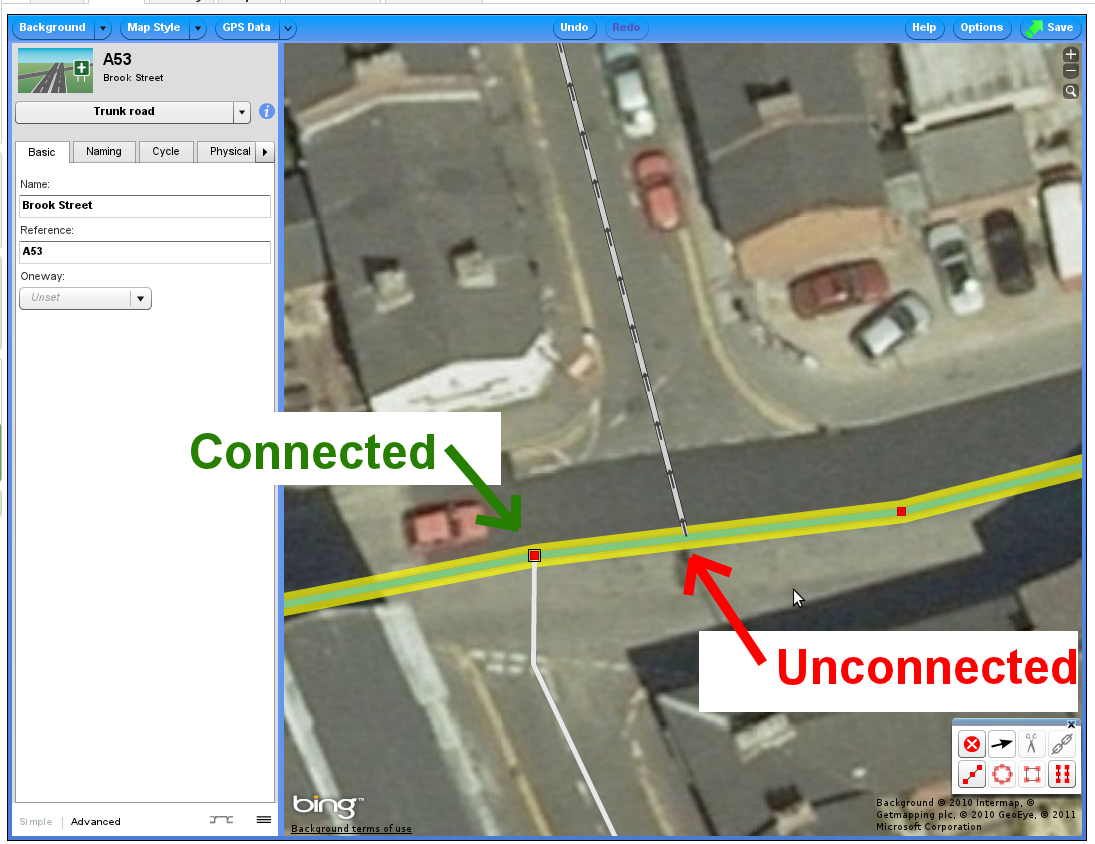Unconnected ways
What are unconnected ways?
Unconnected ways are ways (e.g. a road) in OpenStreetMap which connect to another way in reality but have not been correctly connected in OpenStreetMap.
Some examples of ways which can connect:
- A road which links into another road
- A stream which flows into a river
- A railway branch line which connects into a mainline railway
For a way to be connected to another way it must share the same node at the junction of the two ways.
Not all ways however do connect in reality, and they should not be connected in OpenStreetMap. For example if a dead end/cul-de-sac road doesn't link into another road it should not be connected. If only pedestrians and/or cyclists can connect between the two roads, then a footway or cycleway should be mapped between the two roads to show that these road users can connect.
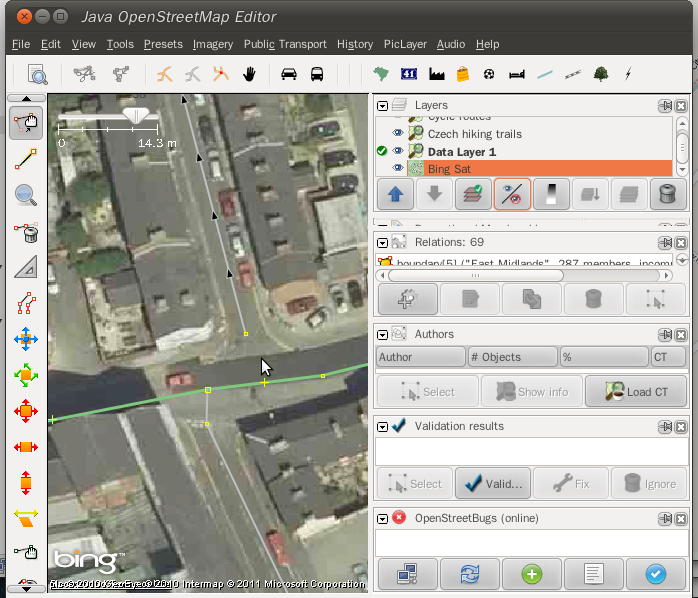
In the screenshot above, the one way road to the north hasn't been connected to the green trunk road. The road to the south has been correctly connected.
Why are they a problem?
Unconnected ways mean that any applications which rely on routing (like SatNav systems) will not be able to route into that way, or will not be routed via the quickest or shortest route.
Also, if the gap between the ways is significant, then users looking at a map on their computer screen or a printed map may see a gap between the ways on their map and be misled to believe there is no way through between one road and another.
How to identify unconnected ways
Sometimes it is obvious when two ways are unconnected, because there is a visible gap between the two ways which can be seen in your map editor. However, sometimes you can find that there is no gap or a very small gap between the ways. Even if there is no gap, the ways will not connect unless they share the same node at the junction.
In Potlatch 2, you can identify whether a way is connected to another way by first selecting that way. Any ways which are connected to that way will show a red box icon surrounded by a thin black box at the junction of the two ways - this means the two ways share the same node.
In JOSM, nodes which connected two or more ways are identified by a slightly larger node symbol (a small yellow box) than the normal node symbol.
Crossing ways
A common mistake is drawing a new way and not connecting it to any other ways it crosses - for example, drawing a footway or cycleway and not connecting it with any side streets or serviceways it crosses. Note that navigable ways should not be connected with other ways like landuse etc.
| Incorrect - ways are not connected | Correct - ways share a common node | |
| JOSM | 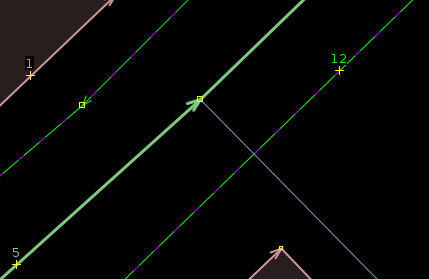
|
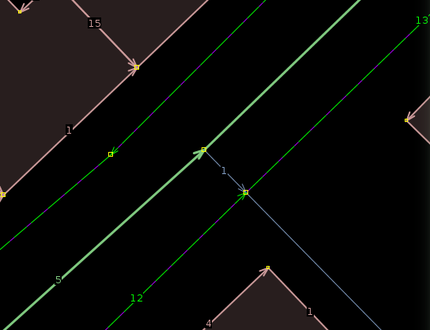
|
| iD | 
|

|
Tools to find unconnected ways
There are various tools which can help you to identify possible unconnected ways, by finding ways which are close together but don't connect. Not all the ways that are identified by these tools will be errors, and you will need to be careful to identify which ways should be connected, and which ways should be left unconnected.
- Keep Right - This is a website which shows a map of potential errors, and links with Potlatch and JOSM to allow you to edit the area. An error check which can help find unconnected ways is 'almost junctions'. To help yourself and other mappers to keep track of which ways have been checked, you can mark the error as corrected or as a false positive (in those places where the ways should not be connected).
- OSM Inspector [1] - this includes overlays of unconnected minor and major roads, and like Keep Right! allows you to zoom into the area in Potlatch or JOSM to edit it.
- JOSM/Validator - The validator included in JOSM can check for possible errors in a data layer downloaded from the OpenStreetMap servers, or in a saved .osm file. One of the checks that can help find possible unconnected ways is 'Way end node near other way' (in the 'Warnings' category).
How to fix unconnected ways
(TODO)
Further information and help
(TODO)