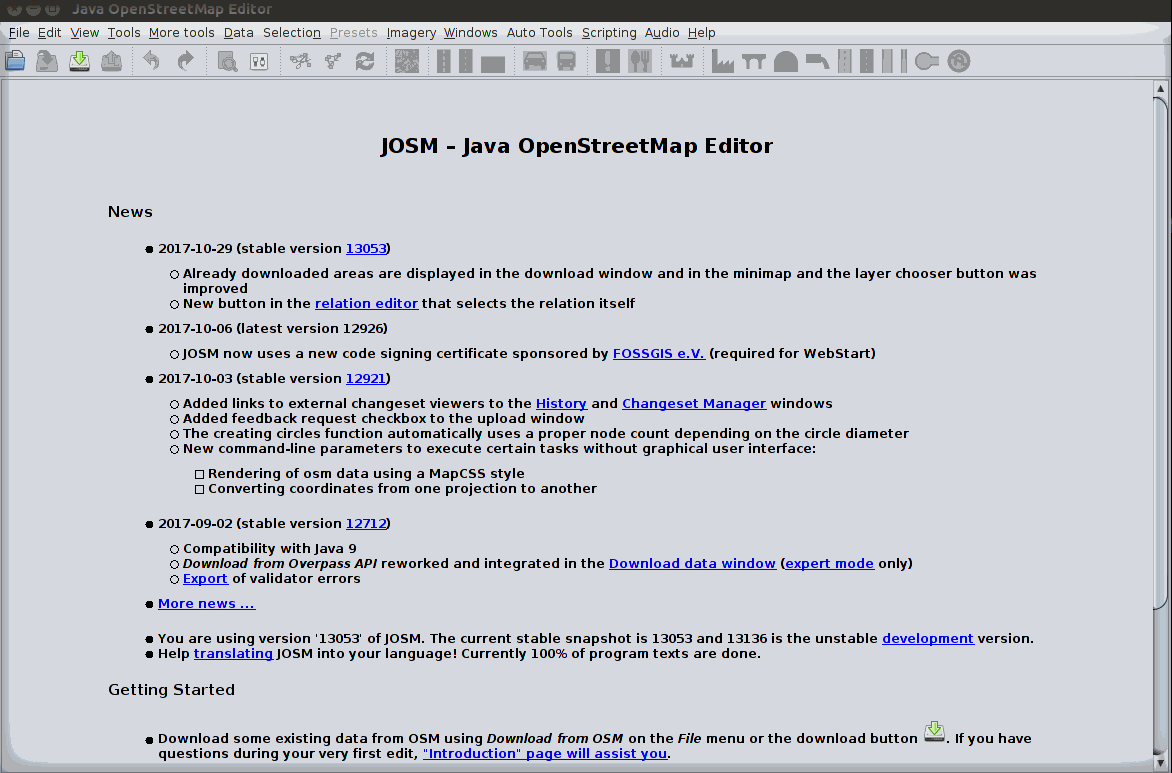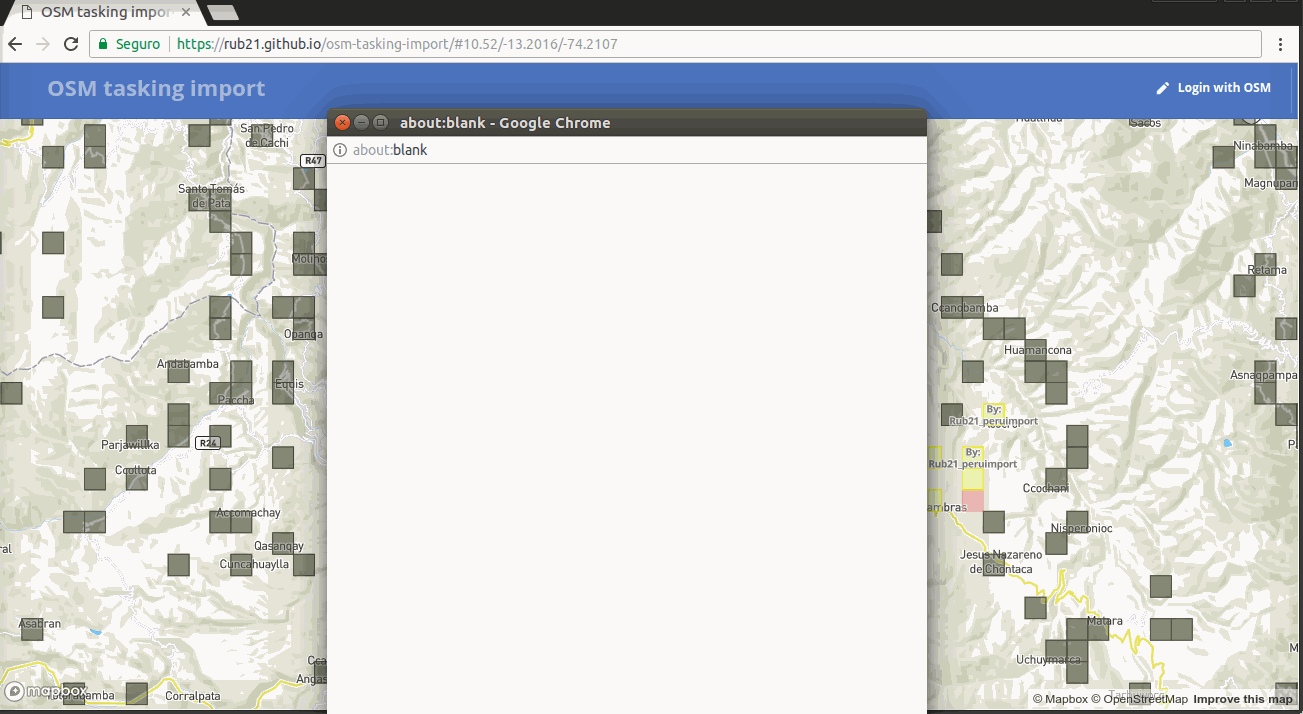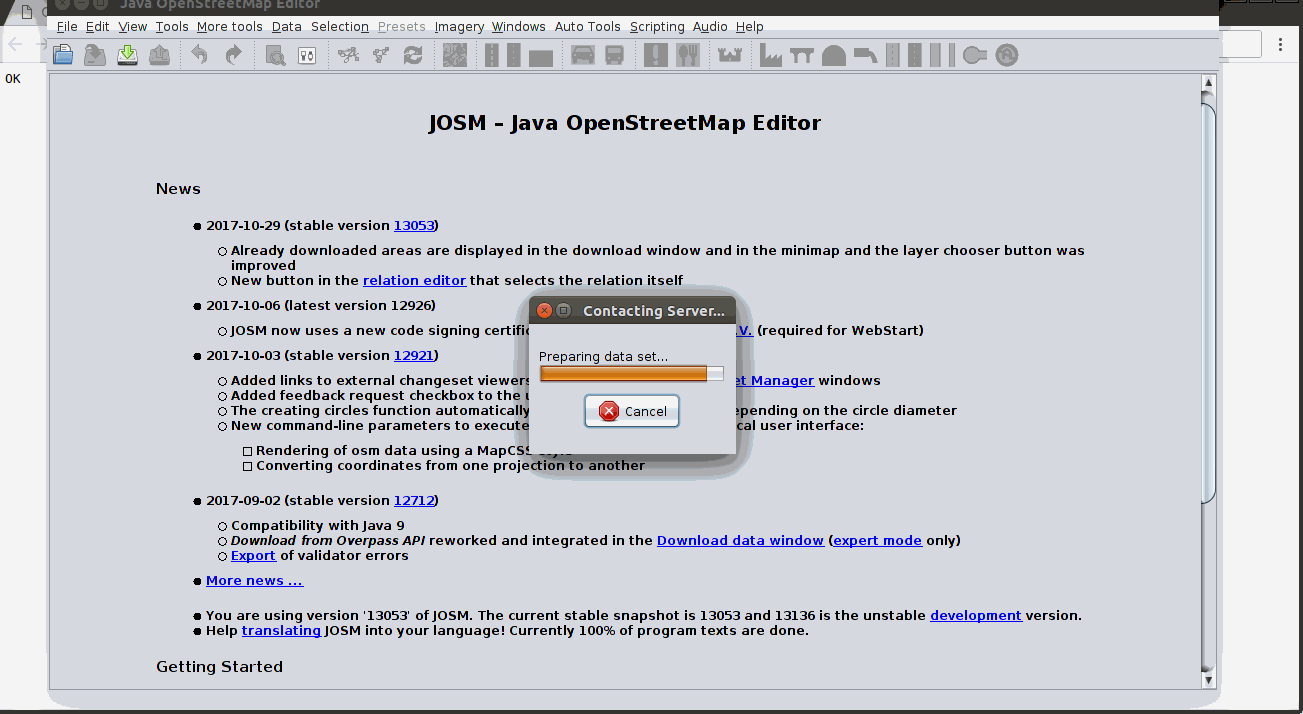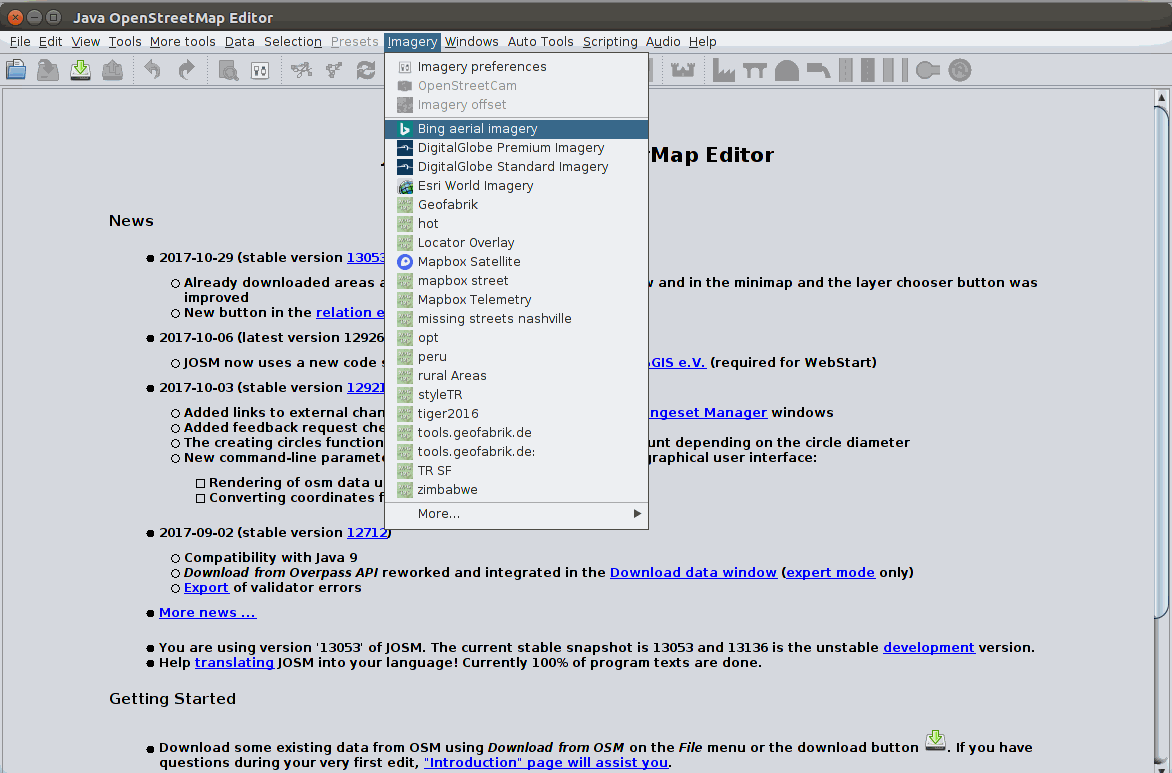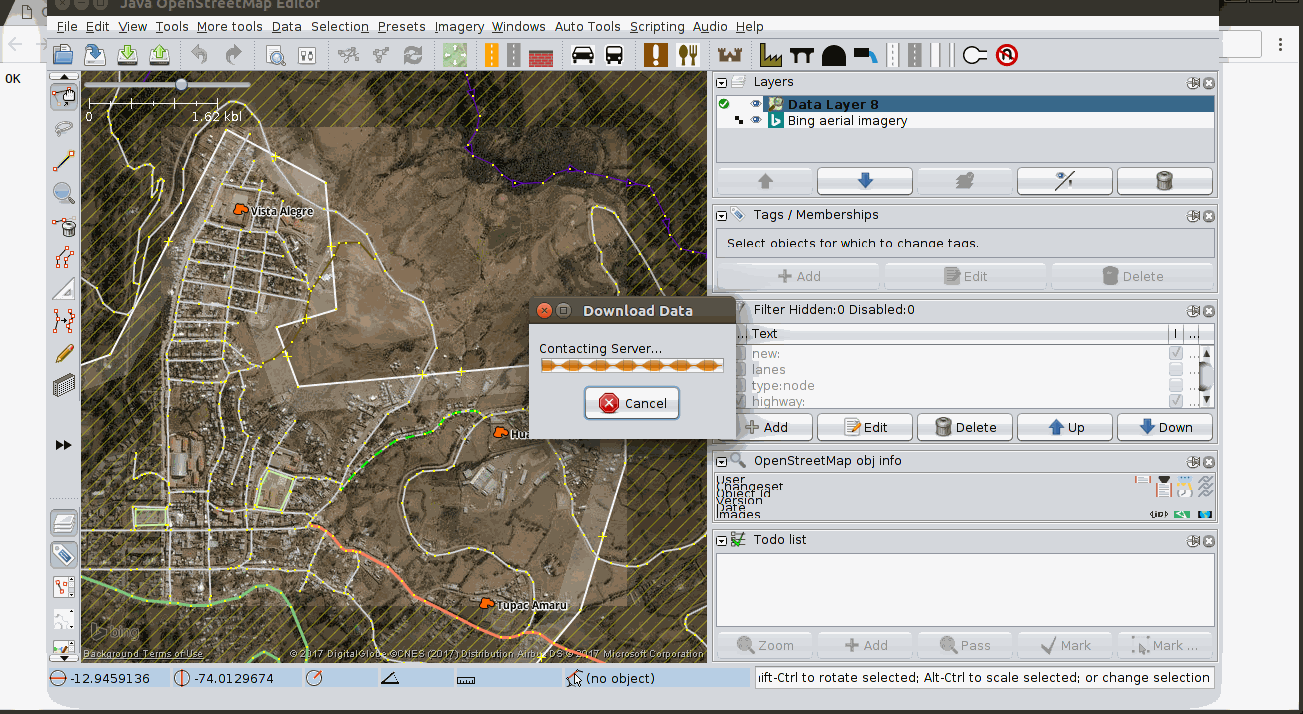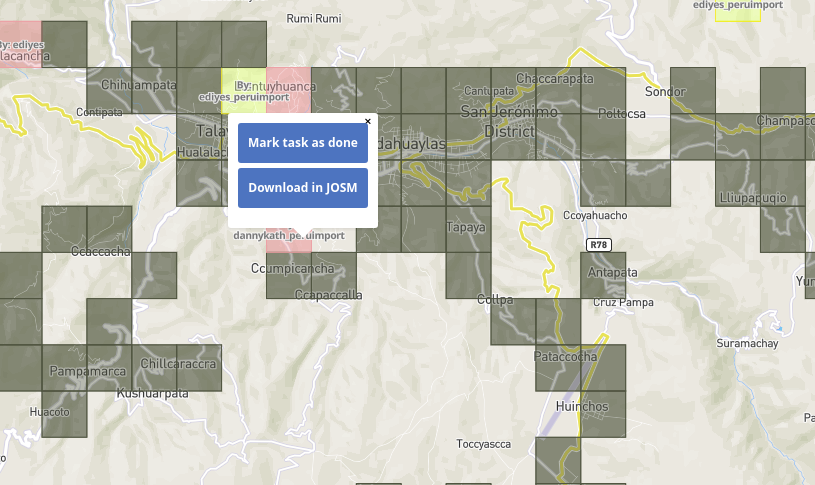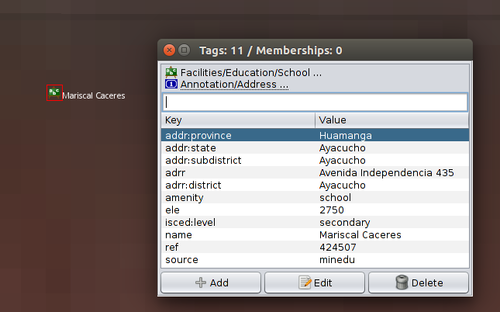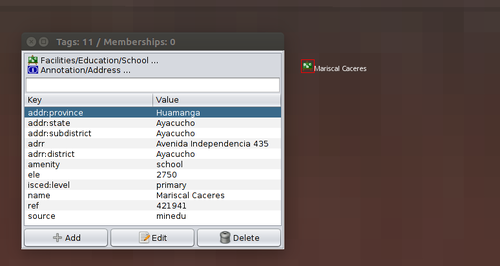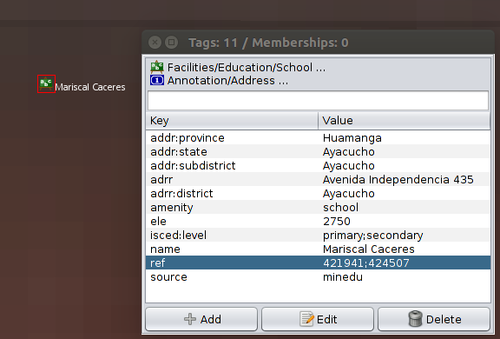Import Schools in Peru
Goals
Looking to help improve the data of Peru's map and improve the development of the country, providing information about existents educational institutions in the whole country, we import the data of the Educational Institutions that are provided by the Ministry of Education through Web page into OpenStreetMap.
Schedule
- Phase 1
On March 3rd we started the import process of educational institutions in Peru (2016's data)
- Phase 2
On May 4th the import process of educational Institutions was finished.
Import data
Background
Source origin: http://sigmed.minedu.gob.pe/mapaeducativo/
Data License: https: https://wiki.openstreetmap.org/wiki/File:Licencia_datos_minedu.pdf
- Contact
SERGIO MINESS
SMINESS@minedu.gob.pe
Teléfono: 615-5800 Anexo 21207
- Kind of License:
Public domain
- OSM Attributions:
https://wiki.openstreetmap.org/wiki/Contributors#Peru
- ODbL Verified compliance:
Yes
OSM Data Files
Sample:
Import Type
The import process was made by Peru community members.
We used JOSM editor for manipulating the data.
Data Preparation
Tagging plans
| Attribute | Tag OSM | Used Data | Description (Added /Ignored) |
|---|---|---|---|
| Ubigeo | SIGMED | Ignored | |
| Departamento | SIGMED | Ignored | |
| Provincia | addr:province | SIGMED | Added |
| Distrito | addr:district | SIGMED | Added |
| Cod. CCPP | SIGMED | Ignored | |
| Nom. CCPP | SIGMED | Ignored | |
| Cod. Local | SIGMED | Ignored | |
| Codigo Modular | ref | SIGMED | Added |
| Nombre IIEE | name | SIGMED | Added |
| Direcciòn | addr:full | SIGMED | Added |
| Docentes | SIGMED | Ignored | |
| Alumnos | SIGMED | Ignored | |
| ¿ECE? | SIGMED | Ignored | |
| Grado | SIGMED | Ignored | |
| Altitud | ele | SIGMED | Added |
| Fuente | source | SIGMED | Added |
Additional attributes
| Key | Value |
|---|---|
| amenity | school / kindergarten |
| isced:level | 0 / 1 / 2 |
| Note | Localization educational Institution |
Changeset tags
The data we want to import has the following structure:
- addr:province
Province where is located the educational institution.
- addr:state
Region where is located the educational institution.
- addr:district
District where is located the educational institution.
- addr:full
Address of educational institution.
- amenity
Kind of educational institutions: We have 2 types:
| Tag OSM | Kind | Level (isced:level) |
|---|---|---|
| kindergarten | initial | 0 |
| school | primary | 1 |
| school | secondary | 2 |
- ele
Altitude where is located the educational institution
- name
Name of educational institution.
- ref
Modular code of educational institution
- source
Origin data
Data transformation
Data merge workflow
Team Approach
- Cesar Alfaro
- Danny Aiquipa
- Edith Quispe
- Karito Tenorio
- Pilar Serrano
- Pavel Báez
- Richman Pariona
- Rubèn López
References
Technical Aspects
According to the Ministry of Education there are 3 levels of Basic Regular Education:
- Initial: Covers from 1 to 5 years old
- Primary: Covers from 6 to 11 years old
- Secondary: Covers from 12 to years old.
Address
- In many cases you should fix the full address, because in villages address is equal to name of village.
- If you don't know the address, please add the fixme tag and explain which tags should be change or update.
Locals where exist 2 o more education levels
While you are importing the data you might find 2 nodes of educational institutions in the same location, may be due to the following reason:
- The available information present in MINEDU, comes for multiple sources, you might find duplicate information or incomplete information.
Format Data
- Initial level
The name could is compose by 3 types:
- Just numbers:
Instituciòn educativa inicial 241
- Name compose for letters, hyphen and numbers
Institución educativa inicial 260-B
- Name and numbers
Institución educativa inicial 242 Divino Maestro
- Primary level
In case of educational Institutions the quantity of number could be change from 4 to 6 numbers.
- Just numbers:
Institución educativa No. 38819
- Numbers and hyphen:
Institución educativa No. 38994-3
- Name and numbers:
Institución educativa No. 38018 de Maravillas
- Secondary level
En el caso de instituciones de nivel secundario podemos encontrar de 4 a 6 números en el nombre.
- Just names:
Institución educativa Mariscal Cáceres
- Number and names:
Institución educativa No. 22441 Santa Ana
Important!
If you see the boundary of school, you should trace a polygon around the Educational Institution and add the tag:
amenity= school or amenity= kindergarten
Workflow
Here is the list of steps of import process of educational Institution into OSM.
Creation of dedicated account OSM
One of the best practices if you want to do import process into OpenStreetMap, you should create a special account for do the process.
Usually the import account is the same OSM account following for other words. In this case we used _peruimport, for example:
OSM user: dannykath
OSM import account: dannykath_peruimport
Also you can use the same email for import account, just when you create the import account you should put your email followed of +peruimport, for example:
dannykatherine1+peruimport@hotmail.com
Set up JOSM
* Open JOSM * Click in Edit> Preferences * Log in with you OSM import account. * Click Accept
Access to task
- Going to the task: https://osm-pe.github.io/schools-import/#5/-8.744/-75.927
- Log in with you import account.
- Select a block and download the data into JOSM.
Adding to Satellite Imagery
- Click in Image, and select one of them Satellite Imagery layers.
For example: Bing or Mapbox Satellite Imagery
Review and validation
- Check both layers for avoiding conflicts.
- Check the tags of nodes for avoiding conflicts.
- If you have some issues or conflicts you must send a message or comment in the changeset.
- Keep the work of local user or another users, if you want existent data in the same location of the import node, you can combine 2 nodes. For more details see: [[1]]
Merging layers
After that solved present issues, you can select 2 layers, in this case (OSM Layer and import schnd prss merge.
Upload data into OSM
Finally upload the data into OSM.
Changeset comment and Source
The changeset comment is:
Importando Instituciones Educativas en Perú
Source
Bing; MINEDU
Mark task as Done
When you have finished the import process, you are back to Application and mark the block as Done
Conflation
We have 2 cases:
Case 1
If the educational institution has the same name and different level and ref, you should keep one of 2 nodes and combine the information of ref and isced:level like this:
For example, the educational Institution Mariscal Caceres:
Example:
Case 2
- If in OSM exist one Educational institution as node you should keep this node and copied the tags from the import node to existent Node.
- If in OSM exist the educational institution as polygon, you should keep this polygon and copied the tags from the import node to existent polygon.