Consolidated mapping projects - base roads check vs open data references
#BaseRoadsVsOpenData 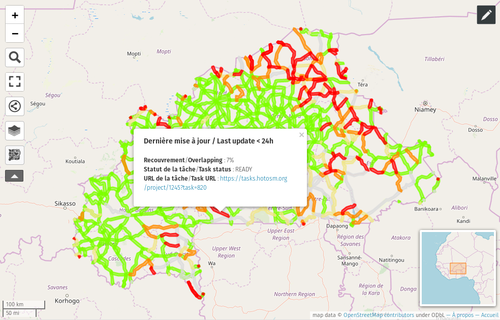 Prioritization uMap in red, areas where there might be missing major Burkina Faso roads in OpenStreetMap |
Context
Getting a thematic, consolidated data over a territory is one of the main concerns for OSM, that often confronts very detailed areas and very partially mapped areas. The state of completeness and consistency is totally unknown.
Often, there are already lots of road data in OSM per country, so that it is used as roadmap source reference for most south countries. Although, it is difficult to know whether this data is complete, precise or consistent and, thus limits its usefulness.As an example, ONU people from the World Food Program (WFP) would like to know and filter road data by its resolution or their source's date to better plan humanitarian activity an region of interest.
To address this issue, in 2015, a methodology has been set to update, validate and improve the precision of the overall road network over any country. It is based some Tasking Manager v2 projects (see below) and on some public open data references like gROADS (Global Roads Open Access Data Set) [1], or a mix of Digitized Landsat and Russian Topos that are reference data for the World Food Program (WFP).
In 2018, this methodology has been updated by introducing a prioritization tool on mapping road tasks based on some difference between OSM and the reference data, highlighting tasks where roads seems to be missing. This tool provides an uMap that displays data that is automatically updated by osmTrax tool (see below).
Organised Editing Guidelines
This project is registered as an organized editing activity as per the Organised Editing Guidelines. Activity page is available here: Organised Editing/Activities/Consolidated mapping projects - base roads check vs open data references.
The methodology
In short:
- The road reference data (like gROADS) is a hint that a road probably exists at a given place.
- An OSM mapper can then check if this road actually exists using some imagery and check the state of OSM for this road. If necessary, they can then update OSM to complete the road and improve its precision.
- The mapper can also identify nearby information, like unmapped secondary roads or residential areas.
- The mapper can also update the OSM road entity metadata to tell when imagery quality is not sufficient to properly identify the road (like vanishing tracks in desert).
In the past (between 2015 and 2017), we also asked to specify the date of the Bing image used for mapping. But now the date given by Bing no longer reflects the image actual acquisition date (even its year can be misleading). So we no longer ask for this information.
To coordinate mappers and help prioritize tasks (as an example there are 2500 task for the Mali project), one uses :
- A project in a Tasking Manager which helps monitor completeness status. Each task area is a 500m buffer around the associated road in the reference data. See below for a list of projects by country.
- A priorisation uMap which identifies some tasks that may need more attention. See below for a list of uMap by country.
Projects by country
| Country | Prioritization uMap | Tasking Manager | Progress (%) | Validation (%) | Open data reference |
|---|---|---|---|---|---|
| Ongoing projets | |||||
| Burkina Faso | http://u.osmfr.org/m/274667/ | https://tasks.hotosm.org/project/1245 | 63% | 5% | gROADS - Public domain |
| Ivory Coast | http://u.osmfr.org/m/275558/ | http://taches.francophonelibre.org/project/62 | 0% | 0% | CW (Digital Chart of the World) 2009 |
| Mali | http://u.osmfr.org/m/232379/ | https://tasks.hotosm.org/project/813 | 8% | 0% | Digitized Landsat, Russian Topos and gROADS Reference data for the World Food Program (WFP) - Public domain |
| Niger | http://u.osmfr.org/m/275556/ | http://taches.francophonelibre.org/project/61 | 1% | 0% | gROADS - Public domain |
| Central African Republic | http://u.osmfr.org/m/274832/ | https://tasks.hotosm.org/project/783 | 5% | 0% | Digitized Landsat, Russian Topos and gROADS Reference data for the World Food Program (WFP) - Public domain |
| Senegal | http://u.osmfr.org/m/274682/ | https://tasks.hotosm.org/project/1085 | 4% | 0% | CW (Digital Chart of the World) 2009 |
| Guinea | http://u.osmfr.org/m/311937/ | http://taches.francophonelibre.org/project/299 | 0% | 0% | VMAP0 - Public Domain
OSM - OdbL |
| Finished projects | |||||
| Benin | http://u.osmfr.org/m/317731/ | https://tasks.hotosm.org/project/1232 | 100% | 100% | gROADS - Public domain |
| Togo | http://u.osmfr.org/m/317730/ | https://tasks.hotosm.org/project/1187 | 100% | 99% | gROADS - Public domain |
Mapping instructions
Please read this section carefully before mapping. Thank you!
Step 1 - Choose a task
To identify a task to work on:
- Open the priorisation uMap of the corresponding country (list of uMap.s is available above in Projects by country section).
- Click on red or orange task.
- In the popup, click on the link to the actual task in the Tasking Manager.
You can find more information on the color of th uMap in the About the priorisation uMap section below.
Step 2 - Map via the Tasking Manager
Prerequisite:
- A specific preset has been designed for JOSM and can be downloaded from this link: JOSM consolidated_mapping_BaseRoadsCheck preset. Ce preset peut être ajouté à JOSM via l'onglet "Modèle d'attribut" dans Préférences > Paramètres de la carte. The following instructions provide also the right tags to be used.
- This mapping project does not fit with iD.
- During mapping, you will have to classify roads. West Africa reference classification is documented on the Highway Tag Africa Wiki page, please read carefully! For your information: the Preset "minor road" denomination corresponds to the highway=unclassified tag.
If you open the Tasking Manager from the priorisation uMap (step 1, above) a task is already selected. If not choose one from here.
Load the task as usual in JOSM.
- The aim is going from one end to another and edit or enhance the road if needed. Please work at a close scale: the scale bar should be under 50 m. The best tool to improve the accuracy of a way is in JOSM and can be easily activated by pressing the "W" key. For a demo in video, click here.
- When starting, choose the most recent available imagery. Put a source=* tag with the name of the imagery. Add highway=* and surface=* tags (or use "Roads in high resolution" preset entry).
- Afterwards, if you change the imagery used to continue the mapping of a given road, or if the road classification or surface changes, cut the road at the image change and change the tags accordingly on the new polyline.
Loading the task with JOSM or during mapping, you may come across issues. Here is a list with instruction to deal with them.
| Issue | What to do? | Corresponding preset entry |
|---|---|---|
|
The downloaded area do not cover the whole extent of the road section |
Add the missing part with an extra, manual download. Check this video to visualize the process. |
|
|
The area to be downloaded is too large and rejected by the server. |
Download the .gpx file as proposed above, open it in JOSM, stretch the right panel to keep for the map only the necessary width, then download with the Mirror Download plugin. Once downloaded you can put the right panel to its original width. Check this video to visualize the process. |
|
|
The area is no more covered by a high resolution imagery and there is no available accurate trace. |
Cut the road where the high resolution imagery ends and add a fixme=low accuracy tag on the section without high resolution imagery. Check this video to visualize the process. If the road cannot be completed even coarsely, then cut the section, just before the road cannot be traced anymore and change the tag for fixme=cannot be completed;HR imagery missing for the smaller section just before the gap. Check this video to visualize the process. |
"Roads completed in low resolution"
OR "Roads that cannot be completed" > "HR imagery missing" |
| The area is covered by a high resolution imagery but it is difficult to identify any road (as in sand desert areas or in area with lots of variable season rivers). | If the road can't be complete, cut the section after few meters at its end and add tag fixme=cannot be completed;seasonal or desert road needing survey. Check this video that shows a similar process but for the case where a high-resolution image is missing. | "Roads that cannot be completed" > "Seasonal or desert road needing survey" |
|
The road crosses a road that has been not yet mapped |
Please digitize the first 5-10 first nodes and add the following tags: highway=unclassified and fixme=unfinished, so that it will be possible afterwards to identify and complete them. Check this video to visualize the process. |
"Unfinished minor roads" |
|
You cross a residential area and/or a place that has not been mapped yet |
Either trace them, or add a node with a fixme tag like fixme=name+residential area. Check this video to visualize the process. |
"Place and residential area" |
|
The road has an tag source=vmap0 |
This road has been automatically imported from a source that is of poor quality. Be sure to fix the road geometry then update the source=* tag accordingly. |
Step 3 - Unlock the task or mark it as done with a concrete comment
Once all this is done, mark the task as done in the Tasking Manager as usual. You have nothing to do in th uMap that is actually update every night.
Please, when you unlock the task or mark it as done in the Tasking Manager: inform other mappers and validators of your work by leaving a concrete comment explaining what you have done, which difficulties/challenges you had to deal with etc.
About the priorisation uMap
The goal of this uMaps is to highlight some tasks that need some attention in projects for road network consolidation, where some important roads might be missing or misclassified in OSM. These uMaps are automatically updated every night between 2 am and 9 am UTC+0.
Method
For every task of the project, a tool computes the intersection between the area of the task and a buffer of the same size (usually 500 m) around every major roads of the country network (motorway, trunk, primary, secondary, tertiary, unclassified). This leads to an overlap ratio for each task.
The color of the task in the uMap depends of this overlap ratio, from red for small ratio (starting at 0%) to green for big one (up to 100%).
A small overlap ratio (say 0-10%) means that
- either the road is missing in OSM
- or it is misclassified (tagged as track for example)
- or it comes from a VMAP0 source leading to a very rough path positioning.
In the uMap, some OSM data appears for zoom greater than 10. This helps figuring out quickly what is present in OSM.
- black: highway IN [motorway, trunk, primary, secondary, tertiary, unclassified]
- brown dashed: highway=track
- red: highway=road
osmTrax
osmTrax is the name of the tool that can compute this priorisation for a consolidated road mapping project. It is published under a free license on Framagit - osmTrax. The tool is deployed to compute the data used by the uMap of all the project in table above: a list of prioritized task in GeoJSON format and deployed on Framagit - osmTrax-site.
How to create a project for a consolidated road network mappin gfor a new country
First of all, don't hesitate to contact the contributors of this page (see below).
The creation of such a project is relatively complex :
- Get the road network for the country.Check the gROADS or VMAP0 source after a rapide check with a software like QGIS. For some country, especially in semi desert area, gROADS has sometimes too much details since it may contains some temporary track.
- Compute a buffer of 500 m around every road. For this step, one can use QGIS.
- Create a project in a Tasking Manager. Where every buffer is a task.
- Compute task priorisation with osmTrax.
- Add URL to the project and the uMap in the lists of ongoing projects.
Contributors to this page
Communication
The hashtag #BaseRoadsVsOpenData can be used for communicating about this project.
2019
- 2019-07-07 WeeklyOSM publication
- 2019-06-15 Progress report and call for contribution on HOT mailing list (email archive)
- 2019-06-15 presentation at SotM-Fr 2019 : programme, tweet, video (sound starts from 15:25), Retour sur le State of the Map France 2019 by Makina Corpus
- 2019-06-09 Point d'avancement et appel à contribution on Talk-fr mailing list (email archive)