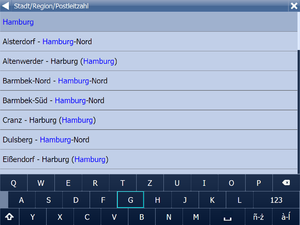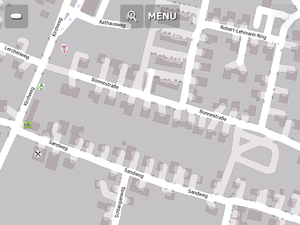Talk:MapFactor Navigator
Frequently Asked Question / Knowledge Base
- Is it Possible to run mapFactor Navigator on Linux or Mac OSX?
- Yes, but ...
- - for Linux use WINE (www.winehq.org), for USB GPS (which mounts on /dev/ttyACMO) create link: ~/.wine/dosdevices$ ln -s /dev/ttyACM0 com1, tested on Ubuntu 10.04, wine 1.1.42, GPS BR 355 (usb), PC NavigatorFREE (10.1.19)
- - for Mac OS X use WINE (http://darwine.sourceforge.net/), install windows font with TRiX, part of Darwine. For USB GPS (mappe /dev/ttyACMO) create link: ~/.wine/dosdevices$ ln -s /dev/ttyACM0 com1, tested on Mac OS X xxx, wine xxx, GPS BR 355 (usb), PC Navigator 10 (10.0.51)
- Can I load extra POI files in adition to the map data?
- Yes. You will need PC utility digger.exe.
- Where are the *.mca map data files located under Windows OS?
- The location is selected during first installation of Setup Utility. The default path for WinXP is
- "c:\Documents and Settings\All Users\Application Data\MapFactor\SetupUtilityFree\Data".
- Can I use TMC information in mapFactor Navigator Free?
- Not yet (Dec 2010). It is currently work in progress ... hopefully data in Jan 2011 will contain it. The Navigator supports TMC, but the TMC location data were not converted yet. Note, that TMC locations are in OSM available only for Germany.
- Where can I see whether there is a new program version or map data published?
- Use Setup Utility for installation of new maps and "MapFactor Utility Updates" tray program (start/stop it from Setup Utility > Settings > Use update monitor.
- What can I do when a town or place or street is not found in the Navigator but it is definitively present in the OSM data?
- The first thing to check is if it is in the map, because search is based primarily on administrative areas, which are missing for many countries in OSM data. Secondary it is using nearest center of settlement (tag 'place'), so the street could be in wrong list of nearby city. If you do not see your street in the map then the MCA file is probably out-of-date. Try to check for updates with your Setup Utility, whether there is a newer map available. If your changes are older than two months and no update is available, please let us know.
- What can I do when Navigator's setting function to find the GPS-COM-port doesn't find the real COM-port on my device (although other apps work fine with the right setting)?
- On some devices GPS auto-detection fails. You can manually edit settings.xml file if you know the COM port and speed. Note DO NOT SET TMC DEVICE! Current OSM data does not contain TMC locations and in source they are available only for Germany ... this is currently work in progress. An example of COM7, 4800 settings is:
<gps> <device> <type>com</type> <com> <port>COM7</port> <speed>4800</speed> <friendly_name>COM7</friendly_name> </com>
Searching for places in Germany with example of Hamburg
Hamburg is one of the biggest cities in Germany.
When you use the search function of Navigator 11 free by entering a place name and then a street name, you get these results when you are typing HAMBURG:
By selecting the first obvious entry for Hamburg and scrolling the street list (or searching for known streets in Hamburg) you soon realize that thsi entry does NOT cover whole Hamburg.
Scrolling down the list og places containing Hamburg, you have to choose entry #14 (!) to pick the right area that seems to contain really all streets of Hamburg.
This is IMHO a point where mapfactor navigator can be improved. To find out a better structure of results when you type in the name of a place, is it possible to display the number of streets belonging to that place next to its name in the list? (maybe in a developer's version?) So we can find out whether all boundaries are correct in the OSM data so that Navigator can offer good search results. --Stephan75 19:55, 1 August 2011 (BST)
Maybe there are two more points where Navigator can be improved (all seen on map data for Germany North:
For some reasons there are glitches in the display of house numbers:
OSM permalink to that area: [1]
Have a look at the rendering of Töbingstraße 42 and 62 as well as Lauensteinstraße 1 and 2
Is it a matter of housenumbers as a line for interpolation?
and
in many places the OSM mappers tend to map the way to each house entrance via a short footway. Example:
OSM permalink: [2]
But in MapFactor Navigator footways are renderes with the same line type like residential streets. Is it possible to modify the render style a bit about this? --Stephan75 17:14, 27 September 2011 (BST)