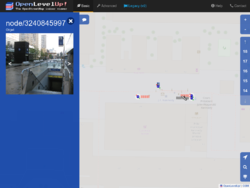RU:Key:mapillary
| Описание |
|---|
| Reference code for a Mapillary image |
| Группа: ссылки |
| URL шаблон |
| https://www.mapillary.com/app/?pKey=$1 |
| Используется на элементах |
| Статус: в использовании |
| Инструменты |
|
Исходная статья: Key:mapillary. Вы можете закончить перевод.
Если вы знаете английский, то можете помочь нам, переведя часть оригинальной статьи. Общие сведения о переводе статей на русский язык можно найти здесь.
This key describes a reference code to an image in Mapillary, the Facebook-owned street-level imagery platform. This image should be representative of the object, and could be used in a map popup or similar. It could also just be used as an alternative to Key:source, making it easier for experienced armchair mappers to validate edits to details which might otherwise be hard to find info on. If there are multiple images, the "best" image should be prioritized.
Этот ключ вместо прямой ссылки на фото Mapillary, использует уникальный айди (key), который Mapillary присваивает каждому футо. Причина добавлять key фотографии, а не полный URI в том, что URI может поменяться (как это уже происходило ранее), а key останется тот же. По этой же причине прямая ссылка на изображение (e.g. https://images.mapillary.com/.../thumb-2048.jpg) не должна быть тегнута.
| Чтобы получить этот key, откройте меню Image options (⋯) и нажмите Advanced. Затем скопируйте key фотографии, кликнув на него. |
Например, тег mapillary=206690611402230 ссылается на изображение https://www.mapillary.com/app?pKey=206690611402230.
The JOSM Mapillary plugin allows adding this tag with just 1 click.
The object itself can also be tagged in the Mapillary picture, according to the Mapillary tag list.
If the intention is simply to point to Mapillary as the source of data for the OSM object, it's enough to add source=mapillary in the object or changeset.
Origin
Origin of this tag: [1]
Rendering
- OpenLevelUp displays Mapillary pictures associated to indoor objects, and supports mapillary=* and mapillary:*=* tags.
- Overpass Turbo also uses the Mapillary tag.
- JOSM can open a browser with the specific image linked (select the mapillary tag, then right-click). Very usefull when there are hundreds of images in a small area and only 1 or 2 shows the object satisfactorily.
- MapComplete displays Mapillary pictures.
See also
- image=* - generic key for giving an image link
- wikimedia_commons=* - key for a wikimedia commons category or image
- Photo linking - Create links between OSM features and external pictures
- The Mapillary Blog about tagging