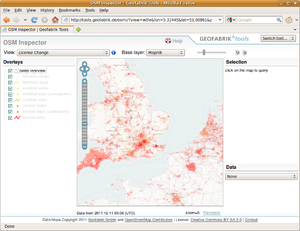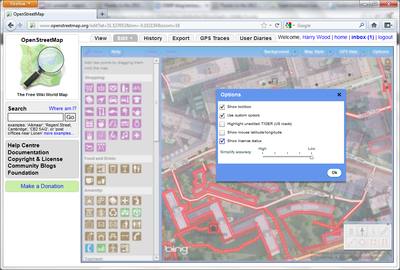RU:Remapping
Вы можете закончить перевод.
Если вы знаете английский, то можете помочь нам, переведя часть оригинальной статьи. Общие сведения о переводе статей на русский язык можно найти здесь.
Предстоящий переход на Open Database Licence означает, что небольшое количество пользователей решили больше не включать свой вклад в базу OSM. Так как мы хотим чтобы OSM был картой во всём мире, мы можем переназначить авторство пострадавших данных в настоящее время, так что будет заметна лишь небольшая разница в сравнении с нынешним состоянием.
Принципы ремапинга
- Do ask the mapper in question to agree to the Contributor Terms first. There's no point deleting content if the mapper then agrees to relicense it. See Asking users to accept the ODbL for sample messages plus a list of people who have already been contacted.
- Remapping means "replacing with new content from a source compatible with the CT's". It does not mean simply copying the old content - that would infringe the original mapper's rights and would be harmful to the data integrity of OSM.
- Where possible, improve on what you're replacing. Start with the areas you are familiar with, adding extra details, tags, and traffic flow restrictions. Retrace features at the highest resolution available (while remembering that imagery can be mis-aligned, requiring an offset correction). Align aerial imagery before tracing. This is particularly important when working with other people's data.
- Detailed rules on what data will survive the transition to the new license are being prepared. As a first cut you can assume that all objects created by an unreachable mapper will have to be deleted.
- Every node and way can be a member of a relation and their parent-relations. Try to preserve the integrity of these relations when you can i.e public transport, referenced roads (i.e. motorways), bicycle routes, borders and multipolygons. After replacing ways and nodes the old structure of the relations has to be re-established. Remember that the relations themselves may be affected, and you should check they were created by a CT agreeing user before working on them extensively.
Инструменты, которые помогут вам
- Map views and status in specific locations/objects
- The OSMInspector view shows a snapshot of CT acceptance (red is bad), including zoomed-out overview. database, updated ~daily.
- CLEANMAP (cleanmap.poole.ch) has a normal mapnik rendering showing how the map will look after some data is archived off.
- This ODbL coverage overlay by Fabian Schmidt displays the "license state" of roads and railroads - worldwide. Note that not all aspects of an object's history are taken into account. The website was very useful but is largely superseded by the OSMInspector map.
- The two most popular editors, JOSM and Potlatch 2, can also display the relicensing of individual objects (with a few caveats as well).
- In the case of JOSM, you will need to install JOSM/Plugins/LicenseChange see #JOSM below for more detail
- Potlatch 2 offers this as a optional feature which you can activate. See Remapping#Potlatch 2. It uses the service at http://wtfe.gryph.de/ to generate its licence data layer. see #Potlatch 2 below for more detail
- Garmin Map Overlays provide the same data allowing you to spot objects/areas which need re-mapping while on the road if you have Garmin device.
- Coordinating contacting users
- As of Dec 2011 the main OpenStreetMap site now displays information when viewing a user page, about whether they have accepted the CTs. Originally hdyc ("how did you contribute to OSM?") was the best way to view this.
- There's a wiki page to coordinate our efforts in contacting mappers. Before contacting someone,
- check the user page for up-to-date information on whether the person has made a choice yet
- check the wiki page if no one else has contacted the person - we don't want to bother people more than necessary, and we don't need to write ten mails if they won't be read anyway.
- Then if you do, please list the corresponding username in the table (at least for users who have been editing on a larger scale). If you get some response or if the person accepts (or declines), put a "yes" in the third column. Then others will know that the person has been informed and does not need to be contacted again.
- Overview stats
- The website odbl.de provides tables listing the largest contributors for many countries, with their "ODbL status" marked. (There are some caveats, but in general this site is very useful anyway.) If you need a table for your region, ask user wicking for help (please specify the region precisely, ideally with a boundary relation id plus a Wikipedia link). Note that all those tables are regenerated regularly (most of them once a week), so the information about a user's license status may be outdated by a few days.
- One of the downsides of odbl.de is that statistics are calculated based on latest edits only. The figures do provide a sensible first estimate, but the lack of earlier edits creates blind spots, which in some cases may be large. Simon Poole has set up another site, odbl.poole.ch, which takes the full history into account. The lists on this site are also limited to mappers who have explicitly declined the new CTs or not rendered their decision yet, and are therefore especially useful for contacting such users.
Potlatch and JOSM details
Potlatch 2
Visualising what needs to be remapped
Open the 'options' window (top right) and tick "Show licence status". This will colour each node and way according to its relicensing status:
- Dark red outline means "original mapper said no". Definitely replace.
- Transparent red outline means "a later editor said no". Probably replace.
- Orange means "original mapper or a later editor hasn't decided yet".
To find the history of a way or node, select it, click 'Advanced', and then click the ID (top left) to open it in the OSM data browser. You can then follow the usual history link. Services that inform you of users who have not signed up to the new Contributor Terms include [1] and [2].
Замена узлов
- To delete a node, select it and press Delete (delete from all ways) or '-' (delete from this way only).
- To replace a node with a new one, select it and press O, then move the mouse to where you want to place the new one.
Перерисовка с GPS треками
- To load GPS tracks for the current area, click the 'GPS tracks' button or press G.
- To convert a GPS track into a way, move the mouse over it and alt-click.
- To clear all loaded GPS tracks, click the arrow at the right of the 'GPS tracks' button, and select 'Clear'.
- To simplify a converted way to strip out unnecessary nodes, select it and press Y.
- To adjust how many nodes are stripped out when simplifying, use the slider in the 'options' window.
Redrawing from vector data
Смотрите /Potlatch 2 vector background layers
Redrawing from imagery
Features in development builds of Potlatch 2 only. Not yet available at openstreetmap.org.
- To use Bing's service to automatically trace a way from aerial imagery, draw a way from the start point to end point, then press 'M' (for Magic Wand).
- To automatically trace a way from map tiles (e.g. Ordnance Survey StreetView), move the mouse over part of the road, and alt-click.
JOSM
Licence Plugin
The equivalent license display features are available in JOSM as a plugin.
See that page for basic instructions on use of the plugin and interpretation of the display. The following additional details should perhaps be merged there
The plugin is very useful for determining what needs work, but that's only half of the story (note: the plugin has problems with contributions from anonymous edits users in some situations). Select one of the problem elements and press Ctrl-H to display a full list of mappers who contributed to the object, along with the option to highlight the changes between any two versions. Recent versions of JOSM-latest highlight whether or not each mapper listed has agreed to the licence change. (A green tick means long-time user agreed, a dark gray tick means the user subscribed after agreeing to ODbL became mandatory, no tick means that the user either did not agree, or that they cannot be reached).
Nodes with no tags can simply be deleted and replaced by nodes traced from Bing or other available aerial imagery source. This will almost always improve the data, provided the imagery has been correctly aligned.
Nodes with no tags which are part of ways, which in turn are part of relations, may cause these relations to be affected. To prevent this:
For the following to work in a comfortable way, you need to assign 'n' to "Select Way Nodes" in keyboard shortcuts ('F12')
- make sure nothing is selected (press 's', click on empty space).
- press 'a', and add a node on one of the ways connected to the node.
- now click on each of the other ways that are connected to the node.
- You get a gray line/way going around the node, like the start of a spider web.
- now delete the node ('s' to select, then 'd')
- now select the gray way and press 'n' then 'm'
- now align the node on Bing imagery when available; if not, position it so it looks good in combination with the rest of the data.
- If the node did have tags, the above procedure still works, but you do a 'd' duplicate node before the second step. To duplicate a node, it helps to select it first. The duplicate will appear where your mouse pointer points (took me several months to figure that one out...)
- Don't forget to check which tags should be removed! Only keep information that you can prove you found in good sources, or which was provided by contributors who agreed to the CTs.
For nodes and ways with tags it may be names or other tags need to be dropped.
Ways that have numerous problematic nodes were probably created by splitting a non-ODBL-ready way and need to be replaced as well.
When a way is part of relations, it becomes tricky to make sure you re-add it to all its relations. There is a better way. Find the first segment of the way and split it at its second node (p). Then delete the little chunk that remains and confirm you want to remove it from all those relations. Now select that second node (which became the first and is now hanging loose) and press (a) to reconnect it to the junction or the orphaned section.
If a way only has two nodes. Add one in the middle and do as above. Only instead of using (a), select both end nodes (first the one of the way you are 'rescueing', then the one of the junction) and press 'm' to merge those 2 nodes again.
To "rescue" a relation, one way would be to replace it, using the copy function in the relation editor, adding ttt to the name, removing the original relation, then removing the ttt from the name of the copy. However, such "duplicate, delete, rename" methods deliberately remove the history of the elements, and make it extremely difficult to separate the compatible data from the non-compatible data. Such duplication should only be done on completely compatible data.
Some relations are problematic, as most have been modified so often already that their history won't even load in the browser window anymore (even with the ones for which the history is available). It's next to impossible to know what the right thing to do is. If you do replace it with a fresh copy, make sure it's as correct as possible (members and tags) and has as few tags as possible. The builtin history function of JOSM has recently been improved tremendously, so it's preferred to use that one instead of the one that opens a web page. It may take a long time, but it will always display the full history of an element.
Imaging Background
The License Change View on OSM Inspector can also be setup as an image layer in JOSM using the TMS-URL tms:http://tools.geofabrik.de/osmi/tiles/wtfe/{zoom}/{x}/{y}.png