Bigmap
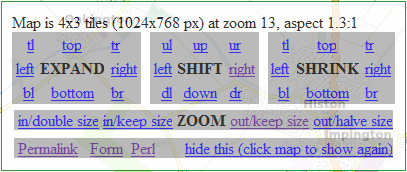
Bigmap (openstreetmap.gryph.de/bigmap.html) is tool to let you create big maps. Usage is also fully documented on its page.
You may want to use the newer version of that service, BigMap 2.
The javascript/DHTML interface interface doesn't actually perform tile stitching as you adjust the map, it is simply displaying tile images side-by-side dynamically, however the interface provides a download link for a custom generated little perl script mkmap.pl If you download and run this script it will download the tiles and perform stitching to yield a large image.
Bigmap2 will do this for you, and give you the actual big image. Do this with the "Enqueue" link (and wait while it processes it). However there's a size limit of 100 tiles for this. For bigger Bigmap images you'll need to use the old perl/python script approach.
This is one of several approaches to creating Static map images. In this case it is well suited to creating very big image files, which can be useful for getting high resolution for printing.
The generated perl script is kind of a bulk downloading tool, and so should be handled with consideration of the tile usage policy, although unlike other tile downloaders (see Category:Tile downloading) it only operates at a single zoom level, and the BigMap interface would encourage people to avoid stupidly big areas of tiles.
Basic introductory instructions
For Bigmap or Bigmap 2 the initial step is to select an area and 'submit' this. The second stage allows the selection of the specific tiles required using the interface pictured here. The 'Expand' option selects additional tiles beside those initially shown. The 'Shrink' option removes tiles from one edge of the selection. The 'Shift' option moves the selection area north/south/east/west. The 'Zoom' option changes the zoom level of the tiles selected.... with the 'double size' 'keep size' or 'half size' options determining whether the number of tiles in the selection increases or decreases with the zooming (given zooming can either involve an increase/decrease in the number of tiles selected or an increase/decrease in the area selected). Specifically the 'double size' 'half size' options keep the same area selected (so the number of tiles selected changes), whereas the keep size options zoom the selected area (so the selected area changes - with the number of tiles staying the same as a result).
Bigmap 2 offers some output options beyond the perl script discussed here - providing a geo-referenced and stitched image.
Use of output in other software
For use of the png image with QGIS save the ".map" file alongside the image and add this .map file as a raster layer.
Running downloaded perl script
Considering that you have perl installed and the rest of the stuff ok, the right command line to run the script is:
perl mkmap.pl > mymap.png
For BigMap 2 scripts, you don't need to pipe the output.
If you do not have GD library installed, you'll get the following error message:
Can't locate GD.pm in @INC (@INC contains: /etc/perl /usr/local/lib/perl/5.10.0 /usr/local/share/perl/5.10.0 /usr/lib/perl5 /usr/share/perl5 /usr/lib/perl/5.10 /usr/share/perl/5.10 /usr/local/lib/site_perl .) at mkmap.pl line 5. BEGIN failed--compilation aborted at mkmap.pl line 5.
To install it in Ubuntu, run the following command:
sudo apt-get install libgd-gd2-perl
In Fedora it's
sudo yum install perl-GD
In Mac OS X 10.5 with macports installer, you would need those packages:
- perl5
- gd2
- libwww
and perl packages:
- p5-gd
- p5-lwp* (that's not a footnote, but an asterisk, type it as is)
See also
- See static map images for several alternative approaches for stitching tiles together to create map images. Mostly these are tools for performing tile-stitching server-side rather than requiring you to run a script locally)
- QBigMap application
- List of OSM-based services