FR:GpsMid
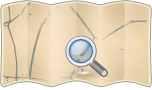
| GpsMid | ||||||||||||||||||||||||||||||||||||||||||||||||||||||||||||||||||||||||||||||||||||||||||||||||||||||||||||||||||||||||||||||||
|---|---|---|---|---|---|---|---|---|---|---|---|---|---|---|---|---|---|---|---|---|---|---|---|---|---|---|---|---|---|---|---|---|---|---|---|---|---|---|---|---|---|---|---|---|---|---|---|---|---|---|---|---|---|---|---|---|---|---|---|---|---|---|---|---|---|---|---|---|---|---|---|---|---|---|---|---|---|---|---|---|---|---|---|---|---|---|---|---|---|---|---|---|---|---|---|---|---|---|---|---|---|---|---|---|---|---|---|---|---|---|---|---|---|---|---|---|---|---|---|---|---|---|---|---|---|---|---|---|
| Auteurs : | Harald Mueller, Kai Krueger, S. Hochmuth, Markus Baeurle, Jyrki Kuoppala & others | |||||||||||||||||||||||||||||||||||||||||||||||||||||||||||||||||||||||||||||||||||||||||||||||||||||||||||||||||||||||||||||||
| Licence : | GNU GPL v2 (gratuit) | |||||||||||||||||||||||||||||||||||||||||||||||||||||||||||||||||||||||||||||||||||||||||||||||||||||||||||||||||||||||||||||||
| Plateformes : | Java ME et Android | |||||||||||||||||||||||||||||||||||||||||||||||||||||||||||||||||||||||||||||||||||||||||||||||||||||||||||||||||||||||||||||||
| Version : | 0.8.2 (2015-01-26) | |||||||||||||||||||||||||||||||||||||||||||||||||||||||||||||||||||||||||||||||||||||||||||||||||||||||||||||||||||||||||||||||
| Langues : | anglais, allemand, finnois, tchèque, polonais, russe, français, italien, espagnol et slovaque
| |||||||||||||||||||||||||||||||||||||||||||||||||||||||||||||||||||||||||||||||||||||||||||||||||||||||||||||||||||||||||||||||
| Site Internet : | http://gpsmid.sourceforge.net | |||||||||||||||||||||||||||||||||||||||||||||||||||||||||||||||||||||||||||||||||||||||||||||||||||||||||||||||||||||||||||||||
| Code source : | http://sourceforge.net/projects/gpsmid/develop | |||||||||||||||||||||||||||||||||||||||||||||||||||||||||||||||||||||||||||||||||||||||||||||||||||||||||||||||||||||||||||||||
| Langage de programmation : | Java | |||||||||||||||||||||||||||||||||||||||||||||||||||||||||||||||||||||||||||||||||||||||||||||||||||||||||||||||||||||||||||||||
|
Navigation très portable pour mobiles Android et J2ME, utilisant des cartes vectorielles hors ligne et la navigation audio | ||||||||||||||||||||||||||||||||||||||||||||||||||||||||||||||||||||||||||||||||||||||||||||||||||||||||||||||||||||||||||||||||
| ||||||||||||||||||||||||||||||||||||||||||||||||||||||||||||||||||||||||||||||||||||||||||||||||||||||||||||||||||||||||||||||||


GpsMid est une application Java compatible avec les périphériques prenant en charge cette plateforme. Il permet le chargement de fichier vectoriel précompilé (.jar) provenant de carte osm (.osm). GpsMid est compatible avec Sony PSP (homebrew) en utilisant PSPKVM (si périphérique GPS présent).
Caractéristiques
- La localisation GPS peut se faire par
- GPS externe bluetooth
- GPS interne compatible java JSR-179
- SiRF
- Cell-id
- recherche par route nom de POI
- enregistrement de tracé GPX
- enregistrer des waypoints
- modifier des chemins
- se diriger selon différent modes (pédestre, vélo, automobile)
- carte dynamique avec zoom
- Accessibilty for blind persons is in work for Android Version
Personnalisation
GpsMid supporte différentes feuilles de style qui permet de définir comment les éléments vectoriels qui doivent être rendues selon vos propres besoin GpsMid/StyleSheet.
Téléphones supportés / non supportés
La machine virtuel java installer sur les téléphone/pda ne doit pas être trops ancien wiki .
Autres plateformes supportées
Le nombre de plateformes supportant la machine virtuel java permet à GpsMid de fonctionner sur un grand nombre de périphériques autres que des téléphones . Par exemple GpsMid fonctionne sut SatNavs, Sony PSPs,Nokia N8xx. La liste des périphériques compatibles se trouve ici
Installer GpsMid
Plus d'informations (en anglais), forums, wiki, une démonstration jouable demo et l'application en téléchargement download page est disponible aux adresses suivantes :
Il y a aussi des cartes prêtes à l'emploi pour quelques régions qui peuvent être copiées simplement vers le téléphone. Si votre ville ou région n'y figure pas, vous pouvez demander leur ajout sur ce site : forums.
GpsMid est en opensource et sous licence GPL si vous voulez aider à améliorer GpsMid.
Éditer OpenStreetMap sur le champ
GpsMid est un éditeur aux fonctions limités mais en évolution. Actuellement il permet de mettre à jour certaines données osm et de l'envoyer directement sur les serveur openStreetmap. Cette fonctionnalité est utile pour les données comme les vitesses, le sens et les noms des rues. Ceci nécessite à l'heure actuelle d'avoir une carte à jour lors de la mise à jour et d'avoir une connexion internet ( active ou non ).
Le fichier .properties qui contient la zone d'édition doit contenir des paramètres
- app=Generic-editing permet la connexion internet
- EnableEditing=true inclu dans le fichier vectoriel les informations qui vont être éditées
Installation et configuration GPSMid pour l'Audio Mapping
IL est possible avec GPSMid de créer un GPX waypoint et de lui associer un enregistrement audio au format amr/mp4 ( Audio Mapping )utilisable avec JOSM.
The process for doing this is as follows:
- Obtain a recent version of GPSMid from http://gpsmid.sourceforge.net. Compile it and install it on your phone using the instructions on the GPSMid site.
- Set the security options for GPSMid on your phone to allow it to connect to bluetooth, access multimedia, and read and write user data with as little user interaction as possible (On my Sony-Ericksson K510i you do this in the "Permissions" menu option on the GPSMid file).
- Start GPSMid and associate it with your bluetooth GPS receiver (in the settings screen). Also set the GPX output to go to C:\Other in the settings screen, then go to the map screen.
- Record an audio clip by double clicking the '#' key. (Note that currently you have to say 'yes' to a few questions about allowing the program to access user data - I'll try to make this go away in a future version). The first time you do this you may also have to select the destination directory for the audio clips. I use C:\Other.
- Stop the recording by double clicking the '#' key again.
This process leaves you with a lot of audio clips in your phones memory, and the GPX waypoints hidden in GPSMid's own storage area. To get these in to JOSM on your PC, do the following:
- In GPSMid, go to 'Manage Waypoints' from the map screen. Select 'Send All'. I have this configured to write to C:\Other - the same place as the audio clips go. This puts a file 'waypoints.gpx' in C:\Other on the mobile phone.
- Exit GPSMid and use your phone's file manager to send the files to your PC, using either bluetooth or a USB connection. Store the GPX file and the audio clips (*.amr) in the same directory on your PC.
- To use these in JOSM, the audio files need converting into .wav files, and the GPX file needs <link> tags adding to point to the audio files. A little python script amr2wav can be used to do this. Just running "amr2wav" in the directory containing the files should be all you need to do [Note though that you need ffmpeg to do the conversions. It might be necessary to re-compile ffmpeg from source to add amr support]. This creates a .wav file for each .amr file referenced in the GPX data, and a new GPX file "waypoints_wav.gpx".
- Start JOSM and open "waypoints_wav.gpx". You should see a marker for each audio file. Clicking on the marker should play the clip.
- Job done!
Notes: Although having to say 'yes' to allow the application to write user data sounds like a real pain, it is surprising how easy it is to get used to how many times you have to press the OK key. It also appears that the later Sony-Ericsson phones that use "Java Platform 8" allow you to switch off the prompts for file access - I have ordered one to see if this works.
