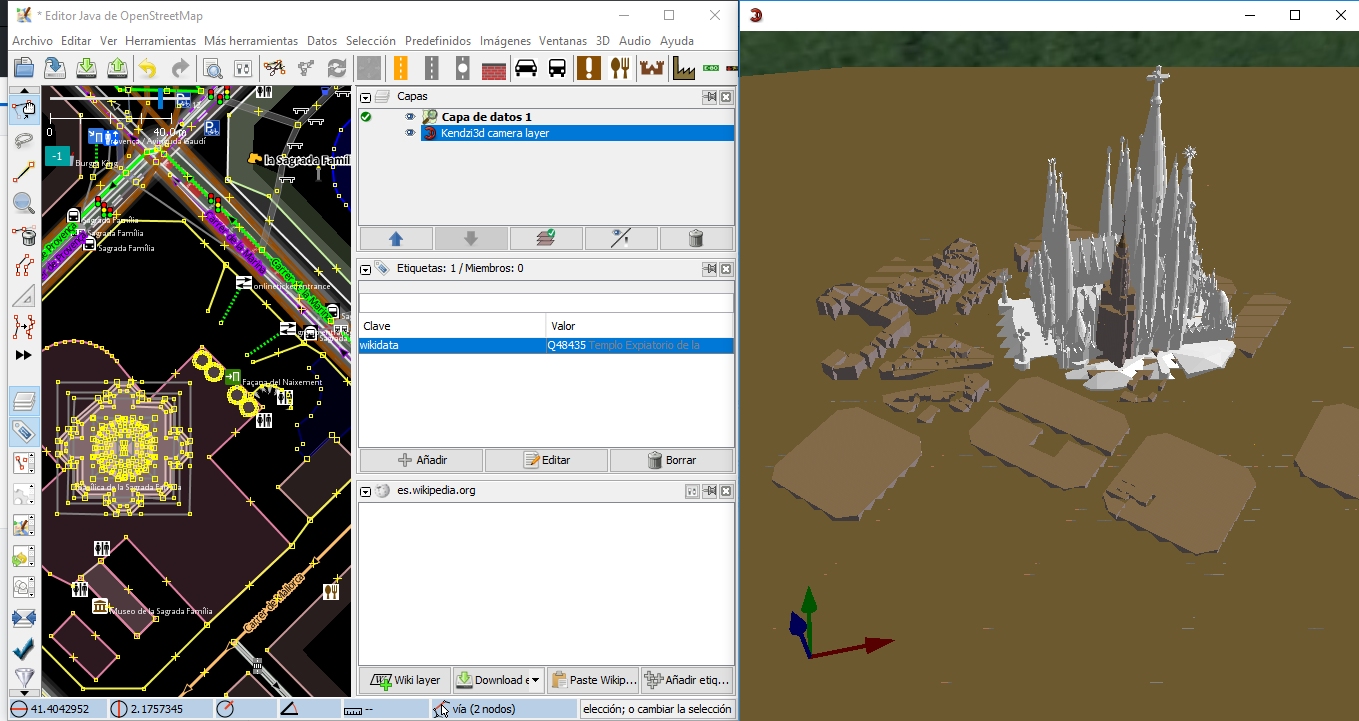JOSM/Plugins/Kendzi3D/Custom models/Singular building models
What we need?
- JOSM
- plugin JOSM Kendzi3D
- plugin continuousDownload
- Wikidata well-located (we have to duplicate only one node x model (we have to repeat wikidata data)
- Models itself download at free repositories.
- Github or similar acount you have the info uploaded.
How we can do?
1-In OSM, with JOSM open the area where we want to place the model with the plugin continuousDownload already activated (will download data) and put a node in the place where we want to project the model.
It can have the labels we want but as is repeated info I recommend you put only Wikidata tags to remove it. Add the Wikidata tag and value. for example
https://www.openstreetmap.org/node/6110227440#map=19/41.40332/2.17467&layers=D
wikidata=Q48435
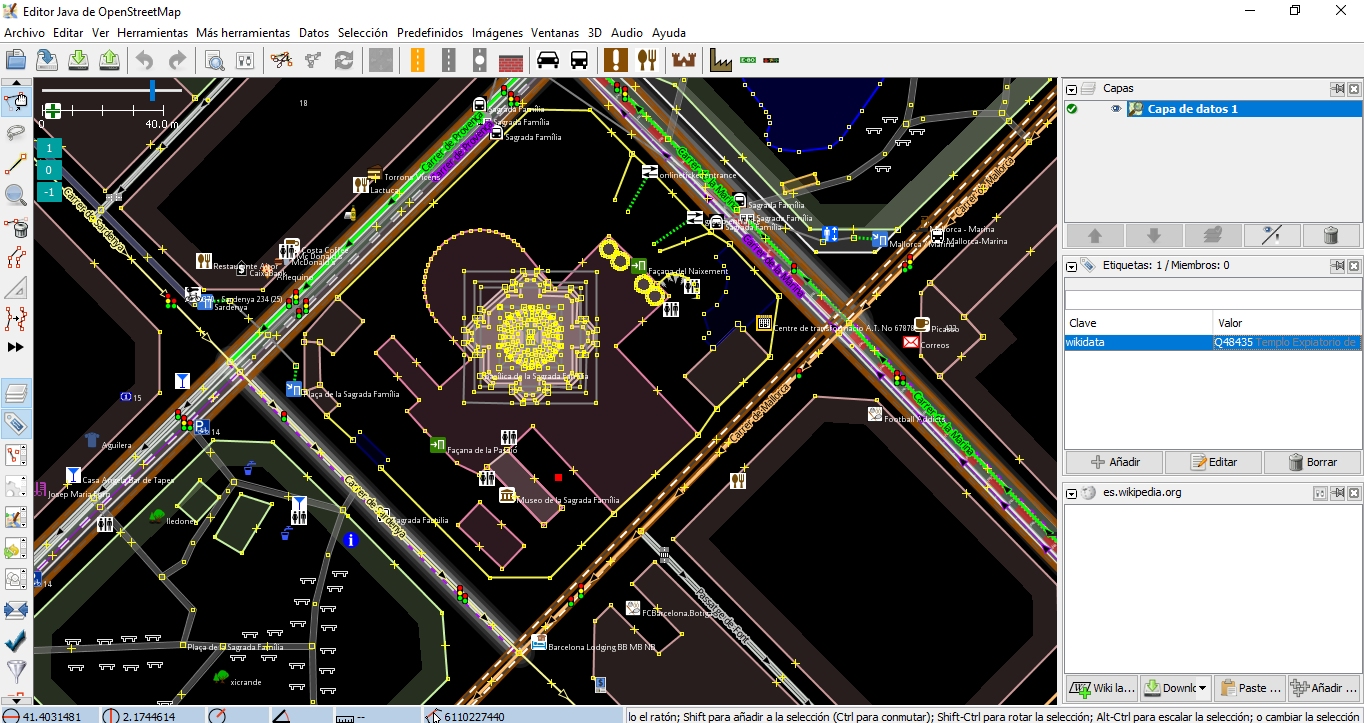 2-Once the node is inside the area, we open the model by importing it -with Blender or similar (I use Bforartists) - and export it again in obj format.
2-Once the node is inside the area, we open the model by importing it -with Blender or similar (I use Bforartists) - and export it again in obj format.
We upload it to the repository , also with the .mtl file - if not Kendzi3D will hung up - we want and we will point the configuration file to this model located in that repository. I offer one on GitHub, which you can make forks and pull requests to add these info.

3-Generate the code so that the chosen model is shown , where the place is the node with wikidata data. I recommend you to calling it following the scheme COUNTRYCODE_ZONECODE_CITYCODE_nameofthemonumentalltogether.obj
<nodeModel matcher="wikidata=Q48435" model="/models_ES/monuments/ES_CAT_BCN_sagradafamilia.obj" translateX="1" translateY="1" translateZ="1" scale="height(300)" direction="direction(180)"/>
4-Returning to JOSM, in the menu 3d (plugin Kendzi3D menu) go to Models Library and click on add URL, adding the URL of the file that indicates, for example the configuration of the models of the city of Barcelona https://raw.githubusercontent.com/yopaseopor/monuments_kendzi3D/master/ES_CAT_BCN_monuments.xml
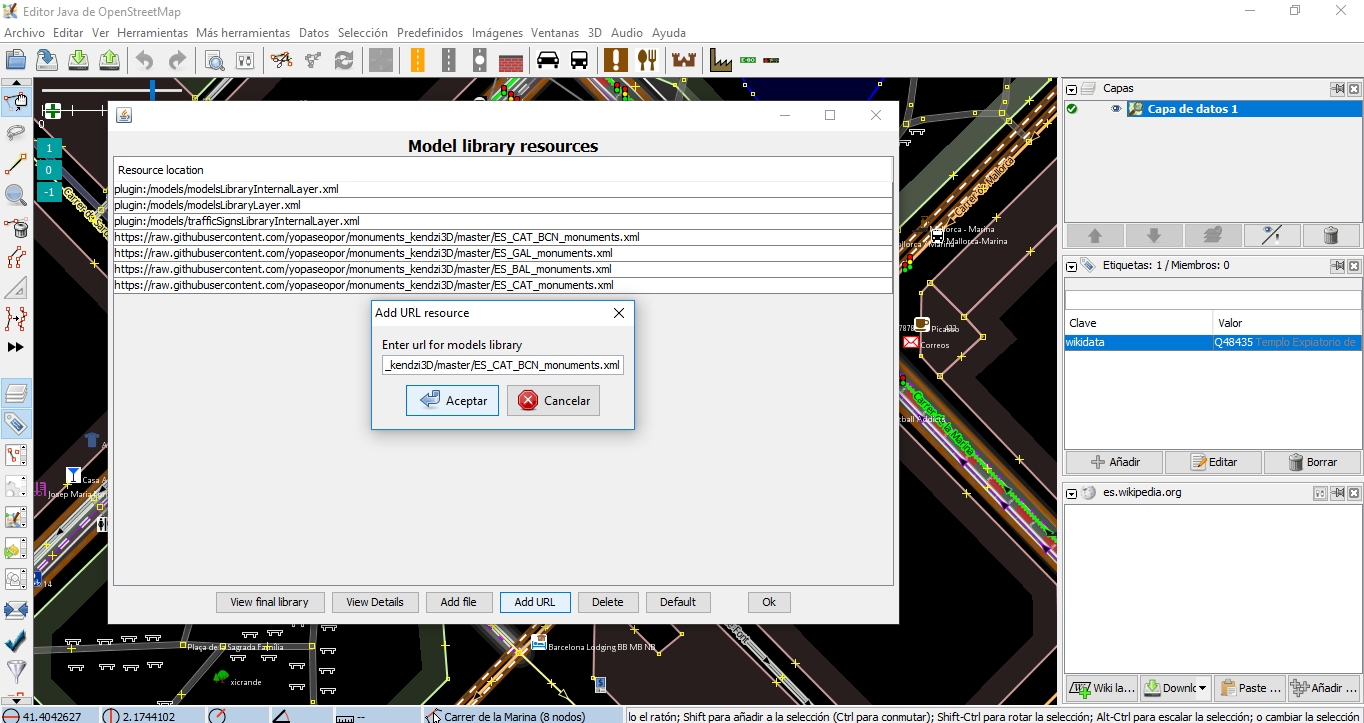
5-Now we can navigate with the Kendzi3D View for the area that we have downloaded with JOSM, if we want to see further we just move a little more and thanks to continuousDownload plug-in the data will go down as you move.