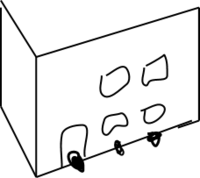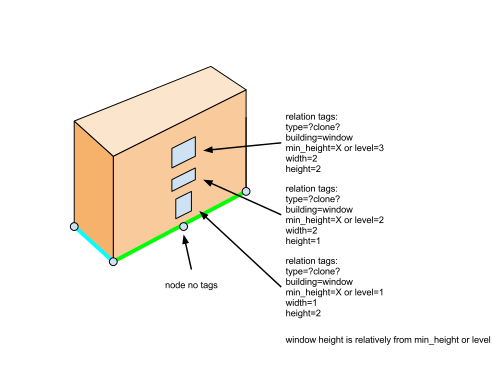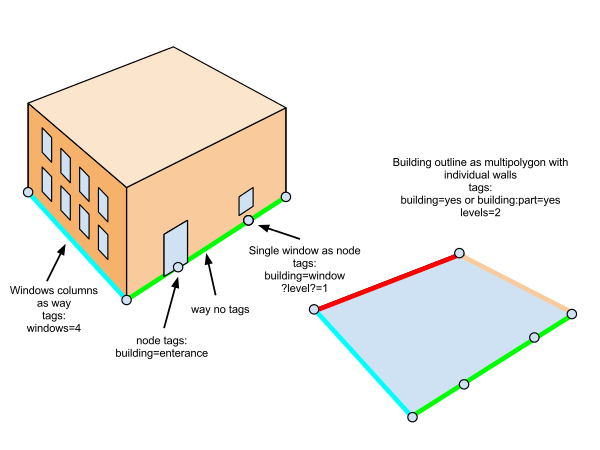JOSM/Plugins/Kendzi3D/tutorial/windows and entrances
(Redirected from JOSM/Plugins/Kendzi3D/tutorial/windows)
Windows and entrances
Tags involved:
Simple case
Building described using single outline. All windows or entrances are described as points on this outline.
tags on nodes
Points on outline and buildings with many levels
With building with many levels it can be assumed that windows are repeated on each building level. Otherwise node with tag window should have directly assigned level.
Possible solutions for assign levels to windows
- tag
level=1,2,5,11-15it is used currently, but it doesn't allow to setting up different tags for windows on different levels eg. width or height - relation
type=clone:levelwith tags from and to. It is allow to "copy" object like windows from level described in tag "from" to level described in tag "to" (similar to levels but using relation) - relation
type=clone:heightwith tags every and repeat. It is allow to "copy" object like windows "every" number of meters and coping is repeated "repeat" Kendzi3d implemented
Kendzi3d implemented
- relation
type=windowIt allow to describe all attributes of window in relation. So different shapes and sizes of windows can be described using one NODE and multiple relations
Building as relation
It allow to describe single walls in building. Each wall can have individual color or material. Each wall can have setup number of windows column.
relation type=multipolygon, ways as walls