JOSM/Plugins/Relation Toolbox
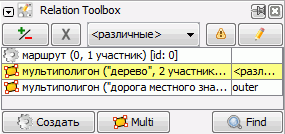
Relation Toolbox is an all-in-one panel for creating and working with relations and, specifically, multipolygons. It minimizes number of clicks and key presses to speed up mapping.
There is a video tutorial with English subtitles.
Relation List and the Chosen Relation
The central concept of this panel is the chosen relation, selected relation which does not lose its selection when another object is clicked. If you click on a relation, it is highlighted in the relation list and its ways are conveniently highlighted in the onscreen display. Chosen relation may be cleared with [X] button in that line.
Other buttons in that line change the relation. [+/-] buttons removes and adds selected primitives from/to the chosen relation. So replacing ways in multipolygon, for example, can be done in one click. Alas, newly added ways have empty roles, but for multipolygons and boundaries those can be fixed with [Fix] button (which has little triangle warning icon on it).
When the chosen relation is incomplete, a download members buttons (with a green arrow) appears. Whether it will download the whole relation or just incomplete members, depends on their numbers — you don't need to think of that. The rightmost button opens the relation editor.
By clicking the chosen relation title, you select the relation — this is for editing relation tags and creating nested relations. There are more actions in the popup menu, accessible by clicking right mouse button on the title.
When a member of the chosen relation is selected, relation title is replaced with role combobox.
Bottom Panel
If you need to work with a relation which members are hard to find (for example, some master relation of relations), you may search for it with [Find] button. Relations in the searching dialog are filtered by keywords, which are separated by spaces. [Find] is a very useful feature but it only finds relations that are present in the downloaded area.
[Create] button, obviously, creates a new relation with given type. All selected primitives are made its members. You can give them all a role using role panel. The [Multi] button works similarly but creates a multipolygon.
Multipolygons
For now, the algorithm for creating multipolygons is the same as for the default JOSM multipolygon tool. But it processes tags more cleverly. By right clicking on [Multi] button, you may change processing settings.
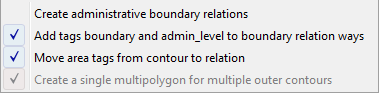
Multipolygons can be of type multipolygon or boundary. First checkbox sets which relation type will be used. Boundary relations have 4 required tags: type, boundary, admin_level and name. Last two are entered each time a relation is created. Also, most mappers prefer to tag ways belonging to boundary relations with boundary and admin_level. The second checkbox controls that.
Creating a multipolygon is just a first step in most cases. After that many tags from ways should be moved to the multipolygon relation. The toolbox tries to decide which tags to move and does that. You can disable this behaviour by unchecking the third checkbox.