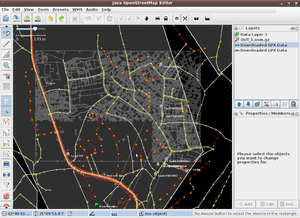Kosovo Prishtina Streets Tracing
How to help :
Help Wanted
Help make the best map Kosovo, help trace building of Prishtina into osm.
DO NOT IMPORT THIS DATA, trace it!
The dxf files we used have the following problems :
1. dashed lines are made into segments, you do not have a closed box for the houses, but you have many lines that are disconnected.
2. there are many layers here are some of the important ones the key is "ac:layer_name"
- BOUNDARIES_OTHER these look like street data
- BUILDINGS_1 and BUILDINGS_2 are buildings
you can use the find tool in osm to select a layer :
CTRL+F for the find dialog
type in the layer name you want, it will select all the nodes for that.
you can copy and paste that selection into a new layer, just create a new layer, CTRL C for copy
and CTRL V for paste.
We have thousands of streets for tracing in Kosovo, please help.
Everyone is welcome to help with this project,
all you need to do to get started is this :
- https://www.openstreetmap.org/user/new sign up for openstreetmap here
- use the webstart of JOSM here : http://josm.openstreetmap.de/download/josm.jnlp
- or download josm here :http://josm.openstreetmap.de/josm-tested.jar with java http://www.java.com/en/download/manual.jsp get java here
- then follow the instruction below in how to process
About
This work packages are sliced in squares of 1000 nodes, so each package covers a small section of the city. The file name contains the start lat/lon of the area, i.e. 418209.osm.gz covers the box 41.8-41.9/20.9-21.0.
How to process
NOTE:
When you download these files, save them to your computer, open them with josm. They are strips of data running from left to right across the country.
for example LogisticsPlusPoints_uw.osm.gz
You may need to Work on a few of them at a time to get a street that is running north/south.
The work is :
- get a wiki account [1]
- Pick a file to work on, edit the Person column, put your name in there. For example for me: [[User:H4ck3rmik3|James Michael DuPont]]
- You can leave the Finished column to NO until you have finished it. Then put in :yes
- DO NOT UPLOAD THE POINTS, trace them.
I have encountered THOUSANDS of untagged /unconnected nodes, you can remove them like this. http://osmopenlayers.blogspot.com/2010/02/remove-points-that-are-not-connected.html
- Load the point osm layer into JOSM
- Create a new layer and download the OSM data for that area into it.
- Make a screenshot and post it to the wiki
- Trace over the major streets in the point data, for trails that have only one tiny amount of points, look if you can see some streets in the landsat and yahoo wms layers.
You will want
- Upload the new streets layer into OSM. Delete the point layer.
- RUN THE VALIDATOR-- there are many duplicate streets!
- Write the changeset ID into the Table like this: | [http://www.openstreetmap.org/browse/changeset/3751578 changeset]
- Mark the finished column as yes, or put notes about problem in there.
- Please run the validator plugin from josm. I have found lots of problems.
- Please run the validator plugin from josm. I have found lots of problems.
- Please run the validator plugin from josm. I have found lots of problems.
- Have fun!
History
We have received a detailed map of Prishtina in DXF format. It has not been imported fully, and it will take a while to process it all.
See the thread here : http://www.openstreetmap.org/user/h4ck3rm1k3/diary/9347
Here are the latest OSM files, split into 10,000 point blocks. http://www.archive.org/details/PrishtinaStreetsOSM
The original dxf file is here : http://www.archive.org/details/PrishtinaStreets
the shifted one from Andrew is here : http://www.archive.org/details/PrishtinaOpensourceMap
There are a number of issues with this import. I will cover them here again.
- The coordinates of the DXF file are relative to 0,0 for some of the points.
I have just deleted those when I open them in JOSM.
The data can be converted like this: cs2cs +proj=utm +zone=34T +ellps=WGS84 +datum=WGS84 +units=m -f \"%.7f\"
But there are still issues with the results. Andrew has shifted them over, I have added a tweak to that shift in the osm conversion.
- The dxf file contains the outlines of streets. I have found them on the
Here are some of the layers containing streets: (rruga means road)
- rruga
- rruge e re
- rruge te reja
- rruge-te reja
- BOUNDARIES_OTHER
- BOUNDARIES_OTHERS
The streets are generally not connected, there are many disconnected segments along the left and right side of the street. So that means you can trace overthem.
- The DXF files are converted using dxf2osm from the TwoNickels project.
git@github.com:h4ck3rm1k3/TwoNickels.git
DO NOT UPLOAD THESE POINTS! THEY ARE FOR TRACING NOT UPLOADING!
WARNING!
DO NOT UPLOAD THESE POINTS! THEY ARE FOR TRACING NOT UPLOADING!
Process
mdupont@introspector-desktop:~/2010/02$ perl process.pl pristhian.txt
Download
Here are the work packages: http://ia341341.us.archive.org/2/items/PrishtinaStreetsOSM/