LibreOffice Calc
Jump to navigation
Jump to search
LibreOffice Calc is the spread sheet program of Libre Office.
Spreadsheets can be used to organize worklists, ...
Macros for LibreOffice Calc
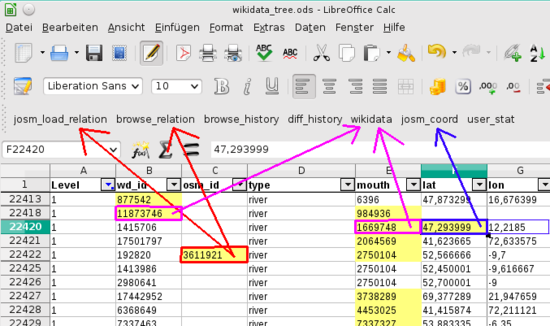
If you have a text list of osm items or coordinates you can use macros to call josm, the osm homepage or other services to get more informations. Macros can be bind to buttons in your toolbar.
Just select a cell with a number and jump to the tool or service you like.
Call a Coordinate in Josm
If you have a coord list in two rows of a table (lat lon) you can select the left cell and call this macro on it.
It will:
- change the cell colour to yellow (mark a visited cell)
- calculate a bbox for josm load_and_zoom command
- calls the josm remote api url with curl (a command line tool on unix)
sub josm_coord
'call coord in josm with load and zoom
oDoc = thisComponent
oCell = oDoc.getCurrentSelection()
oCell.CellBackColor = RGB (255, 255, 127)
oSheet = oDoc.getSheets.getByIndex(oCell.CellAddress.Sheet)
iCol = oCell.CellAddress.Column
iRow = oCell.CellAddress.Row
OCell2 = oSheet.getCellByPosition(iCol+1,iRow)
d = 0.005
if HasUnoInterfaces(oCell, "com.sun.star.table.XCell") then
baseurl = "http://localhost:8111/load_and_zoom?"
bbox1 = "left=" + (oCell2.value - d) + "&right=" + (oCell2.value + d)
bbox2 = "&top=" + (oCell.value + d) + "&bottom=" + (oCell.value - d)
fullurl = baseurl + bbox1 + bbox2
fullurl = join(split(fullurl,","),".")
shell("curl " + fullurl)
end if
end sub
Note: There's an extra line to replace the decimal ',' with '.' for josm.
Load a relation with josm
If you have a list of relations you can walk through it.
It will:
- change the cell colour to yellow (mark a visited cell)
- load the full relation to josm
- select the relation and zoom to it
sub josm_load
' load a relation in josm
oDoc = thisComponent
oCell=oDoc.getCurrentSelection()
oCell.CellBackColor = RGB (255, 255, 127)
baseurl = "http://localhost:8111/"
api = "https://www.openstreetmap.org/api/0.6/relation/"
if HasUnoInterfaces(oCell, "com.sun.star.table.XCell") then
' load relation
fullurl = baseurl + "import?url=" + api + oCell.value + "/full"
shell("curl " + fullurl)
'select relation
fullurl = baseurl + "zoom?left=8.302&right=8.303&top=47.001&bottom=47.000&select=relation" + oCell.value
shell("curl " + fullurl)
end if
end sub
Open OpenStreetMap Page with a relation
Just create an url and open it with firefox.
sub browse_relation
' browse the relation with the id of the selected cell
oDoc = thisComponent
oCell=oDoc.getCurrentSelection()
if HasUnoInterfaces(oCell, "com.sun.star.table.XCell") then
url = "http://www.openstreetmap.org/browse/relation/" + oCell.value
shell("/usr/bin/firefox " + url)
end if
end sub
Open the history of a relation
sub browse_history
' browse the relation with the id of the selected cell
oDoc = thisComponent
oCell = oDoc.getCurrentSelection()
if HasUnoInterfaces(oCell, "com.sun.star.table.XCell") then
url = "http://www.openstreetmap.org/browse/relation/" + oCell.value + "/history"
shell("/usr/bin/firefox " + url)
end if
end sub
Jump to a wikidata item
sub wikidata
'call wikidata with the cell content
oDoc = thisComponent
oCell = oDoc.getCurrentSelection()
oCell.CellBackColor = RGB (255, 255, 127)
if HasUnoInterfaces(oCell, "com.sun.star.table.XCell") then
url = "https://www.wikidata.org/wiki/Q" + oCell.value
shell("/usr/bin/firefox " + url)
end if
end sub