RMP Creator
Jump to navigation
Jump to search
Build raster maps using RMP Creator
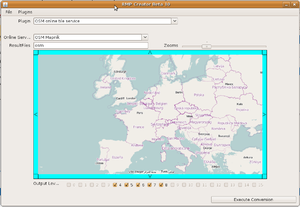
Magellan Triton Users now can create their own OSM map of any region of the world with three clicks on the fly. All they need is the online application RMP Creator, developed by Picco:
- RMP Creator: http://www.picosaan.de/app/tritonrmp.jnlp (you need the Java runtime installed)
- Click the above link start RMP Creator
- You may get an unsigned app warning. Run the application
- Select the plugin "OSM online tile service" and the OSM renderer you want (OSM Cycle Map, Mapnik or Osmarenderer)
- Zoom to the area you want your map
- Select the Levels you want to have in your up to 4-Level raster map
- Click "Execute conversion"... A few seconds/minutes later (depending on the size) you have the map on your PC.
- Copy it on your Triton SD card and you are ready to go! (Triton 200 and 300 users can transfer it via Vantage Point)