Rana/Install guide
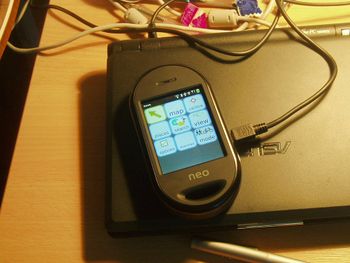
Downloading
Using subversion:
svn co http://svn.openstreetmap.org/applications/mobile/rana
On Windows, you can do the same thing by installing rapidSVN and using that to checkout the URL above
If you don't have SVN available, there is a batch file that will download all the rana files and its prerequisites (pyroutelib2 and pyrender)
http://svn.openstreetmap.org/applications/mobile/rana/getrana.sh
on Windows, you can get a copy of wget here, then rename that script to getrana.bat, change "wget" to wherever you downloaded wget.exe to, and run it
Prerequisites
- pyGTK required by GUI
- Cairo required for all drawing functions
- urllib required for downloading map tiles, map data, and for position-sharing functionality
- threads are used by default in mod_mapTiles, this is configurable with threadedDownload option
- sockets are used to connect to GPSD if available
Installing dependencies on OpenMoko
opkg install python python-pygtk python-math python-netclient python-xml python-threading
Configuring
In the rana/modules/ directory, there is a file called example_config.py. Rename this to mod_config.py, and it will become a place where you can set various options about how the program will work
Setting options
There are loads of options that you can control (options and data are treated the same in rana, so you can even set data this way too)
In mod_config.py, add a line like:
self.set("option_name", "option_value")
Using a GPS
If you have a GPS installed, then check gpsd is running on your machine. Rana will try to connect to localhost:2947 on startup and will use gpsd automatically if it's available
Using without a GPS
Add a line to mod_config:
self.set("centreOn", "51.3,-0.5")
and that will be used as your starting position. You may also like to set
self.set("centred", False) # don't keep the map centred on the start position
Replaying a GPS log file
The example config file already contains an outline of how to do this - you find the replayGpx module, and tell it to load your tracklog:
m = self.m.get('replayGpx', None)
if(m != None):
m.load('C:/home/OSM/Waddington/2007_05_07_bedfordshire_footpaths.gpx')
If you're confident that the module exists, you could shorten that to
self.m['replayGpx'].load('filename.gpx')
As soon as the GPX is loaded, it starts replaying the file and controlling your apparent position on the map.
Troubleshooting
If any particular module has problems, you can prevent it loading by renaming the relevant mod_something.py file so that it doesn't begin with mod_.
Next steps
See Rana/User guide for running the program once it's installed or Rana/Maps for how to get maps onto the device