2019 Bolivia Wildfires
For Aid Organizations
Map and Data Services
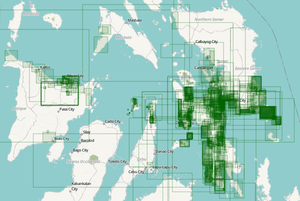
About OpenStreetMap
OpenStreetMap offers an online map (and spatial database) which is updated by the minute. Various tools and services allow data extracts for GIS specialists, Routable Garmin GPS data, Smartphone GPS navigation, and other device-compatible downloads. With an internet connection, regular syncing is possible with open access to the community contributed data as it comes in, with OpenStreetMap's bulk data downloads ideal for use offline. In addition, maps can also be printed to paper.
Browse the Activation Area to get a feel for the data that is currently available. Different map styles including an Humanitarian style can be selected on the right side, and some data may not render (appear) on the map, but could be exported from the underlying database (See export section below).
Paper Maps
Poster size Maps and normal sized paper atlases of custom areas can be printed:
- See OSM_on_Paper for an overview and list of platforms and services for printing maps.
- We suggest FieldPapers Paper Maps with grid for field survey or general navigation purposes.
Exporting OpenStreetMap data
See Downloading data for instructions on getting large scale map data, or see the focused exports below:
- A custom export can be created on the HOT Export Tool
- Regularly updated OpenStreetMap exports are available on the Humanitarian Data eXchange (HDX)
With the availibility of Small communication devices, Navigation Offline data proves to be very useful to the humanitarians deployed in foreign countries. We support the humanitarian NGO's using navigation data and invite them to give us feedback on the utilization of these devices in the context of field deployment.
- See Software/Mobile for more information on using OSM in portable devices.
- See also Mobile Mapping on LearnOSM.org for information on mapping in the field.
Usage of OSM data for Humanitarian Missions
- Example CartONG Map
- Please post links/reports here...
About This Disaster Mapping Project
About HOT

- To learn more about the Humanitarian OpenStreetMap Team (HOT), explore more of our wiki-pages (root: HOT) or our website hotosm.org. We are a global community of mostly volunteers, we are also a US Nonprofit able to contract with organizations (email info at hotosm.org to contact our staff), we are also a 501-c-3 charitable organization.
History of this Activation
Reactivity of the OSM Community
- August 27th - local OSM community members in Bolivia reach out to HOT to consider an activation for the fires that are now threatening several villages.
HOT Activates
- August 27th - Upon recieving the request, HOT Activators began a size-up and concluded that the area affected is so large that only the larger villages would be included in the initial area of interest.
- August 28th - After a bit more work focusing on what would be mapped with which imagery, the Activation was launched.
Coordination
- HOT Coordinator(s): Russell Deffner & Miriam Gonzales
- Local Lead(s): Naomi Angels & Geochicas Bolivia
Support Team
- Support team member(s):
Effort made
- 24 hours from project launch, 29 mappers made nearly 9000 changes to the map.
- September 1: 116 mappers have made 100,000+ changes to the map, including 575 roads and 10,000+ buildings.
- September 8: 222 mappers have made 300,000+ changes to the map, including over 4000 roads and 18,000 buildings.
- September 11: 275 mappers have made 400,000+ changes to the map, including over 4500 roads and 24,000 buildings.
Source: ResultMaps
For Mappers
- Requests have been fulfilled, thank you!
How You Can Contribute

Learn to Map
- Most of our volunteer needs are for remote OSM contributors, visit LearnOSM.org to get started.
Mapping Priority
- Please choose from highest priority first
- Experienced mappers are also asked to participate in validating completed tasks. Information on validating can be found here
| Project | Priority | Location | What to map | Imagery Source | Task Mapping Status | Task Validation Status |
|---|---|---|---|---|---|---|
| ACTIVATION PROJECTS | ||||||
| COMPLETE/ARCHIVED | ||||||
| 6650 | Complete | Provincia Chiquitos, Bolivia | Roads | MAXAR | Complete (100%) | Complete (100%) |
| 6649 | Complete | Provincia Chiquitos, Bolivia | Roads & Waterways | MAXAR | Complete (100%) | Complete (100%) |
| 6552 | Complete | Robore, Bolivia | Roads | MAXAR | Complete (100%) | Complete (100%) |
| 6553 | Complete | San Jose, Bolivia | Roads | MAXAR | Complete (100%) | Complete (100%) |
| 6573 | Complete | Robore, Bolivia | Buildings | MAXAR | Complete (100%) | Complete (100%) |
| 6574 | Complete | San Jose, Bolivia | Buildings | MAXAR | Complete (100%) | Complete (100%) |
| 6586 | Complete | Provincia Chiquitos, Bolivia | Buildings | MAXAR | Complete (100%) | Complete (100%) |
Available Imagery
We are aligning all mapping to MAXAR imagery; although it is offset from some of the existing mapping; it is the most recent in the area and offset is minimal. After mapping is complete we will assess with the local mappers if alignment needs re-adjusted. This also allows new mappers to get started right away without worrying about offset.
OSM Default Imagery Sources
MAXAR
MAXAR, formerly DigitalGlobe, provides a global imagery source that should be used (and load) by default in these projects.
Bing
Bing provides a global imagery data source that is the 'default' Imagery available for OSM (default option in most editors).
Mapbox
Mapbox provides a global imagery source and should be compared to Bing (typically use Bing for alignment if available and not instructed otherwise).
Alternative Imagery Sources
How to add/use Alternative Imagery
In many cases better imagery is available than the default; when possible we set up a remote link directly via the Tasking Manager, so there is nothing to do, the iD editor and (as long as enabled) JOSM will automatically add the imagery.
Additionally, with JOSM, it's relatively easy to add special imagery if the license is appropriate for tracing into OSM. For more details see JOSM Imagery Help
