Gaza Update 2024
| General Information | |||||||||||||||
Context of the Activation Since October 2023, ongoing conflict has caused a prolonged humanitarian crisis in the Gaza Strip. To assist the response, Humanitarian OpenStreetMap Team supported the update of Gaza’s OSM building footprints (pre-conflict). While there were previous mapping efforts in Gaza, mapping of new buildings and validation of existing OSM buildings in the area was needed. Mapping was done using existing satellite imagery from Microsoft. As there is limited to no humanitarian access on the ground, and those on the ground are occupied rapidly adapting to a fluid situation, remote information gathering is needed to inform humanitarian planning. The data will allow for more accurate assessments of the status of critical infrastructure in the area. The mapping of building footprints from pre-event imagery will support future mapping from post-event imagery (tagging those buildings which have been damaged or destroyed). The process for this is being discussed and will be published on this wiki page once drafted.
This project was part of the Humanitarian OSM Team/Program: Conflict & Displacement. | |||||||||||||||
For Aid Organizations
Map and Data Services
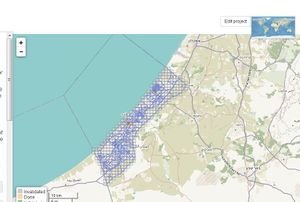
Exporting OpenStreetMap data
See Downloading data for instructions on getting large scale map data, or see the focused exports below:
- State of Palestine OSM buildings (data refreshed daily)
About This Disaster Activation
About HOT

To learn more about the Humanitarian OpenStreetMap Team (HOT), explore more of our wiki-pages (root: HOT) or our website hotosm.org. HOT is a global community, mostly of volunteers, and it is a US registered nonprofit able to contract with organizations (email info at hotosm.org to contact our staff), we are also a 501(c)(3) charitable organization.
History of this Activation
OSM Community Activation
At the moment there has been no request for response from the local community, and we do not expect one as they deal with the immediate crisis.
Coordination
- Lead(s):
- Jessie Pechmann (Coordination Lead) - data@hotosm.org
Community consultation:
Consultation with the OSM community is underway on the OSM community forum
Data Quality
This mapping is complex due to the amount of existing data, the density of the built environment and the mis-alignment of OSM data to satellite imagery among other factors. For these reasons mapping permissions in the Tasking Manager are limited to the most advanced contributors (including the HOT Global Validators team) who have been manually selected.
All contributions through HOT's Tasking Manager are tracked with a unique changeset comment tag for this campaign: #gazaUpdate
Validation
Validation permissions for Tasking Manager projects are restricted to particular Tasking Manager Teams / users to ensure high quality validation:
OSMCha
A specific OSMCha filter can be used to detect data quality issues across a wider area.
Scope and Scale
This campaign intends to coordinate updating building footprints across the entire Gaza strip. OCHA's Subnational Administrative Boundaries for the Gaza strip will be divided into two or three parts each to generate appropriately sized Tasking Manager projects. Based on this, there are 12 Tasking Manager projects in total to complete the strip.
Check this uMap to see the geographic extent and status of the Tasking Manager projects.
On 30 July 2024 the final project in the series was completed. 54 contributors had mapped and validated the whole of Gaza in 163 days (411,984 edits).
Post Event Mapping
In areas where building footprints are complete HOT intends to coordinate the addition of destroyed and damaged lifecycle tags to the footprints based on post-event data. The process for this and the post-event data sources are currently being explored.
We will keep a list of reference points and ideas here that can contribute to an appropriate workflow.
- See Key:destroyed:*
- See Key:damage:*
For Mappers
How You Can Contribute
Mapping Priority
| Project | Priority | Name | What to map | Imagery Source | Mapping Status | Validation Status | Publish date |
|---|---|---|---|---|---|---|---|
| 16046 | Urgent | Gaza Strip, Building Update, Gaza City 1 | Buildings | Bing | 100% | 100% | 19 Feb 2024 |
| 16205 | Urgent | Gaza Strip, Building Update, Gaza City 2 | Buildings | Bing | 100% | 100% | 2 Mar 2024 |
| 16291 | Urgent | Gaza Strip, Building Update, Gaza City 3 | Buildings | Bing | 100% | 100% | 18 Mar 2024 |
| 16431 | Urgent | Gaza Strip, Building Update, Deir Al-Balah 1 | Buildings | Bing | 100% | 100% | 25 Mar 2024 |
| 16432 | Urgent | Gaza Strip, Building Update, Deir Al-Balah 2 | Buildings | Bing | 100% | 100% | 9 April 2024 |
| 16444 | Urgent | Gaza Strip, Building Update, Khan Younis 1 | Buildings | Bing | 100% | 100% | 21 April 2024 |
| 16445 | Urgent | Gaza Strip, Building Update, Khan Younis 2 | Buildings | Bing | 100% | 100% | 3 May 2024 |
| 16446 | Urgent | Gaza Strip, Building Update, Khan Younis 3 | Buildings | Bing | 100% | 100% | 24 May 2024 |
| 16447 | Urgent | Gaza Strip, Building Update, Rafah 1 | Buildings | Bing | 100% | 100% | 3 June 2024 |
| 16448 | Urgent | Gaza Strip, Building Update, Rafah 2 | Buildings | Bing | 100% | 100% | 14 June 2024 |
| 16422 | Urgent | Gaza Strip, Building Update, North Gaza 1 | Buildings | Bing | 100% | 100% | 30 June 2024 |
| 16429 | Urgent | Gaza Strip, Building Update, North Gaza 2 | Buildings | Bing | 100% | 100% | 16 July 2024 |
Mapping Instructions
Imagery
Please use Bing Imagery to map. This imagery was captured between 2019 and 2023 before the latest round of conflict started in Gaza - so it should provide 'pre-event' building footprints with which to add damage/destroyed attributes once more up-to-date imagery is available.
Map using Bing with no offset
Some existing buildings are not perfectly aligned with Bing imagery, some are well aligned. For the sake of consistency please map using Bing with no offset. If there are missing buildings among blocks of badly aligned buildings, please move the mapped objects to align with the Bing imagery first and then fill in the gaps.
Most roads are well aligned and should not be an issue, but please take care to avoid buildings and roads intersecting. You may need to alter the position of a road or two to ensure this, but do not feel the need to perfectly align all the roads (or other objects) with Bing imagery - only focus on those that may cause issues for mapping the new buildings.
Some buildings are tall, and their footprints are mapped - be careful not to think a building is out of alignment because its roof is offset to the ground footprint. Check for this carefully.
Correct existing buildings
Many buildings are already mapped across the Gaza Strip. However, they may have been adapted over time, or previous mappers may have made mistakes. Please focus on correcting existing mapped buildings first.
Try to preserve the history of buildings whenever possible by using replace geometry (Shift + Ctrl + G in JOSM) with the old building and your new building both selected. You're also likely to have to be squaring, moving, disconnecting, resizing and rotating buildings to ensure a better fit with the later imagery.
Map all other buildings
Once you have fixed previously mapped buildings, focus on mapping the buildings that are not mapped yet - these have likely been built since the last mapping efforts were made with older imagery.
Damaged infrastructure
Since Bing imagery was captured, there have been significant changes in this area. Buildings now tagged as destroyed or damaged but visible on aerial imagery as existing and intact likely should not be edited as Bing imagery predates the most recent conflict.
We recommend activating two JOSM paint styles to highlight buildings with lifecycle tags:
- Color Ways paint style highlights buildings with damage/destroyed tags
- Missing Maps / Youth Mappers Validators checks highlights buildings with any tag other than 'building=yes', importantly this highlights ruins tags which have been used in Gaza
Both can be activated by going to Edit > Preferences > Map Paint Styles. Select 'Color Ways' and 'Missing Maps / Youth Mappers Validators checks' from the left-hand list and click the right facing arrow to move both to the 'Active styles' list.
Mapping tall buildings
You may notice tall buildings. Please map the footprints of buildings - this is where the walls of the building meet the ground. Start by mapping the outline of the rooftop, and then move the outline down to the base of the building.
Available Imagery
Bing Imagery
Bing Imagery to map. This imagery was captured (between 2019 and 2023) before the latest round of conflict started in Gaza - so it should provide a pre-damage baseline with which to work with going forward.
How to add/use Alternative Imagery
With JOSM, it's relatively easy to add special imagery if the license is appropriate for tracing into OSM. For more details see JOSM Imagery Help
