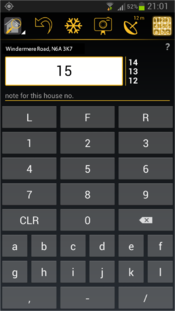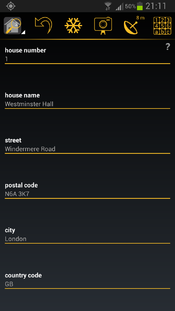Keypad-Mapper tools
Update
Since there was zero reaction from the community it seems, that this idea is obsolete.
Purpose of this Wiki page
Keypad-Mapper 3 is an Android software for highly efficient mapping of house numbers and addresses while walking down a street.
This WIKI page is intended to compile ideas of the community how to implement a JOSM plugin that allows providing a highly efficient way to optimize attributes and positions of the address nodes created by Keypad-Mapper 3 inside JOSM before uploading them to the OSM database.
Current Keypad-Mapper 3 post processing process
The current process (without this plugin) for uploading data recorded by Keypad-Mapper 3 to OSM thru JOSM is as follows:
- load the .OSM and .GPX file and eventually GPS pictures created by Keypad-Mapper 3 into JOSM
- drag each address node to the correct position
- look at pictures assigned to the currently edited address node and make use of this information
- eventually add / complete / edit some attributes
- upload the optimized data to the OSM database
This process happens hundreds of times after each mapping tour. The process includes several sub-tasks with a high potential of automation instead of manually executing it again and again.
The idea behind this planned JOSM plugin is harnessing this high potential of automation in order to reduce the time needed to optimize the data after returning from mapping it.
Planned features
Core functionality (main use case)
- read Keypad-Mapper 3 data:
* GPX file
* related .OSM file
* related pictures
* related voice files (new feature in version 3.1) - automatically zoom to the surroundings of the first recorded house number
- attach the first recorded house number to the pointer of the mouse
- allow the user to drag the address node by moving the mouse
- allow the user to click with the left mouse button ...
* on the "way" of a "building": insert a node into the way and assign all recorded attribute to it
* on a node (might be a node of a "building", a single node or a node of something else): merge the newly recorded data with the existing data. If there is a conflict, then handle it similar to the implementation of the existing JOSM "merge" feature
* inside an already exiting "building" object: in this case assign all attributes to the "building" item instead of assigning it to a single node
* on some free space on the map: just drop the address node there and do nothing else - Automatically attach the next recorded house number to the mouse pointer and continue with 2)
Other features required
- CTRL-Z must allow to undo the last executed step WITHOUT stopping the whole process
- support the ENAiKOON resource editor for loading the latest text and graphics resources
- adopt the used language automatically according to the language selected in JOSM
- implement a crash report email feature: if the application crashes automatically an email must be sent to the ENAiKOON Redmine system
- use the existing Keypad-Mapper 3 logo on the left side of the JOSM map editor screen