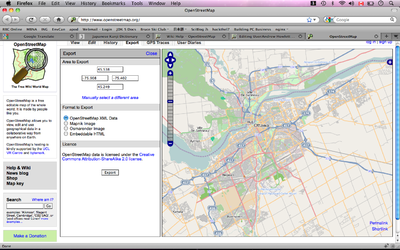User:Andrew Howlett
How to Transfer OSM to Garmin Etrex Venture HC
I have a Garmin Etrex Venture HC. It has 24MB internal memory. Garmin charges a lot of money for it's mapsource software. Here is my method to copy OSM maps to the Venture HC.
I tested Macintosh, Windows XP and Ubuntu, and found the process was easiest with Ubuntu. So the following explanation is all using Ubuntu.
Export the Desired Map from OSM
Aim your browser at the openstreetmap.org and find the region you want. Click the Export tab at the top of the viewport. Select the OpenStreetMap XML Data format. If you cannot select the XML data format, then zoom in until you can.
Click the Export button. Save the file as map.osm
Convert from OSM to img format
Download Mkgmap. It is a java program: if you don't have a java runtime environment installed already then install it now.
Copy mkgmap.jar to the same directory as map.osm. Use this command:
$java -jar mkgmap.jar --mapname=12345678 --description="My Map" --country-name="Canada" map.osm
You can adjust this command slightly. For instance, the mapname can be any eight digit number.
Upload the img file to the gps device
I installed the garmin gps driver, then used the free version of the sendmail20 command to transfer the file:
$ sudo modprobe garmin_gps
$ sudo ./sendmap20 -t/dev/ttyUSB0 12345678.img