Template:ValueDescription
Note to editors: Please don't categorize this template by editing it directly. Instead, place the category in its documentation page, in its "includeonly" section.
This template has a sandbox (Edit) and testcases (Edit) for editors to experiment.
Please discuss proposed changes on the talk page first.
Editing a template causes all pages that use the template to be re-rendered. If the Template is used often, this can put a lot of load on the servers since it fills up the job queue. [statistics]
Intro
This template provides a description box suitable for key/value pairs. Unfilled parameters are using corresponding data item. If you see incorrect data you may need to correct it within or delete it from data item.
This template uses corresponding data item for some of the missing parameters (e.g. key, image, description, group, status, on*, ...), so in theory a blank template would still work. But parameters should not be deleted as there is no agreement to do this, especially in the main English version. Some translations of Wiki may have agreement to use data items instead, consult other editors if unsure.
To view or translate the data item, click the gray pencil icon next to the description, or click the OpenStreetMap Wiki item link in the left sidebar. If the description is different from the data item, it will also show a red pencil icon to edit the wiki page itself. They should be made identical. Description should be one or more complete sentences (start with a capitalized letter, ending with a period), max 250 symbols. Do not use any wiki markup. English label should be identical to the tag (key=value, usually a lower case). When translating, make sure to add description, but labels are optional. Do not copy English label if it is the same. Some languages like to add "nativekey" and "nativevalue" - a localized alternative to the original tag. Lastly, add any number of alternative names for the key to the "also known as" (aliases) column. Some tools use aliases to offer a quick key search.
- All data item logic is done by Lua code in Module:DescriptionFromDataItem.
- Displaying and styling is done by Template:Description.
Copiable example with only required and suggested parameters
{{ValueDescription
| key =
| value =
| image =
| description =
| group =
| onNode =
| onWay =
| onArea =
| onRelation =
| requires =
| implies =
| combination =
| seeAlso =
| status =
| statuslink =
}}
Usage
| Vertical list | Prerequisites | Brief instructions / notes |
|---|---|---|
{{ValueDescription
| key =
| value =
| image =
| description =
| osmcarto-rendering =
| osmcarto-rendering-size =
| osmcarto-rendering-node =
| osmcarto-rendering-node-size =
| osmcarto-rendering-way =
| osmcarto-rendering-way-size =
| osmcarto-rendering-area =
| osmcarto-rendering-area-size =
| group =
| onNode =
| onWay =
| onArea =
| onRelation =
| requires =
| implies =
| combination =
| seeAlso =
| status =
| statuslink =
}}
|
status |
|
- If a field name is listed in the Prerequisites column it is a prerequisite for the field to the left.
Parameters
The following parameters are recognised:
Feature description
- key: the key being described
- value: the value being described
- nativekey: translation of the key (for non-English pages)
- nativevalue: translation of the value (for non-English pages)
- image: the name of an image to be used to illustrate the feature. For better code readability, it is recommended to copy the page title from the file page instead of from URL:
- description: a short description of the feature in question. Description is preferable to a single word, as it reduces chances for miscommunication - author of a definition is unable to assess whatever one specific word is ambiguous to all readers. Should start with a capital letter and end with a period. Must not contain any wiki markup or HTML. Must be less than 250 symbols.
- osmcarto-rendering: an optional image (e.g. "File:Name.png") showing a suggested rendering on a map; alternatively a page name/anchor to link to more detailed description
- osmcarto-rendering-size: if
osmcarto-renderingis set, a size for an image (e.g. "28px" for an icon); or alternatively a short text displayed for the link to a detailed description - osmcarto-rendering-node: an optional image (e.g. "File:Name.png") showing a suggested rendering on a map for a node object; alternatively a page name/anchor to link to more detailed
- osmcarto-rendering-node-size: if
osmcarto-rendering-nodeis set, a size for an image (e.g. "28px" for an icon); or alternatively a short text displayed for the link to a detailed description - osmcarto-rendering-way: an optional image (e.g. "File:Name.png") showing a suggested rendering on a map for a way object; alternatively a page name/anchor to link to more detailed
- osmcarto-rendering-way-size: if
osmcarto-rendering-wayis set, a size for an image (e.g. "100px" for an area(way)); or alternatively a short text displayed for the link to a detailed description - osmcarto-rendering-area: an optional image (e.g. "File:Name.png") showing a suggested rendering on a map for a area object; alternatively a page name/anchor to link to more detailed description
- osmcarto-rendering-area-size: if
osmcarto-rendering-areais set, a size for an image (e.g. "100px" for an area); or alternatively a short text displayed for the link to a detailed description - group: the name of the broader group to which this feature belongs. Please use names from Category:Features or from your namespaced (Category:DE:Features) or l10n version. Use lower case. Working example can be found in Tag:amenity=bbq and Category:Amenities. Namespaced category will be generated from Template:Feature. Just use template Template:Feature at your l10n page (for ex. DE:Busse) and it will create category Category:DE:Busse for you. Right now it works by creating namespaced categories, we need to further improve Template:Feature and add support for l10n names as parameter in Feature template.
Feature usage
- onNode:
yesif the feature being described is suitable for use on node elements,nootherwise - onWay:
yesif the feature being described is suitable for use on linear (non-area) way elements,nootherwise - onArea:
yesif the feature being described is suitable for use on area elements,nootherwise - onRelation:
yesif the feature being described is suitable for use on (non-multipolygon) relation elements,nootherwise
Additional information
- requires: a list of tags which are necessary (often higher/lower in hierarchy) for this tag and must be set to give its actual meaning (optional)
- implies: a list of tags/values which are assumed when absent; see below for examples; tag them explicitly for exceptions (optional)
- combination: a list of additional tags which are useful in combination with this one (optional); see below for examples
- seeAlso: references to additional pages which may be of interest (optional)
- status: the approval status of this feature (should be filled in); possible values include:
approved: the key or tag has successfully completed the approval processde facto: the tag is in widespread use, it was not approved in a proposal process, it has a widespread acceptance among mappers (2)deprecated: deprecated tags that are discouraged from being useddiscardable: tags that are so useless that editors remove them automatically, for example Tag:odbl=cleanimportedis used for a tag which was added from an external databasein use: the key or tag is in use (2)obsolete: a key or tag which is no longer found in the databaseproposed: the key or tag has been proposed to be used and usage of this tagging is minimal (1)undefinedorvoting: the key or tag is currently being voted on as part of the approval process
Notes:
- By "usage of this tagging is minimal" it is meant that there is minimal usage world wide, for example a tag that has been used 50 times. Note that depending on the tag low usage may be normal, generally properties will have a much higher usage than specific features.
in useandde factocan be used for tags that are in use but have proposal in some stage that was not approved. For example, a heavily used tag with rejected proposal can havede factostatus.inusewas sometimes applied insteadin use, the same withdefactoinstead ofde facto. It is highly preferable to avoid this.
- statuslink: name of the proposal page, for linking
Language support
- lang: the ISO 639-2 code for the language used to document this feature: this will generate aspects of the description box in the specified language, if translations are available
Advanced formatting parameters
These parameters can generally be ignored by the majority of users. They are available for fine-tuning the presentation of the description box, and are useful for including in examples, or embedding in tutorial pages.
- class: specify the CSS class of the HTML table used to form the description box
- float: specify the CSS float value of the table: set to
noneto disable the standard right float - style: the CSS style to be applied to the HTML table: overrides
|float=if present - languagelinks: set to
noto inhibit links to corresponding pages in other languages
Examples
Note: In these examples, long lines have been wrapped for convenience. The advanced formatting parameters, class, float, style and languagelinks are not shown, as their values are too specific to use them as examples.
{{ValueDescription
|type=value
|key=amenity
|value=police
|image=File:Met Police Blue Lamp.jpg
|description=A police station is a building which police officers patrol from and that is a first point of contact for civilians.
|osmcarto-rendering-node=File:Police-16.svg
|osmcarto-rendering-node-size=24px
|osmcarto-rendering-area=File:Area_police_fire_station.png
|osmcarto-rendering-area-size=100px
|onNode=yes
|onWay=no
|onArea=yes
|onRelation=no
|combination=
* {{Tag|name}}
* {{Tag|operator}}
* {{Tag|addr}}
* {{Tag|phone}}
* {{Tag|opening_hours}}
* {{Tag|website}}
|seeAlso={{tag|police}}
|status=de facto
|group=amenities
}}
| Description |
|---|
| A police station is a building which police officers patrol from and that is a first point of contact for civilians. |
| Rendering in OSM Carto |
| Rendering in OSM Carto |
| Rendering in OSM Carto |

|
| Group: amenities |
| Used on these elements |
| Useful combination |
| See also |
|
police=* |
| Status: de facto |
| Tools for this tag |
|
- (debug) Category:Tag descriptions for group "amenities", sorted as "amenity police".
- (debug) Category:Tag descriptions for key "amenity", sorted as "police".
- (debug) Category:Tag descriptions, sorted as "amenity police".
- (debug) Category:Tag descriptions by value, sorted as "police amenity".
- (debug) Category:Tag descriptions with status "de facto", sorted as "amenity police".
{{ValueDescription
| type = value
| key = dessert
| value = cheesecake
| image = File:Italian style cheesecake.jpg
| description = Cheesecake is a type of cake with two layers: a soft, deep top layer and a firm bottom layer.
| onNode = yes
| onWay = no
| onArea =
| onRelation = yes
| requires = Good quality cheese
| combination =
* {{tag|meal|dinner}}
* {{tag|flavour|lemon}}
* {{tag|origin|new_york}}
| implies =
* {{tag|edible|yes}}
* {{tag|sweet|yes}}
| seeAlso = The {{tag|dessert|gateau}} tag is sometimes confused with this one.
| status =
| lang = en
}}
| Description |
|---|
| Cheesecake is a type of cake with two layers: a soft, deep top layer and a firm bottom layer. |
| Used on these elements |
| Requires |
|
Good quality cheese |
| Implies |
| Useful combination |
| See also |
| Status: undefined |
| Tools for this tag |
|
- (debug) Category:Tag descriptions by group, sorted as "dessert cheesecake".
- (debug) Category:Tag descriptions by key, sorted as "dessert cheesecake".
- (debug) Category:Tag descriptions, sorted as "dessert cheesecake".
- (debug) Category:Tag descriptions by value, sorted as "cheesecake dessert".
- (debug) Category:Tag descriptions with no status specified, sorted as "dessert cheesecake".
- (debug) [[:Category:]]
{{ValueDescription
| type = value
| key = highway
| value = residential
| image = File:Residential.jpg
| description = Road in a residential area
| onNode = no
| onWay = yes
| onArea = no
| onRelation =
| combination =
* {{Key|name}}
* {{Key|oneway}}
| implies =
| seeAlso =
| status = approved
| lang =
}}
| Description |
|---|
| Road in a residential area |
| Rendering in OSM Carto |
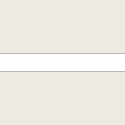
|
| Group: highways |
| Used on these elements |
| Useful combination |
| See also |
| Status: approved |
| Tools for this tag |
|
- (debug) Category:Tag descriptions for group "highways", sorted as "highway residential".
- (debug) Category:Tag descriptions for key "highway", sorted as "residential".
- (debug) Category:Tag descriptions, sorted as "highway residential".
- (debug) Category:Tag descriptions by value, sorted as "residential highway".
- (debug) Category:Tag descriptions with status "approved", sorted as "highway residential".
{{ValueDescription
| type = value
| key = power
| value = generator
| image = File:Kraftwerk Staudinger von Limes-B.jpg
| description = Kraftwerk - dient der Erzeugung von Strom oder Wärme
| onNode = yes
| onWay = yes
| onArea = yes
| onRelation =
| combination =
* {{Key|generator:source|kl=DE}}
* {{Key|generator:method|kl=DE}}
* {{Key|generator:output|kl=DE}}
* {{Tag|name|kl=DE}}
* {{Tag|operator|kl=DE}}
| implies =
| seeAlso =
| status =
| lang = de
}}
| Beschreibung |
|---|
| Kraftwerk - dient der Erzeugung von Strom oder Wärme |
| Darstellung in OSM Carto |

|
| Gruppe: Energie |
| Für diese Elemente |
| Sinnvolle Kombinationen |
| Status: akzeptiert |
| Werkzeuge für dieses Attribut |
|
- (debug) Category:DE:Beschreibungen der Attribute für Gruppe "Energie", sorted as "power generator".
- (debug) Category:DE:Beschreibungen der Attribute für Schlüssel "power", sorted as "generator".
- (debug) Category:DE:Beschreibungen der Attribute, sorted as "power generator".
- (debug) Category:DE:Beschreibungen der Attribute nach Wert, sorted as "generator power".
- (debug) Category:DE:Beschreibungen der Attribute mit Status "akzeptiert", sorted as "power generator".
TemplateData
This template provides a description box suitable for key/value pairs.
| Parameter | Description | Type | Status | |
|---|---|---|---|---|
| key | key | key of the tag
| String | required |
| value | value | value of the tag
| String | required |
| image | image | image of the feature
| File | suggested |
| description | description | a short description of the feature | String | required |
| group | group | The name of the broader group to which this feature belongs. Please use lower-case names from Category:Features or from your namespaced (Category:DE:Features) or l10n version.
| Page name | suggested |
| onNode | onNode | If the feature can be used on a node.
| String | suggested |
| onWay | onWay | If the feature can be used on a way.
| String | suggested |
| onArea | onArea | If the feature can be used on a way.
| String | suggested |
| onRelation | onRelation | If the feature can be used on a relation.
| String | suggested |
| requires | requires | A list of tag(s) which are necessary (often higher/lower in hierarchy) for this tag and must be set to give its actual meaning
| Content | suggested |
| implies | implies | A list of tag(s) that the feature implies in its defention.
| Content | suggested |
| combination | combination | A bulleted-list of example tag(s) that can be used in combination with this feature.
| Content | suggested |
| seeAlso | seeAlso | a list of similar tags
| Content | suggested |
| status | status | The approval status of this feature
| String | suggested |
| statuslink | statuslink | The name of the proposal page, for linking. | Page name | suggested |
| language | lang | the ISO 639-2 code for the language used to document this feature: this will generate aspects of the description box in the specified language, if translations are available
| Unknown | optional |
| class | class | the CSS class of the HTML table used to form the description box | String | optional |
| float | float | the CSS float value of the table: set to none to disable the standard right float
| String | optional |
| style | style | the CSS style to be applied to the HTML table | String | optional |
| osmcarto-rendering | osmcarto-rendering | an image showing a suggested rendering on a map; alternatively a page name/anchor to link to more detailed description | File | optional |
| osmcarto-rendering-size | osmcarto-rendering-size | The size of the image set in osmcarto-rendering
| String | optional |
| osmcarto-rendering-node | osmcarto-rendering-node | an image showing a suggested rendering on a map for a node object; alternatively a page name/anchor to link to more detailed | File | optional |
| osmcarto-rendering-node-size | osmcarto-rendering-node-size | The size of the image set in osmcarto-rendering-node
| String | optional |
| osmcarto-rendering-way | osmcarto-rendering-way | an image showing a suggested rendering on a map for a node object; alternatively a page name/anchor to link to more detailed | File | optional |
| osmcarto-rendering-way-size | osmcarto-rendering-way-size | The size of the image set in osmcarto-rendering-way
| String | optional |
| osmcarto-rendering-area | osmcarto-rendering-area | an image showing a suggested rendering on a map for a node object; alternatively a page name/anchor to link to more detailed | File | optional |
| osmcarto-rendering-area-size | osmcarto-rendering-area-size | The size of the image set in osmcarto-rendering-area
| String | optional |
| languagelinks | languagelinks | If the langauge links should appear
| String | optional |
| type | type | The type of this feature page
| String | optional |
See also
- {{Description}} - styling is handled here
- {{KeyDescription}}
- {{KeyPrefixDescription}}
- {{RelationDescription}}



