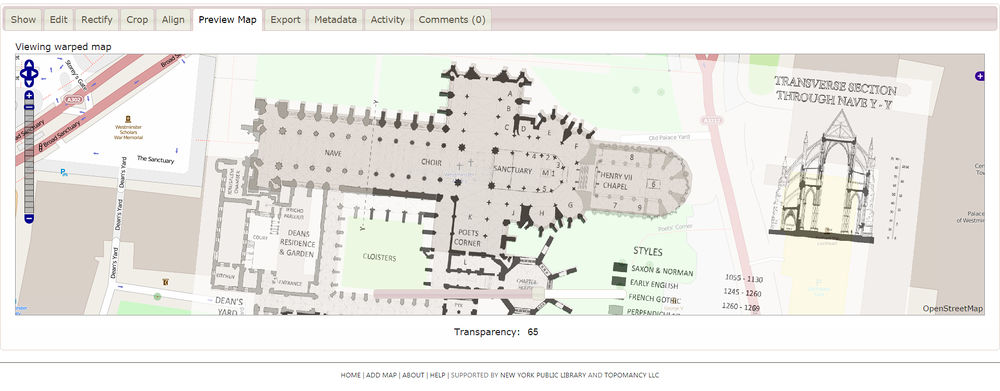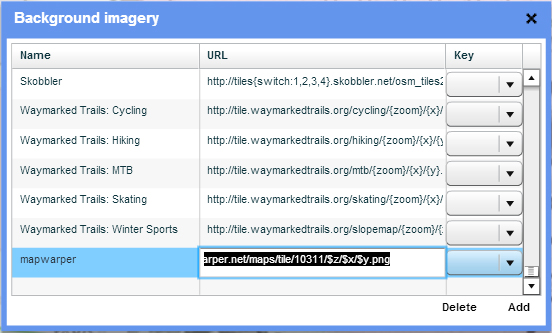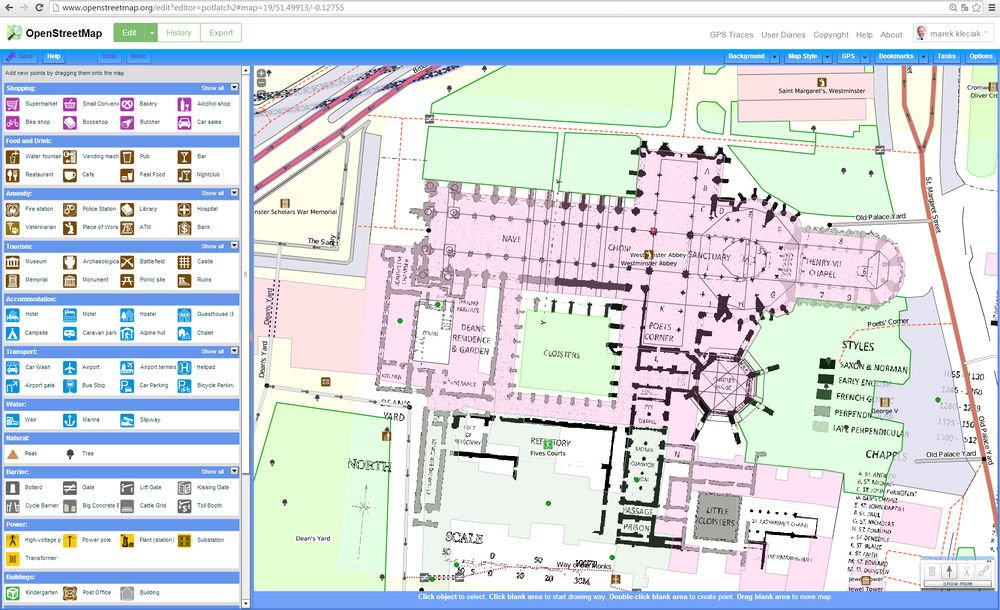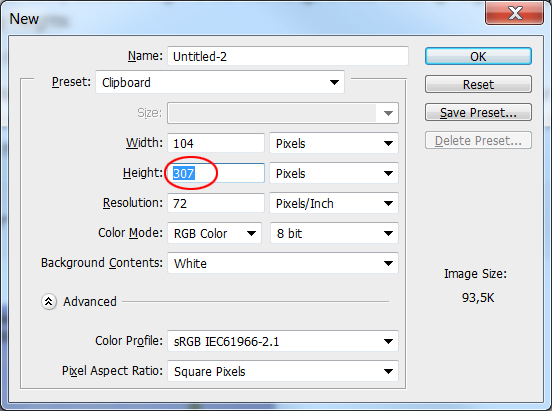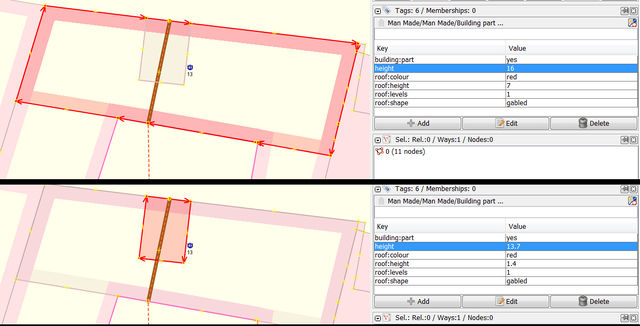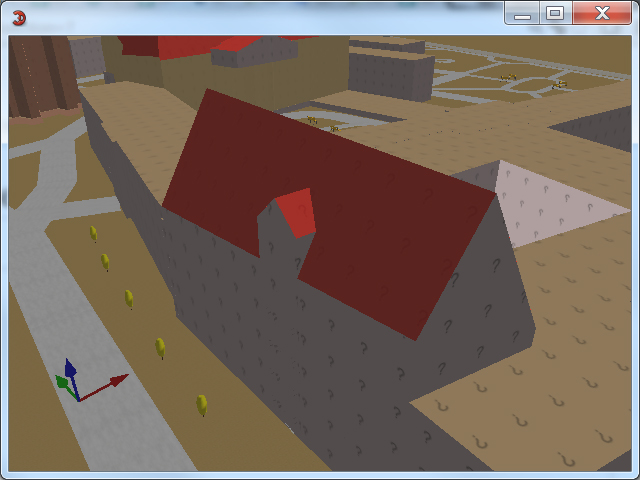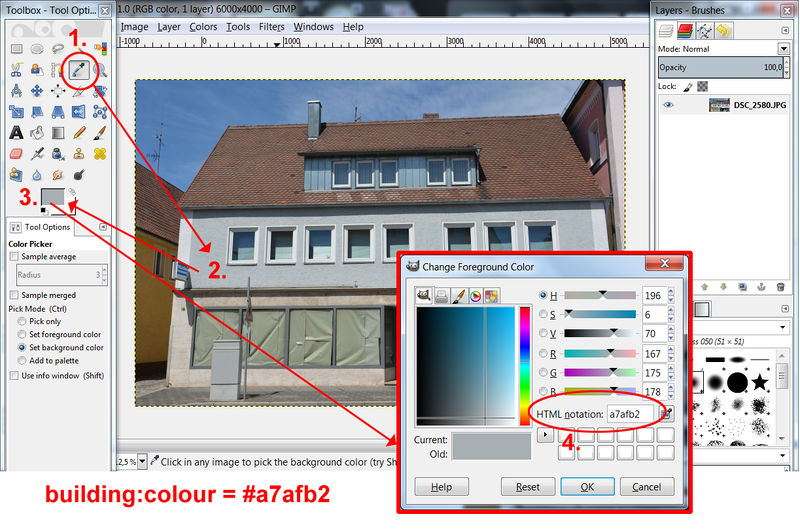3D modeling
In work
This page describes techniques of 3D building modeling according to S3DB specification.
Ground plan
For POTLATCH editor
In case of complicated, historic buildings with existing free avaiable ground plan (e.g. Wikipedia) one can import and place this data in OSM by use of http://mapwarper.net.
How does it work?
0. Register in Mapwarper for free.
1. Choose "Upload Map".
2. Give the Title and short description of your map.
3. Klick on "Upload an image file".
4. Klick on "Create".
5. Result:
6. klick on "Rectify"
7. Add control points on the left and right image (at least three points are necessarily to rectifying an image).
8. Klick on "Warp image"
9. Result:
10. If ok, then klick on the button "Export".
11. you get an url, e.g.: http://mapwarper.net/maps/tile/10311/{z}/{x}/{y}.png copy it.
12. For using it in Potlatch2 :
- Klick on button "Background" and then on "Edit"
- You see window "Background imagery". Klick there on "Add"
- Under "new name" put your ground floor description. Under "Url" paste the url from point 11.
- Change syntax {z}/{x}/{y}.png in $z/$x/$y.png:
13. Result in Potlatch:
For JOSM Editor
(in work)
Enjoy now more exactly modeling. Start with the largest visible construction aichsle. Keep in mind: most of buildings are rectangular and often with a lot of elements with symmetry aichsle.
Building heights
The easiest way to rectify detailed height is the knowledge of total building height.
After getting frontal picture from this object, I can calculate every needful height. Use for this purpose grafic editor like [www.gimp.org Gimp] or Adobe Photoshop. In the example the total height of 93,6m= 1639 pixels. For calculating of wishful height, H from the picture use proportion:
H= (number of measured pixel)*93,6/1639
For getting a number of pixels you could, for instance draw selection rectangle, copy the content and use comand: "new picture". You would get something like this (Photoshop dialog window):
In this case is H= 307*93,6/1639= 17,53m
Roof modeling
Complex roofs are a sum of more building:part elements. Theoretically all roofs could be modeled by use of numerous building:parts
Practical examples
Dormers
Dormec can be modeled by overlapping of two spatial elements: Main roof and dormer shape. An example in JOSM:
Result in Kendzi3D view:
Apse
Just a roof
Color values
You can use your own, or free available photography for rectifying of color values of building elements.
1. Install free software color pickinGimp. ( http://www.gimp.org/downloads/) or other grafic software with the possibility of color picking.
2. Open your pict in Gimp.
3. Pick the colour value:
- Choose colour picker
- klick on the facade
- klick of colour rectangle
- Copying of color value
4. Copy the value and paste it with #before copied HTML notation as tag building (or roof):colour=* in your OSM editor.