uMap/Guide/Register and login
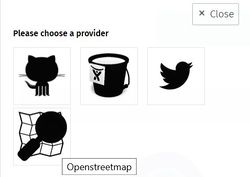
uMap can be used anonymously.
uMap can be used by registered users. Registration and login procedure are not equal for all uMap instances.
Creation and modification of maps is possible for anonymous users. The small functional differences between an anonymous and registered user are described in the guide.
Registration/login
The registration procedure depends on the selected login provider. uMap shows the provider screens. A successful registration is followed by a logged-in user for uMap.
A next uMap session and selection of provider may result in direct login. This depends on the state of the cookies, and the status of the user at the login provider. Sometimes a login is necessary.
Error: Not Found

This error may be shown. Assumed to be a mismatch on the communication between uMap and the login provider.
Remedy: click anywhere in this window. A subsequent window is opened with the Home page and a successfully logged in user.