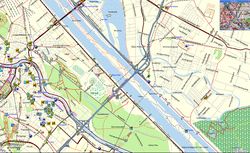MapSource
| MapSource | ||||||||||||||||||||
|---|---|---|---|---|---|---|---|---|---|---|---|---|---|---|---|---|---|---|---|---|
| Author: | Garmin | |||||||||||||||||||
| License: | Proprietary | |||||||||||||||||||
| Platform: | Windows | |||||||||||||||||||
| Status: | Unmaintained | |||||||||||||||||||
| Version: | 6.16.3 (2010-10-25) | |||||||||||||||||||
| Website: | https://www8.garmin.com/support/download_details.jsp?id=209#Instruct
| |||||||||||||||||||
| ||||||||||||||||||||
MapSource is software from Garmin for viewing maps, waypoints, routes and tracks, and transferring them to or from a Garmin GPS device. It is included with some Garmin GPS devices, and with some Garmin map products.
MapSource runs on Windows. It may also run on Linux using Wine, see Wine MapSource.
Updated versions of MapSource are available to download free of charge. But these will not install unless you have a previous version already installed. There are ways to avoid this restriction. eg install Garmin Training Center or BaseCamp first, then installing MapSource will work. Or see for another method: Install MapSource without media.
MapSource is no longer supported by Garmin, and has been replaced by BaseCamp. BaseCamp is available to download free of charge, and has most of the features of MapSource. Though it works somewhat differently, eg all waypoints/tracks are added to a single database, not separate files. BaseCamp lacks a few features present in MapSource, eg connecting to a GPS device with a serial connection.
Maps
OpenStreetMap based maps can be installed in MapSource. The easiest way is to use a ready made map, with a MapSource installer. See the list OSM Map On Garmin/Download
Or you can generate your own maps in Garmin format, and install them in MapSource. See OSM Map On Garmin
For other methods, see OSM Map On MapSource
Download for Mapsource Charts: OpenSeaMap worldwide