OSM Latest Changes
| OSM Latest Changes | ||||||||||||||||||||||||||||||||||||||||||||||||||||||||||||||||||||||||||||||||||||||||||||||||||||||||||||||||||||||||||||||||
|---|---|---|---|---|---|---|---|---|---|---|---|---|---|---|---|---|---|---|---|---|---|---|---|---|---|---|---|---|---|---|---|---|---|---|---|---|---|---|---|---|---|---|---|---|---|---|---|---|---|---|---|---|---|---|---|---|---|---|---|---|---|---|---|---|---|---|---|---|---|---|---|---|---|---|---|---|---|---|---|---|---|---|---|---|---|---|---|---|---|---|---|---|---|---|---|---|---|---|---|---|---|---|---|---|---|---|---|---|---|---|---|---|---|---|---|---|---|---|---|---|---|---|---|---|---|---|---|---|
| Author: | rene78/latest-changes/graphs/contributors GitHub | |||||||||||||||||||||||||||||||||||||||||||||||||||||||||||||||||||||||||||||||||||||||||||||||||||||||||||||||||||||||||||||||
| License: | Unlicense (free of charge) | |||||||||||||||||||||||||||||||||||||||||||||||||||||||||||||||||||||||||||||||||||||||||||||||||||||||||||||||||||||||||||||||
| Platform: | Web | |||||||||||||||||||||||||||||||||||||||||||||||||||||||||||||||||||||||||||||||||||||||||||||||||||||||||||||||||||||||||||||||
| Status: | Active | |||||||||||||||||||||||||||||||||||||||||||||||||||||||||||||||||||||||||||||||||||||||||||||||||||||||||||||||||||||||||||||||
| Version: | (2024-05-22) | |||||||||||||||||||||||||||||||||||||||||||||||||||||||||||||||||||||||||||||||||||||||||||||||||||||||||||||||||||||||||||||||
| Language: | English
| |||||||||||||||||||||||||||||||||||||||||||||||||||||||||||||||||||||||||||||||||||||||||||||||||||||||||||||||||||||||||||||||
| Website: | https://rene78.github.io/latest-changes/ | |||||||||||||||||||||||||||||||||||||||||||||||||||||||||||||||||||||||||||||||||||||||||||||||||||||||||||||||||||||||||||||||
| Source code: | rene78/latest-changes GitHub | |||||||||||||||||||||||||||||||||||||||||||||||||||||||||||||||||||||||||||||||||||||||||||||||||||||||||||||||||||||||||||||||
| Programming languages: | JavaScript, HTML, and CSS | |||||||||||||||||||||||||||||||||||||||||||||||||||||||||||||||||||||||||||||||||||||||||||||||||||||||||||||||||||||||||||||||
|
Analyze the latest changes within a certain cartographic boundary on OpenStreetMap | ||||||||||||||||||||||||||||||||||||||||||||||||||||||||||||||||||||||||||||||||||||||||||||||||||||||||||||||||||||||||||||||||
| ||||||||||||||||||||||||||||||||||||||||||||||||||||||||||||||||||||||||||||||||||||||||||||||||||||||||||||||||||||||||||||||||
OSM Latest Changes is a web application that helps to check recent OSM changes within a certain cartographic boundary, for example your home town. It displays all changesets in a list and on a map. The elements can be selected on the map whereby a tag comparison table opens up that highlights all created, modified or deleted tags. Furthermore a "Vandalism Checker" helps to find suspicious edits.
How to use
- Open the Latest-Changes web app.
- Zoom to the area of interest and click the 'Get Changesets' button to see the changes of the last 7 days (or 1 day, 3 days, 1 month).
- Check and validate the changesets by...
- ...filtering for suspicous changesets (hover over red traffic light to get infos)
- ...selecting elements on the map to see tag modifications
- Bookmark the URL to regularly come back and monitor your area of interest.
Vandalism Checker
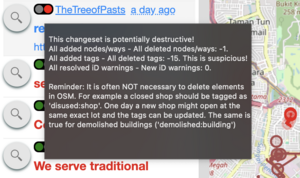
A simple tool that verifies the integrity of downloaded changesets. It calculates the total number of elements and tags added and deleted in each changeset. For changesets uploaded via the iD editor, the tool also factors in the sum of iD warnings resolved minus the iD warnings caused. If the net result for any of those 3 checks falls below a specified threshold (currently -3) for each changeset, a red traffic light alert is triggered to notify users about the suspicious changeset.
Examples
| Type | Case | Sum | Result |
|---|---|---|---|
| Element | A user added one new supermarket and deleted two roads. | -1 | |
| Tag | A user added three tags to a restaurant but deleted seven of a library. | -4 | |
| iD Warning | A user fixed one iD warning but caused five new ones. | -4 |
History
It was first prototyped by two users[1][2] during the Chicago Hack weekend on the 26th-28th April 2013. This was conceived to be an enhancement to the OSM history tab with other notable users of the community working[3][4] on coming up with a solution for a history tab that visualizes local changesets in an easy to understand way.
A hacked version of this prototype has been created with aims into saving bandwith and rendering time. Furthermore it allows lower zoom levels. It will show changes made in the last 24h, 3 days, 7 days or 30 days.
As of July 2022 another updated version has been created, that offers added functionality, i.e. a tag comparison table, a vandalism checker and a filter functionality.[5]
See also
Weblinks
3 versions of the application can be found on GitHub, with rene78's version being the latest and most feature-rich.
2022-now (rene78)
- Application
- GitHub repository GitHub
2013-2021 (tyrasd)
- Application
- GitHub repository GitHub
2013 (osmlab)
- Application
- GitHub repository GitHub
