uMap/Guide/Property (fill) color
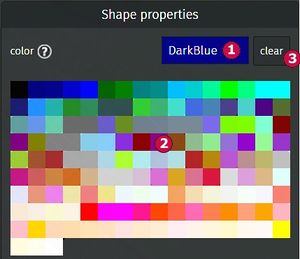
This article shows de definition of a color or fill color.
Defaults can be set by the Map and/or Layer level.
Individual values can be set for each Marker, Line and Polygon.
color
Expanding color shows the current color at 1. Select a new color from color table 2.
Alternatively type the name of the color in field 1. The text must be a valid CSS value[1] (example: DarkBlue or #123456). This allows fine control of the color. A color name must be English.
Click clear(3) resets the color to its default value.

fill color
A polygon can be filled with a color. This option is equivalent to color. Difference is that field 1 is initially not filled with the default color but the term Inherit. The color is inherited from the line of the polygon.
Click clear(3) resets the fill color to Inherit.
Notes
⇐ Customize the icon of a marker
⇐ Customize the display of a line