uMap/Guide/Customize the icon of a marker

Also for modification of a layer.
Map level: Default shape properties
The icon shown at a marker can be modified. This article shows how.
Options for modification are available on Map level (sets the default), Layer level and for individual markers. See Structure.
Color
The color of the marker icon is set by Option color ⇒ define
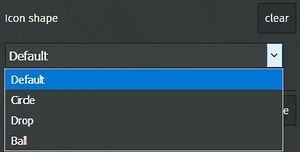
Icon shape
The dropdown menu for Icon shape shows 4 options.
The effect is shown in next picture.


Icon symbol
Option Icon symbol' allows to select the symbol inside icon shapes Default and Drop. The easiest way is to select a symbol from the table at 4.
By a click on Set Symbol at 5 a field is shown that allows other symbols as specified in the table. Options for values in the field:
- The field accepts Unicode characters. Several websites show these symbols e.g.[1]. Some examples of Unicode code characters: ♻️ Ⓜ️ ☢️ ⚠️ ⚡ ⌘
- The field accepts a URL. Example:
https://upload.wikimedia.org/wikipedia/commons/4/4a/Nederlands_verkeersbord_J11.svg.
Click on ✔ next to the field to see the effect on the map.
Examples with non-standard icons:
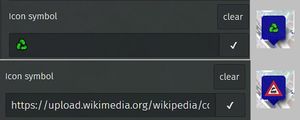
You can use feature properties as variables in the URL. Example: in //myserver.org/images/{name}.png the {name} variable will be replaced by the name value of each marker.