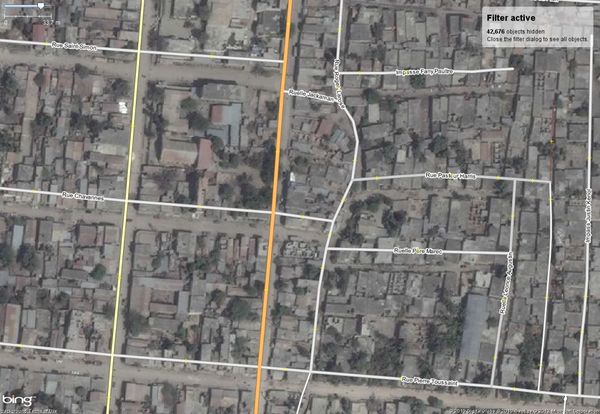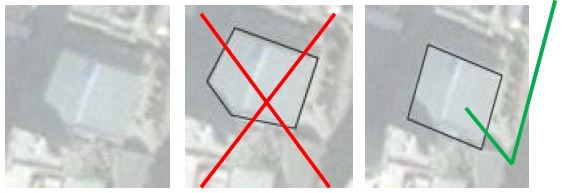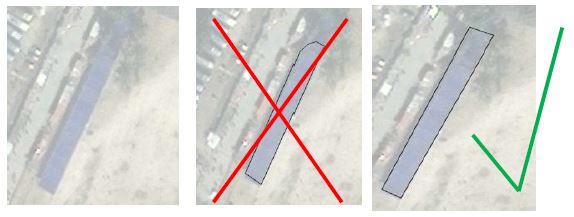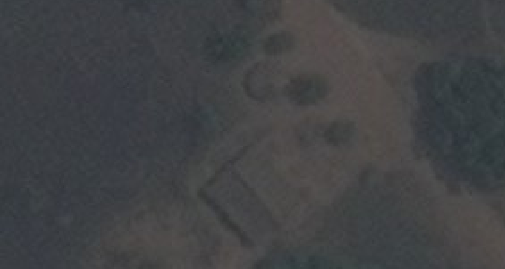RemoteMappingGuideSouthKivu
This Remote Mapping Guide describes mapping the province South Kivu (Democratic Republic of Congo)[[1]] remotely with OpenStreetMap, including details about typical structures and features that can be found in South Kivu. This guide will help you to identify common features and to map the region more precisely.
Introduction
Hello mapping volunteers!
This document contains hints, tips and methods to map regions in South Kivu with OpenStreetMap (OSM). The training material is based on practices developed by people who are both familiar with South Kivu and experienced with OSM. However, there is always room for improvement, so, please, feel free to add your feedback.
About This Guide
This guide has basic and advanced information about how to map with OSM.
- If you are completely new to OpenStreetMap, you should start with the section called "Mapping Tools: For Beginners."
- If you are ready to start mapping South Kivu, move to the section called "Common Features in South Kivu." That section shows how to map the typical roads and buildings that can be found in South Kivu.
The Tasking Manager
The Tasking Manager guides volunteer mappers to the sections that need mapping most. Follow this link to a short introduction to the Tasking Manager:
Mapping Tools: For Beginners
If you have not mapped with OSM before - no worries!
The best general introduction to mapping OSM in the LearnOSM guide. It is strongly recommended that you go through the LearnOSM tutorials, if you are a beginner.
OSM uses two mapping tools, one called iD and one called JOSM (Java OpenStreetMap). There are tutorials for both.
Mapping with the iD Editor
iD is recommended for those who are completely new to mapping. You can get up to speed with iD in less than an hour. For a tutorial, visit
Using the iD Editor (LearnOSM)
Mapping with JOSM
JOSM is a Java-based application for editing OSM which you can run on your desktop.
It has many more features than other editors but takes longer to learn. If you are using JOSM for the first time to contribute to OpenStreetMap, then have a look at one of the various tutorials:
- JOSM Guide (LearnOSM)
- Very brief but nice guide to learn OSM mapping with JOSM
- JOSM Guide wiki
- JOSM Keyboard Shortcuts
Understanding satellite imagery
The satellite images used for HOT mapping sometimes are blurry or dark. Sometimes clouds obscure the scene. Don't worry. Just do your best. Even if some things are missing, your work will be very valuable.
There are things you can look for in the imagery to help identify what you are seeing:
Shape - Most buildings are rectangular, which makes them easier to identify. But sometimes trees overhang buildings so they don't look perfectly square. As you look, try to see where a tree is covering part of a building, then draw the building as a rectangle. Also, while a river or stream will sort of wander, a canal may be more regular in shape.
Size - Wider roads, even if they are not paved (common all over Africa) can be major ways (primary or secondary roads). See the road classification below.
Patterns - Repetitive arrangements of objects (for example, row houses, temples, row of trees)
Shadows - These can be very useful. Sometimes a shadow shows that a blurry shape is, in fact, a one- or two-story building, or that it is not a building at all but, in fact, a tree. Check the shadows before deciding how to draw or tag a shape.
Common Issues in Mapping :: For all Levels
Offsets
Sometimes you will find a situation where all the mapping appears to be slightly off from the image. An OSM beginner might believe that the roads have been traced incorrectly and thus move the roads to what appear to be the better location.
Moving the road may be completely WRONG!
The problem more likely is the georeferencing of the image. Georeference is a term for how the imagery was set, or how closely the imagery matches the actual locations on the ground. This a relatively complex process, and the greater the terrain variation and relief, the more difficult the georeferencing. Satellites are hundreds of kilometers from the surface of the earth and, when they take flat pictures to represent the curved earth, there is bound to be some distortion and offset.
If editing with iD, when you find offsets, check with the person in charge of the particular task area. They may be able to make corrections.
(JOSM) Using imagery and dealing with offsets where there is existing data in OSM
The rest of these solutions relate to the JOSM editor. A section for the iD editor will be added soon.
Sometimes in JOSM, after downloading OSM data, adding the imagery, and zooming into the best resolution, you realize that the existing OSM data, especially roads, does not correctly overlay the imagery objects.
There is a potential that the imagery is poorly aligned in comparison to the reality in the field.
One way to check or prove that the imagery is offset is by using GPS tracks:
Click on the DOWNLOAD DATA button, then tick «Raw GPS data» near the top in the «Download» window. After downloading, an additional layer «Downloaded GPX data» will appear.
In this example, with the GPS tracks (in red) added you can see that the existing data (here: the roads) is not positioned correctly.
The imagery is actually not correctly georeferenced, and has an offset in comparison with the reality. It has to be adjusted.
To offset imagery, right-click the imagery layer or menu «Imagery», open «New offset», or use the imagery adjust button in the left toolbar.
Then drag the imagery so that it is correctly overlaid by the tracks. Click on another tool when it is over.
File:Offset add to data en.png
Now that the imagery is adjusted you can trace over it. While mapping you can hide layer «Downloaded GPX data» if it interferes with your work.
One last thing to remember: the offset might not be the same over the extent of the imagery! This is especially true in regions with a marked relief.
So when the imagery seems to be offset again, repeat the whole process.
Dealing with offsets in an area where there is no existing data in OSM
It may happen that you are the first one to OSM map an area, e.g. in remote rural areas or in developing countries.
Therefore, neither existing OSM data nor GPS tracks can be downloaded. Use existing data: If you cannot go into the field then another option is to gather other Open Database License data (ODbl).
If you can it is best to check the imagery with another image that is correctly aligned, e.g. download other Images (Tab: Imagery in JOSM main menu) as base layer and compare the different
satellite images.
How to trace building footprints correctly
Using either iD of JOSM you may find a situation where a tall building appears to be leaning to one side, because of the angle of the satellite photo. In this case it is important to trace the base of the building, not the top.
Buildings in South Kivu are generelly rectangular, to didgitize them correctly JOSM has a Building plug-in to help with this:
This plug-in is by far one of the most useful tools for editing (digitizing). This tool allows you to create shapes with 90 degree corners with just three clicks.
To install the plug-in: Preferences in MenuBar → Plug-ins → search for building plug-in on the list.
First, you trace the edge of your building and then you drag out the line to make it a polygon.
You can also create more complicated buildings by using the merge option. Create your building outline, select all of the polygons (press ⇧ Shift to highlight them all) and then hit ⇧ Shift+J to
merge the objects.
Below we see part of the building is covered by the shadow of another building. In this case you have to reference the other edges of the building and digitize accordingly.
The picture on the far right is correct.
Below we see part of the building is covered by trees. Again, use your intuition to digitize as best you can. The picture on the far right is correct.
From the air it is nearly impossible to differentiate an apartment building from a big house or an office building. This why we tell mappers just to outline each building as an area and simply tag it "building." Just do your best to find the boundaries of each building. The more you map, the better you will get at seeing the edges of each building.
A row of houses may look like one big house
Some buildings have an open space in the middle which may look like a roof
To trace a building which has an open space in the middle, you need to create a "Multi-Polygon":
“Create multipolygon”: Initially make 2 polygons (outer and inner) then select both polygons, go to “Tools” and select “Create multipolygon”
How to trace roads correctly
OSM can identify where objects end and what labels these objects should have. However, it needs your help in doing so. For example, if you create a road that turns into another road without a node, then JOSM will continue labeling the road as the previous one. Therefore, it is necessary that you make all of your roads and objects as clearly as possible.
Tagging
Common Features in South Kivu
Residential Areas
- landuse=residential (border around cluster of (residential) buildings)
Roads
The road conditions in African countries do not always correspond to their economic and social role. A road typology should be based on the road importance and not on the surface or the visual appearance of a road. In some areas, major roads are unpaved and heavily damaged during the rainy season. It is important for remote mappers to adapt to this reality.
In some areas, there is a very dense network of roads with many tracks going in all directions. In such a context, it is important to have a hierarchy of roads that highlights the more important ones for economic activities.
For mapping South Kivu we are using a special system of tagging (also see [[2]]:
- highway= primary (The main axes connecting the big cities)
- highway= secondary (The roads connecting with regional capital cities and the towns of some importance
- highway=tertiary (roads interconnecting with regional service towns)
- highway=residential (roads inside residential boundaries)
- highway=unclassified (roads connecting smaller villages and hamlets)
- highway=track (road only leading to farmland)
- highway=path (not even 4x4 can get down this)
Buildings
- building=yes
- amenity=school
- amenity=place_of_worship
Buildings in South Kivu have various kinds of roofs with different appearance in color
File:Buildings in South Kivu.PNG
And might be rectangular as well as round in shape
Round buildings need to be mapped using the linefeature and can then be ordered in a circle using the key "o"
Waterways & Lakes
- waterway=stream
- natural=water & water= lake
Other categories of landuse
- landuse=forest
- landuse=farmland
- leisure=common
Common OSM Tags for Natural Features and Buildings in South Kivu
Below you can find a list of the most common key=values for buildings and the natural environment in South Kivu:
| Feature Description Example Location |
Tags | Aerial Image | Imagery with OSM digitzation | Notes |
|---|---|---|---|---|
| Building Any building |
building=yes |
If you aren't sure about the type of building it is, tag it as building=yes | ||
| Forests and Woods Dense vegetation of trees (typically over 5m high) |
natural=wood |
Use leaf_type=* if you know whether the forest is broad-leaved or coniferous. Note, the landuse=forest refers to woodland used for forestry. In remote mapping it is often not possible to ascertain this information, and therefore natural=wood more accurately reflects actual knowledge availble from the imagery.
| ||
| Ponds & lakes water bodies |
natural=water; water=lake |
This can also be used to map the areas of large rivers | ||
| River Natural fresh watercourses larger than streams |
waterway=river |
|
Sometimes it is hard to distinguish between river and stream. A useful distinction is whether it is crossable by foot or not. Anything more than 5m wide may be a river. Note that large rivers in mountainous terrain, such as the one illustrated, change course frequently (compare Bing and Mapbox imagery for this location). It can be useful to indicate the full extent of the riverbed. natural=shingle, which appears in the standard OSM render, can be used to map the areas of the river bed covered by river shingle.
| |
| Farmland Principally areas of land used for growing crops |
landuse=farmland |
Mapping farmland is very useful when aerial images are too poor to readily pick out villages and hamlets. Building up the pattern of farming will often help both identify likely residential areas and roads and tracks between them. Even without details of residential areas, some kind of proxy for number of inhabitants can be derived from the area under cultivation. In areas with good quality imagery it is not necessary to map farmland. | ||
| Unknown tag For features where no suitable preset can be found. |
name=* if known, description=* describe the feature, fixme=* use a standard phrase, such as "fix tagging" to facilitate search |