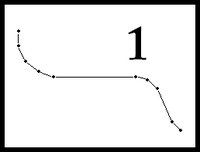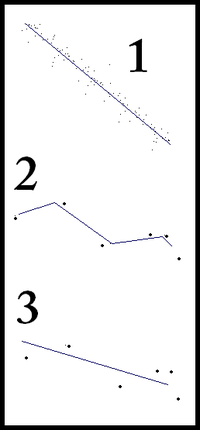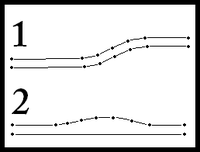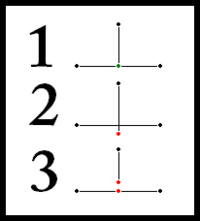- The length of a way-segment can vary greatly. If a road is extremely curvy then it needs a lot of segments/nodes. If it's dead straight, with no adjoining ways, then 1 segment is sufficient for the entire distance, however long.
Note the straight bit in Fig.1 at the center of the way requires only one segment.
- If there are multiple tracks you should put the way down the center of them all, as in Fig.3, Image 1. But the following should be considered:
- If one of the routes was done on foot or bike, and the others in a car, it is likely that the slower means of transport have given more accurate data as the GPS has had plenty of time to get signals. It's best to rely on this data being more accurate.
- Data from within a short period of a GPS being turned on is more likely to be less accurate.
- GPX data is far from a perfect drawing of the path. If the dots are all over the place, draw a smooth way down the center (in Fig.3, Image 2 is incorrect, Image 3 is correct. The average route has been drawn cleanly down the centre). It helps to remember what the road looked like when you are gathering the data, so that you can make better choices about how the road shape really looks. If in doubt, get multiple GPS tracks for the same road and average between those.
- When editing and creating dual carriageways, you should try and keep the nodes and segments parallel and aligned, as in Fig.4, Image 1. If one of the carriageways curves off then nodes don't need to be wasted on the straight carriageway, as in Image 2.
- When connecting two roads together they must both link to a shared node. Fig.5, Image 1. A common beginner's error is to overlap 2 ways and presume a connection, Fig.5, Image 2, or place nodes very close to one another, but not form a connection Fig.5, Image 3. Neither of these 2 last techniques work. To make a connection when drawing a way, just click on the way, or node, you wish to connect to. Using the short cuts 'n' or 'a', and then clicking on a node or way, will stem a new way from that point. To check if you have done it correctly, shift a node and then undo, if both ways move, it is correct.
|