CanVec
Summary
CanVec is a digital cartographic reference product produced by Natural Resources Canada (NRCan). CanVec originates from the best available data sources covering Canadian territory and offers quality topographic information in vector format that complies with international geomatics standards. The product is derived from the former National Topographic Database (NTDB) and GeoBase initiative datasets (www.geobase.ca). The distribution license is compatible with OpenStreetMap ODbL license.
CanVec - Current Formats
The current CanVec product contains over 60 topographic features organized into 8 themes. It is available in different formats (i.e., GML, Shapefile, FGBD and GeoPackage) but not in OSM. It is distributed by theme/province or customized coverage from the Geospatial Data Extraction tool. CanVec was originally built from the National Topographic Database (NTDB). Most of its content came from 1:50K digitized paper maps, updated before 1990. To improve the product, the following “layers” have been replaced over time:
Roads: Replaced by the National Road Network (Geobase NRN). NRN was expected to be kept updated from provincial data. However, it seems that British Columbia, Manitoba, Quebec and Newfoundland and Labrador are not involved anymore (see here). The dates of the latest updates are available here.
Railways: Replaced by the National Railway Network (Geobase NRWN). NRWN was built in 2012-2017. The documentation suggests it is kept up-to-date but the latest release date from September 2017 (here). However, it does not change a lot nowadays.
Hydrography: Replaced by National Hydrographic Network (Geobase NHN). NHN is produced from Federal (NTDB) and provincial data. The data scale varies from 10K to 50K. Consequently, the level of geometric details also varies between sources.
Vegetation: Replaced by a subset of the Land Cover of Canada - Cartographic Product Collection. It is a thematic classification of Landsat satellite imagery (30 m resolution) updated on a 5-year basis. It is assumed to have an 87% accuracy. Vector data is extracted from the resulting raster land cover map.
Note: Although the current CanVec data is similar or even better than the previous CanVec/Osm (see below), its import has not yet been approved by the community (missing import and coordination procedures).
CanVec - OSM Format
Natural Resources Canada has supported the work done by the Canadian OpenStreetMap community by offering its CanVec product in OSM format. This version of the product contained over 90 topographic elements organized into 11 themes and distributed by NTS map sheet. The different versions of the product were created alongside the replacement of the roads (RRN), hydrography (RHN) and vegetation layers mentioned above. Therefore, each available or imported dataset may or may not contain these updated layers. The last release was produced in July 2012. These datasets are still available but are no longer updated.
- The geometric model is described in the page below
- The entities tagging is described in the corresponding pages below
- CanVec: Buildings and structures (BS)
- CanVec: Energy (EN)
- CanVec: Relief and landforms (FO)
- CanVec: Hydrography (HD)
- CanVec: Industrial and commercial areas (IC)
- CanVec: Administrative boundaries (LI)
- CanVec: Places of interest (LX)
- CanVec: Water saturated soils (SS)
- CanVec: Toponymy (TO)
- CanVec: Transportation (TR) - Roads and railways (airport, ferry)
- CanVec: Vegetation (VE)
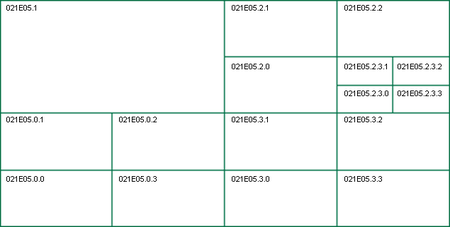
The product is tiled based on National Topographic System (NTS) map sheets—see Canada NTS Tile System. Each map sheet is sub tiled using a quadtree algorithm. Subtree naming convention is SW=0, NW=1, NE=2, SE=3. A tile is split when there are more than 25K nodes in it. Each tile is a separate .Osm file. All files are zipped together.
- A metadata file is provided with each map sheet and zipped with .Osm files. It provides information on data accuracy and correctness. The content is described here: CanVec: Metadata.
- A fixme file is provided, when available, with each map sheet and zipped with .Osm files. The content of the fixme files is described here: CanVec: Fixme files.
Datasets import
The CanVec.osm datasets are available from NRCan ftp site http://ftp.maps.canada.ca/pub/nrcan_rncan/vector/osm/. They can be uploaded to the OpenStreetMap database using JOSM or other editing tools.
Available datasets are classified using their National Topographic System (NTS) number. To find the NTS number of an area of interest:
- Go to this NRCan website (Toporama).
- A map of Canada will be displayed. Toggle the NTS Grid icon from the left menu to make the NTS grid visible.
- Zoom-in the area of interest and the NTS number will eventually appear. An area included in the NTS number 21e5 will be found in the file 021E05.zip.
Basically, the import consists of opening a file included in the .zip file with an appropriate editor (e.g., in JOSM) and merge its content with existing OSM data.
Features Selection
In summer of 2024, an in-depth discussion about the available content took place with the community. It was decided that only a subset of Canvec/Osm features can be imported into OSM.
The following JOSM queries must be used to select the eligible features. Any other features from Canvec/Osm must not be imported.
- natural=water | wetland | glacier | reef | peak (includes toponyms -nodes- which may need some edits);
- waterway=stream | waterfall | riverbank (riverbank needs to be converted as natural=water + water=river);
- highway=* (highway=unclassified might be out of date);
- addr (addresses interpolation - in case some roads exist);
- place=* (includes cities, villages, hamlets and other named locations.)
Known issues and remediation
Tile edges
All map features are disconnected/split at tile edges. Merge them when importing adjacent tiles. Some feature examples: waterbodies, glaciers, wetlands, waterways, address interpolation, etc.
Vegetation
- Vegetation often appears offset from other map features, which is particularly apparent around waterbodies. Fix offsets around other map features, or do not import.
- In western Canada, vegetation overlaps waterbodies while it does not do so in its eastern part. Fix overlaps, or do not import.
- Wooded areas (natural=wood) must not be imported anymore.
Hydrography
- Waterbody ways are duplicated with the inner rings of the vegetation multipolygons. Copy waterbody tags to the vegetation inner ring then remove the waterbody way.
Warnings and good practices
Many experienced OSM users have inadvertently broken parts of the map while importing CanVec data. If you are going to import data from the NRCan .OSM files, please try to keep the following in mind
- Do not try to import changes to the coastline or large lakes unless you have substantial experience with both editing coastlines and importing CanVec data.
- Avoid duplicating features. In the past many people have added features (roads, forests, lakes, etc.) on top of an already existing ones (from edits or imports). Don’t do this.
- In case you miss something, check the data with JOSM’s Validator. Make required corrections before uploading you import.
- Monitor keepright after your import so you can find, and fix errors introduced by your import.
- Monitor Osmose after your import so you can find, and fix errors introduced by your import.
- Import only eligible features.
A series of videos go through the process of importing CanVec, from the simple situations up to the more complex. It assumes that the user has basic working knowledge of JOSM (e.g., they have several hours of basic node/way/relation editing).
- A simple CanVec import into an empty area of OSM. I forgot to mention in the video that when you are in the upload window, you should go to the "Advanced" tab, and make sure you are set to upload data in chunks of size 5000. If you get an upload timeout error don’t panic - press the upload button again without changing anything, and JOSM will attempt to pick up where it left off. The next time you upload an import, try setting the chunk size even lower, like 500 objects.
- Importing the neighboring tile to the first. Since we are importing an area next to one, we’ve already imported, we need to join ways and areas.