Proposal:Platform exits
| Platform exits | |
|---|---|
| Proposal status: | Draft (under way) |
| Proposed by: | Kylenz |
| Tagging: | exit:carriages:direction=*destination:carriages:direction=*destination:*:carriages:direction=*
|
| Applies to: | |
| Definition: | Indicates which carriage of a subway/train is closest to the platform exit |
| Statistics: |
|
| Draft started: | 2024-02-13 |
| RFC start: | 2024-02-13 |
Rationale
Some train platforms only have an exit on one end of the platform, which means people might need to walk a long distance down the platform if they arrive in the wrong carriage.
exit:carriages:direction=* indicates which carriage of a train is the closest to the exit when arriving at the station, to avoid a long walk down the platform to the exit or elevator.
The type of exit (stairs, escalator, or lift) can also be specified, so that routing software can suggest a different carriage for users who need a wheelchair-accessibile route.
Proposal
The tag works similarly to *:lanes=*. Instead of lanes, each carraiage is separated by a | character, starting from the first carriage that passengers can use at front of the train[1]. Note that this tagging style only works if all trains that use this stop have the same number of carriages.
How to map
The tag(s) should be used on public_transport=stop_position nodes, which should also have a ref=* tag so that data consumers can match the OSM data to an external dataset such as GTFS.
This simplest option is to use yes/no. yes means that an exit is located next to that carriage.
For example, exit:carriages:forward=no|no|yes|yes defines the arangement for a 4-car train. Here, it would be smarter to travel in the last 2 carriages if you want to avoid walking down the platform.
To provide more useful information, you can specify the type of exit instead of using yes. Other values include stairs, escalator, or lift.
For example: exit:carriages:forward=lift;stairs|no|no|no|no|stairs. In this case, it would be smartest to travel in the 1st carriage if you need the lift. If you can use the stairs, then the 1st or 6th carriage would be best to minimise walking time.
no, none, and (blank) can be used interchangably, but no is preferred.
Directional suffix
It is suggested to always use a directional suffix like exit:carriages:forward=* or exit:carriages:backward=*, instead of exit:carriages=*. This is because the tag value depends on the direction of the way. If someone reverses the way, editors like iD will automatically flip the *:forward=* or *:backward=* tags so that they remain correct.
Examples
-
In this example of an 8-car train, the lift is located next to 4th car, while the escalators are located next to the 3rd car. There are stairs at two locations along the platform. This would be tagged as
exit:carriages:forward=no|no|escalator|stairs;lift|stairs|no|no|no -
exit:carriages:forward=stairs|stairs|stairs|no|no|stairs|stairs|stairs;lift
Limitations
This tagging system will be too limited for many scenarios. The defintion was written based on how the tag is used in 6 cities across the APAC area.
Destinations
At some (modern) train stations, all exits from a platform lead to the same concourse area, so it doesn't matter what exit you take. In these cases, you don't need this tag.
At other stations, you need to walk to a specific point along the platform to find the right exit. destination:carriages=* can be used to define which exit is closest to each carriage of the train.
Destination tags follow the same system as destination:*:lanes:*=*, except that lanes is replaced with carriages.
Example with destinations
-
exit:carriages:forward=stairs|stairs|stairs|no|no|stairs|stairs|stairs;liftdestination:ref:carriages:forward=1|1|1|none|none|2|2|2destination:carriages:forward=Bathurst St|Bathurst St|Bathurst St|||Liverpool St|Liverpool St|Liverpool St[2]
See Also
access:carriages=*- if you're forced to use a certain carriage because of the train is too long to fit on the platform.carriage=*- an unrelated mode of transport with a confusingly similar name
Use cases
Proprietary data:
- 🇺🇸🇦🇺 There are several apps in New York City and Sydney which use proprietary data to show the 'best carriage' to ride in (exitstrategynyc.com, citymapper nyc, ...)
- 🌎 Google Maps shows this information some cities (example from Japan and Sydney)
- 🇺🇸 In New York City, some subway cars show this data on interior screens
- 🇯🇵 In Tokyo, this type of data is published online
- 🇨🇦 In Toronto, there are unofficial infographics which convey this information
- 🇬🇧 In London, there is an app for this purpose
- 🇸🇬 In Singapore, there are twounofficial apps and infographics. The data is also shown on screens inside some trains.
- 🇦🇹 In Austria, this data is available for regional trains
- 🇨🇳 In China, the Beijing and Shenzhen metros show this data on screens inside the train.
OpenStreetMap data:
- 🌎 There is a website that renders this OSM tag (source code GitHub)
Usage
Rendering
Only in dedicated apps
Features/Pages affected
External discussions
Comments
Please comment on the discussion page.
Footnotes
- ↑ This definition is compatible with the GTFS standard's definition
- ↑ a blank value is equivilant to
noornone
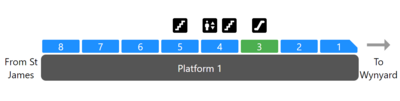

![exit:carriages:forward=stairs|stairs|stairs|no|no|stairs|stairs|stairs;lift destination:ref:carriages:forward=1|1|1|none|none|2|2|2 destination:carriages:forward=Bathurst St|Bathurst St|Bathurst St|||Liverpool St|Liverpool St|Liverpool St[2]](https://upload.wikimedia.org/wikipedia/commons/thumb/0/0d/Train_platform_exit_locations_with_destination.png/488px-Train_platform_exit_locations_with_destination.png)