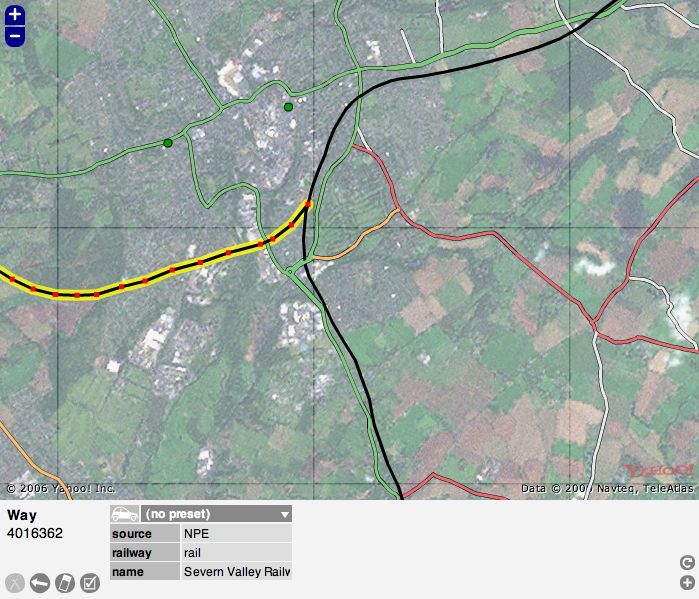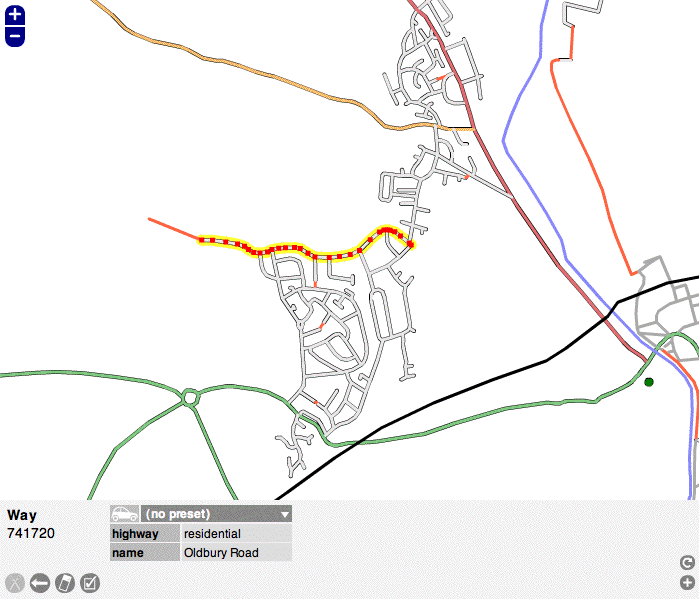Uk:Potlatch 1
Potlatch — Flash-редактор OpenStreetMap, який знаходиться за посиланням 'Edit' на основному сайті.
Нова версія! Potlatch 1.3 тільки що була випущена разом з деякими великими змінами. Ця сторінка буде оновлена згодом (ви можете також допомогти в цьому) — але поки що, звертайтесь до нової версії довідки Potlatch клацнувши на вкладку 'Help' у нижньому лівому куті вашого вікна редактора.
|
Короткий вступ по використанню Potlatch. Коли ви ознайомитесь з ним, також можете запам’ятати деякі cполучення клавіш. | |
|
Перегляньте відео-посібник по використанню Potlatch (додаткова інформація). | |
|
Відповіді на часті питання. | |
|
Щоденник (англ.)
|
Поради, рекомендації та останні новини про Potlatch. |
|
Розробка (англ.)
|
Принципи роботи Potlatch, як ви можете допомогти змінити його та останні зміни (англ.). |
|
Зворотній зв’зок (англ.)
|
Залишити відгук про поліпшення, які ви хотіли б бачити, і довідатися про плани на майбутнє. |
Знімки екранів
Панель редагування:
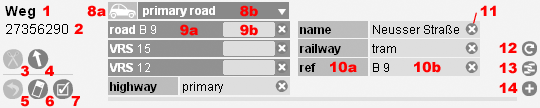
|
1: Тип виділеного об’єкту, |
8: Вибір шаблонів: a) класи, b) типи, |
Чому Potlatch? (а чому й ні?)
Potlatch задуманий як легка в освоєнні середа редагування для креслення шляхів та додавання мета-даних до існуючих шляхів. Відкритий, лаконічний інтерфейс користувача має першорядне значення у цьому випадку, прошарки показуються у простий спосіб на існуючій "пересувній" мапі
Він не призначений для досвідчених користувачів (які вже чудово освоїли JOSM), людей якім потрібен швидкий застосунок для їх стільниці, або їм не подобається Flash. Тим не менше, оскільки Potlatch і JOSM розробляються окремо, деякі нововведення роблять свій шлях у Potlatch раніше, починаючи від простих (вилучити точку зі шляху) до складних (історії редагування). Все більша кількість досвідчених OSMерів використовують Potlatch, як доповнення до JOSM для миттєвого редагування, а деякі використовують його в якості основного редактора.
Головним чином, Potlatch — простіший у швидкому редагуванні та краще підходить для здійснення редагування великих ділянок (наприклад, схеми маршрутів громадського транспорту). JOSM краще використовувати для редагування у обмежених ділянках з великою кількістю об’єктів (наприклад, житлові комплекси) і надає можливості для використання аудіо та відео зйомки. Але кожен обирає те, що йому більше до вподоби.
Перегляньте також
- Порівняння редакторів
- Огляд компонентів OpenStreetMap
- Щоденник Potlatch
- Локалізація potlatch за допомогою Translatewiki
- Potlatch Cheatsheet