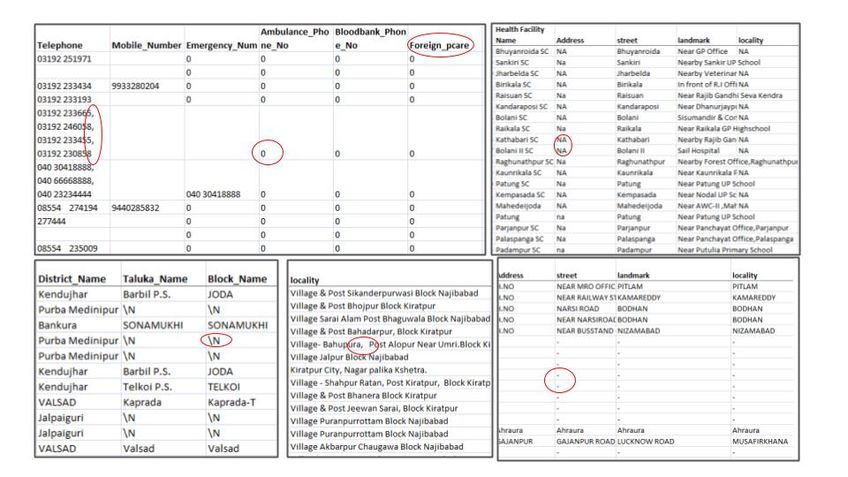India Health Facilities Import
Goal
RMSI is currently working to support expanded Information Management capacity within India. The goal is to provide accessible data of accurate health care information from the Open Government Data directories for Hospitals, Health facilities, Blood banks, Health Centers and Health Clinics information which can be useful for all the people and also the Humanitarian team in India
The primary goal is to add/improve the known Hospital records to OSM from the available directories with the help of the individual users. The secondary goal is to do small imports for the unknown health facilities records with coordinates following the Import Guidelines with specific user IDs.
To accomplish the defined goal we are going to follow two different approaches:
Approach 1- Maproulette:
The first step is to add/improve the known health facility records to OSM from the available directories with the help of the individual local users.
Approach 2- Import for small amount of records:
In the next step for the unknown health facilities records which are having coordinates will be added to OSM by performing small imports based on the district/block.
If you have any queries, please write to osm@rmsi.com.
Schedule
Planning: First half of the April 2019.
Import: Starts after First half of July ’2019.
QA: Post-import.
Announce Import :
https://lists.openstreetmap.org/pipermail/talk-in/2019-July/003282.html
https://lists.openstreetmap.org/pipermail/imports/2019-July/006034.html
Import Data
Data source site: https://data.gov.in/
Data license: https://data.gov.in/government-open-data-license-india
Type of License: Public Domain with attribution.
ODbL Compliance verified: yes [1]
Background
Open Government Data (OGD) has published three directories with huge list of medical facility records which includes Hospitals, Clinics, Blood Banks, Health centers in India.
According to the OGD these data were published on 10th August, 2017 contributed by the Ministry of Health and Family Welfare, Department of Health and Family Welfare,The National Institute of Health and Family Welfare (NIHFW).
The public healthcare system in India is organised into primary, secondary, and tertiary levels.
- At the primary level are Sub Centres and Primary Health Centres (PHCs).
- At the secondary level there are Community Health Centres (CHCs) and smaller Sub-District hospitals.
- Finally, the top level of public care provided by the government is the tertiary level, which consists of Medical Colleges and District/General Hospitals.
Data Files
- National Hospital Directory - Click here
- National Identification Number (NIN) Health Facilities - Click here
- Blood-bank Directory - Click here - Click here
Import Type
This is an OSM India community-based, one-time import. There are currently no plans for taking in or processing subsequent updates that open.data.gov might provide.This would be a nice capability, but it is outside the scope of this immediate effort.
Method of import: All the imports will be done using JOSM with the import specific OSM accounts.
Data Preparation
Data Reduction & Simplification
The original Government data-sets are in .csv format and it contains several attributes in each directories.
The data will be validated by cleaning the inconsistent attributes and retaining the attributes which are useful combinations for the Health care related facilities.
The list of attributes which have been retained from the Open Government Data for the import are listed below:
- Name
- Address
- Street
- Locality
- Pincode
- Landline_number
- State_Name
- District_Name
- Taluka_Name
- Block_Name
- Hospital_Primary_Email_Id
- Mobile_Number
- Emergency_Services
- Hospital_Fax Facility
- Name Hospital_Category
- Telephone Website
- Facilities
- Specialties
The excluded attributes for import: Hospital_Reg_No, Nodel_personan_Information, Established_year, state_ID, Miscellaneous_Facilities, Apheresis, License etc...
Input Data Cleaning:
The input data has few quality issues which will be addressed and further cleaned on the basis of values before the import .
Before cleaning he raw data:
The input data sets have been further cleaned on the basis of
- Removal of invalid values - N/A, 0, /N etc…,
- Removal of duplicate records,
- Modification of the source data into OSM compatible values - separating the multiple values with ";", changing the opening hours Syntax etc.
After cleaning : The final data after removing all the issues from the raw data
Tagging Plans
Here are the original fields and how they will be converted to the resulting OSM file, for government dataset.
Health Facility Related tags:
Following is the list of tagging schema which we are using to map the healthcare feature in India- India:Tags/healthcare
| Government Facility Type | OSM Key |
| Hospital | amenity=hospital
|
| Polyclinics | amenity=clinic
|
| Community Health Centres | healthcare=centreamenity=hospital if there are overnight beds for inpatient admissions.
|
| Primary Health Centres | healthcare=centreamenity=clinic if there is a doctor (physician).
|
| Sub Centres | healthcare=centreamenity=health_post for village health centres without a physician.
|
| ANM/PPU | healthcare=midwife
|
| Dispensaries | healthcare=centre & health_facility:type=dispensary - suggestion - change to amenity=doctors
|
| Facilities | health_facility:type |
| Specialties | healthcare:speciality |
Other General attributes:
The values for addressing and contact details are tagged based on the global OSM Keys from the Key:addr, Key:contact etc..
| Government Attributes | OSM Key |
| Address | addr:full |
| street | addr:street |
| locality | addr:place |
| pincode | addr:postcode |
| landline_number, Telephone | contact:phone |
| State_Name | addr:state |
| District_Name | addr:district |
| Taluka_Name | addr:subdistrict |
| Block_Name | addr:block |
| Hospital_Primary_Email_Id | contact:email |
| Mobile_Number | contact:mobile |
| Emergency_Services | emergency_telephone_code |
| Hospital_Fax | contact:fax |
| Facility Name | name |
| Hospital_Category | operator:type |
| Website | contact:website |
Tags
Element Tags:
- Source=OpenGovernmentData
Change-set Tags:
- Import of health facilities in India, see https://wiki.openstreetmap.org/wiki/India_Health_Facilities_Import #OpenGovernmentData
Data Transformation
- Initially Data source files are in .csv format.
- Split the data sets into sections (city / block wise).
- Load the data to JOSM.
- Run and fix the JOSM validation errors.
- Save the each section in .geojson/.json format
Data Merge Workflow
Team Approach
The import will be done manually by JOSM experienced user with dedicated usernames.
References
Each user will consider the following information when importing the data by:
Maproulette:
- Local knowledge
- Ground Truth Verification
- Contacting the facilities
- Satellite Imagery
- Existing OSM data
- Building outline
- Health Facility data from MR challenge
Import:
- Satellite Imagery
- Existing OSM data
- Building outline
- Health Facility data Json file
Workflow:
The work for this effort will be divided up into sections - block/city wise.
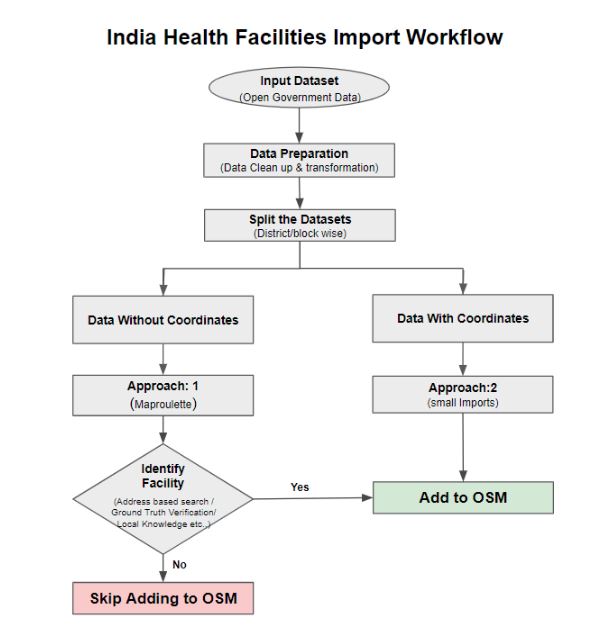
Maproulette:
Please find the workflow for the Maproulette in this link https://github.com/RMSI-OSM/India-Health-Facilities/issues/2
Small Imports:
The cleaned up data sets will be divided into sections and assigned to the each users based on city or block wise.
- The location of the health facilities nodes is generally never more than 150-200 meters of the actual location. In case if the user is not sure about the location then they should leave the feature in the original position provided by OGD and add a fixme stating "Please verify the accurate position of the hospital/health care center as I have mapped the facility based on the address provided in Open Government data".
- Data that is already in OSM will not be overwritten unless it’s clear that the OSM data is outdated/incomplete
Every individual user will follow the below instructions:
- Install the ToDo list and the OpenData plugins in JOSM
- Load the cleaned csv file into JOSM.
- convert/save the csv file as .geojson/.json
- Select all the elements and add to ToDo list.
- Go to the first element, download OMS data and check all the attributes of the same - the address, position of the feature and check for another similar feature in the area.
- If the feature is already existing in OSM then add the missing attributes.
- If there isn't a feature and the address of the element is correct then copy the same into the OSM layer .
- Repeat with all the elements on ToDo list, verify with JOSM validator and upload the changes with the import change set tags.
Dedicated Import Account
Import Status
| S.No | Facilities Type | Batch | Region | Status | Date | Remarks |
|---|---|---|---|---|---|---|
| 1 | Hospital | TG Hospitals batch 1A | Hyderabad- Telangana | Completed | - | Added 663 TG Hospitals |
| 2 | Hospitals | TG Hospitals batch 1B | Telangana | Completed | - | Added 317 TG Hospitals |
| 3 | Health Centers | Telangana | Completed | - | Added 661 TG Health centers | |
| 4 | Hospitals | TG Hospitals batch 1C | Telangana | Completed | - | Added 266 TG Hospitals |
| 5 | subcenters | Telangana | Completed | - | Added 1850 TG subcenters | |
| 6 | Blood Banks | Telangana | Completed | 21 July | Added 126 TG Blood banks | |
| 7 | Hospitals | TG Hospitals batch 1D | Telangana | Completed | - | Added 102 TG Hospitals |
| 8 | Subcenters | RR Sub centers Batch 1A | Ranga Reddy - Telangana | Completed | 23 July | |
| 9 | Subcenters | RR Sub centers Batch 1B | Ranga Reddy - Telangana | Completed | 29 July | |
| 10 | Subcenters | RR Sub centers Batch 1C | Ranga Reddy - Telangana | Completed | 29 July | |
| 11 | Subcenters | RR Sub centers Batch 1D | Ranga Reddy - Telangana | Completed | 23 July | |
| 12 | Blood Banks | Andhra Pradesh | Completed | 28 Aug | Added 117 AP blood banks | |
| 13 | Hospitals | Andhra Pradesh | Completed | Added 374 (In Progress) | ||
| 14 | Hospitals | TG Hospitals batch 1E | Telangana | Completed | ||
| 15 | PAN India Blood Banks | India | Completed | 21 Oct | Added 2259 Blood Banks | |
| 16 | Hospitals Assam | Assam | Completed | 25 Oct | Added 116 Hospitals | |
| 17 | Hospitals JK | Jammu and Kashmir | Completed | 24 Oct | Added 59 Hospitals | |
| 18 | Hospitals Mizoram | Mizoram | Completed | 24 Oct | Added 71 Hospitals | |
| 19 | Hospitals Goa | Goa | Completed | 23 Oct | Added 51 Hospitals | |
| 20 | Hospitals Meghalaya | Meghalaya | Completed | 23 Oct | Added 27 Hospitals | |
| 21 | Hospitals Chandigarh | Chandigarh | Completed | 22 Oct | Added 45 Hospitals | |
| 22 | Hospitals Puducherry | Puducherry | Completed | 22 Oct | Added 26 Hospitals | |
| 23 | Hospitals Tripura | Tripura | Completed | 22 Oct | Added 27 Hospitals | |
| 24 | Hospitals Manipur | Manipur | Completed | 22 Oct | Added 13 Hospitals | |
| 25 | Hospitals Dadra and Nagar Haveli | Dadra and Nagar Haveli | Completed | 22 Oct | Added 13 Hospitals | |
| 26 | Hospitals Nagaland | Nagaland | Completed | 22 Oct | Added 11 Hospitals | |
| 27 | Hospitals Arunachal Pradesh | Arunachal Pradesh | Completed | 22 Oct | Added 9 Hospitals | |
| 28 | Hospitals Andaman and Nicobar Islands | Andaman and Nicobar Islands | Completed | 22 Oct | Added 4 Hospitals | |
| 29 | Hospitals Daman and Diu | Daman and Diu | Completed | 22 Oct | Added 4 Hospitals | |
| 30 | Hospitals Sikkim | Sikkim | Completed | 22 Oct | Added 2 Hospitals | |
| 31 | Hospitals Lakshadweep | Lakshadweep | Completed | 22 Oct | Added 1 Hospitals | |
| 32 | Hospitals TN | Tamil Nadu | Completed | 1 Nov | Added 1689 Hospitals | |
| 33 | Hospitals Karnataka | Karnataka | Completed | 6 Nov | Added 1386 Hospitals | |
| 35 | Hospitals Uttarakhand | Uttarakhand | Completed | 8 Nov | Added 228 Hospitals | |
| 34 | Hospitals Kerala | Kerala | Completed | 11 Nov | Added 569 Hospitals | |
| 36 | Hospitals Bihar | Bihar | Completed | 12 Nov | Added 499 Hospitals | |
| 37 | Hospitals Chhattisgarh | Chhattisgarh | Completed | 12 Nov | Added 272 Hospitals | |
| 38 | Hospitals Gujarat | Gujarat | Completed | 21 Nov | Added 2196 Hospitals | |
| 39 | Hospitals Himachal Pradesh | Himachal Pradesh | Completed | 28 Nov | Added 246 Hospitals | |
| 40 | Hospitals Haryana | Haryana | Completed | 26 Nov | Added 1080 Hospitals | |
| 41 | Hospitals Jharkhand | Jharkhand | Completed | 27 Nov | Added 221 Hospitals | |
| 42 | Hospitals Madhya Pradesh | Madhya Pradesh | Completed | 28 Nov | Added 562 Hospitals | |
| 43 | Hospitals Uttar Pradesh | Uttar Pradesh | Completed | 7 Dec | Added 1882 Hospitals | |
| 44 | Hospitals Rajasthan | Rajasthan | Completed | 9 Dec | Added 794 Hospitals | |
| 45 | Hospitals Maharashtra | Maharashtra | Completed | 27 Dec | Added 3398 Hospitals | |
| 46 | Hospitals Odisha | Odisha | Completed | 27 Dec | Added 485 Hospitals | |
| 47 | Hospitals West Bengal | West Bengal | Completed | 23 Dec | Added 832 Hospitals | |
| 48 | Hospitals Punjab | Punjab | Completed | 4 Jan | Added 697 Hospitals |
Local Community support
To support and improve health facilities import at your local region use the following regional wise Maproulette links.
| S.No | State | Maproulette Link | OGD Directory | MR Challange Status |
| 1 | Chandigarh | https://maproulette.org/browse/challenges/9967 | Hospitals | In Progress |
| 2 | Puducherry | Hospitals | In Progress | |
| 3 | Tripura | Hospitals | In Progress | |
| 4 | Tamil Nadu | https://maproulette.org/browse/challenges/9995 | Hospitals | In Progress |
| 5 | Karnataka | https://maproulette.org/browse/challenges/10111 | Hospitals | In Progress |
| 6 | Kerala | https://maproulette.org/browse/challenges/10122 | Hospitals | In Progress |
| 7 | Maharastra | https://maproulette.org/browse/challenges/11541 | Hospitals | In Progress |
| 8 | Odhisa | https://maproulette.org/browse/challenges/11544 | Hospitals | In Progress |
Revise Plan
In case of any issue, JOSM reverter tool will be used to revise the import.
QA
We will do QA after the completion of every import will be continued for the each sections.
- Download the imported Health Facilities data using the overpass query, based on district/city.
- Load the cleaned .csv file into JOSM.
- Run the conflation tool for both the layers - OSM layer and the OGD data-set.