Query features tool
Jump to navigation
Jump to search
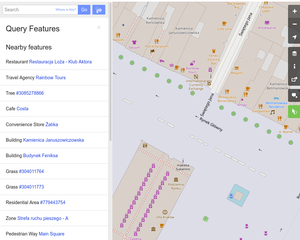
The "query features" tool on the OpenStreetMap front page lets users click on the map and open the tags for elements near where they clicked.
It can be invoked by clicking right button of the mouse or by using a dedicated button on right side and selecting location on the map.
For other features of the front page see Browsing.
More explanation on this blog post published when it was introduced on the OpenStreetMap front page in 2014.
Implementation
It is implemented with a call to Overpass API to get elements closest to the location of the click
| ||||||||||||||||||||||||||