Overpass API
Servers status · Versions · Development · Technical design · Installation · XAPI compatibility layer · Public transport sketch lines · Applications · Source code and issuesOverpass turbo · Wizard · Overpass turbo shortcuts · MapCSS stylesheets · Export to GeoJSON · more · Development · Source code and issues · Web siteOverpass Ultra · Examples · Overpass Ultra extensions · MapLibre stylesheets · URL Params · more · Source code and issues · Web site
| Overpass API | ||||||||||||||||||||
|---|---|---|---|---|---|---|---|---|---|---|---|---|---|---|---|---|---|---|---|---|
| Author: | drolbr/Overpass-API/graphs/contributors GitHub | |||||||||||||||||||
| License: | GNU AGPL v3 (free of charge) | |||||||||||||||||||
| Status: | Active | |||||||||||||||||||
| Version: | 0.7.62.4 (2024-11-21) | |||||||||||||||||||
| Website: | overpass-api.de | |||||||||||||||||||
| Source code: | drolbr/Overpass-API GitHub | |||||||||||||||||||
| Programming language: | C++ | |||||||||||||||||||
|
A database engine to query the OpenStreetMap data | ||||||||||||||||||||
| ||||||||||||||||||||

Introduction
The Overpass API (formerly known as OSM Server Side Scripting, or OSM3S before 2011) is a read-only API that serves up custom selected parts of the OSM map data. It acts as a database over the web: the client sends a query to the API and gets back the data set that corresponds to the query.
Unlike the main API, which is optimized for editing, Overpass API is optimized for data consumers that need a few elements within a glimpse or up to roughly 10 million elements in some minutes, both selected by search criteria like e.g. location, type of objects, tag properties, proximity, or combinations of them. It acts as a database backend for various services.
Please see the full user's manual for a detailed introduction.
There exists in addition a Overpass QL guide/language reference. It is highly recommended to get familiar with various features via overpass turbo, an interactive Web-based frontend. For legacy applications, there's also a compatibility layer to allow a smooth transition from XAPI.
Quick Start (60 seconds): Interactive UI
(If interested in raw data see Quick Start: for Developers/Programmers below)
- Open overpass turbo in a new tab
- Click on the "Wizard" button
- Type something like "Drinking Water in London" in the text box
- Click "Build and Run Query"
- On the left will be the formal query (see tons of examples, and the full guide to the query language)
- On the right will be a map of the results! You can zoom in on the results using the magnifying glass icon at the top left of the map.
Quick Start (60 seconds): for Developers/Programmers
Note: this approach retrieves raw data, and while this example uses Javascript, with JSON output, the API works with effectively any language and has many output formats.
- (Be ready to ignore the following "Error: encoding error: Your input contains only whitespace." which just means "no query was given")
- Open https://overpass-api.de/api/interpreter in a new tab
- Open your browser's console while on that page
- Paste the code snippet below (and press ↵ Enter)
var query = `
[bbox:30.618338,-96.323712,30.591028,-96.330826]
[out:json]
[timeout:90]
;
way(30.626917110746, -96.348809105664, 30.634468750236, -96.339893442898);
out geom;
`;
var result = await fetch(
"https://overpass-api.de/api/interpreter",
{
method: "POST",
body: "data=" + encodeURIComponent(query),
}
).then((data) => data.json());
console.log(JSON.stringify(result, null, 2));
- You should then see something similar to the following:
{
version: 0.6,
generator: "Overpass API 0.7.61.5 4133829e",
osm3s: {
timestamp_osm_base: "2023-10-17T15:22:15Z",
copyright: "The data included in this document is from www.openstreetmap.org. The data "...
},
elements: [
{
type: "way",
id: 20714383,
bounds: {
minlat: 30.6277358,
minlon: -96.341929,
maxlat: 30.628834,
maxlon: -96.340566
},
nodes: [ 222454378, 4204990218, 222454386 ],
geometry: [
{ lat: 30.6277358, lon: -96.340566 },
{ lat: 30.6278459, lon: -96.3407026 },
{ lat: 30.628834, lon: -96.341929 }
],
tags: {
highway: "service",
name: "W-X Street",
postal_code: "77840",
"tiger:county": "Brazos, TX"
}
},
...
- Usually, the output will be truncated. To see the full response:
- Go to the Network tab.
- Select the last line.
- Go to the Response inner tab.
Public Overpass API instances
To support small and well scaling OSM main services, Overpass API is run as a third party service. You can use the public visible instances:
| Name | Data coverage | API Endpoint | Version | Attic data | Hardware | Munin | Usage policy |
|---|---|---|---|---|---|---|---|
| Main Overpass API instance | Global | https://overpass-api.de/api/interpreter
|
0.7.62.10 2d4cfc48 | yes | 2 servers, each 16 physical cores, 128 GB RAM, NVME-SSD | 12 | You can safely assume that you don't disturb other users when you do less than 10,000 queries per day and download less than 1 GB data per day[1]. |
| VK Maps Overpass API instance (Russia) | Global | https://maps.mail.ru/osm/tools/overpass/api/interpreter
|
0.7.61.8 b1080abd | yes | 2 servers with 56 physical cores, 384Gb RAM, SSD each | - | Feel free to use our services in any project. There are currently no requests limitations and we will try to keep this approach in the future. overpass turbo is also deployed under https://maps.mail.ru/osm/tools/overpass/ |
| Swiss Overpass API instance | Switzerland only | https://overpass.osm.ch/api/interpreter
|
0.7.59.1 2a9d9642 | no | 12 cores, 64 GB RAM, hard disks | ? | Ask User:Datendelphin |
| Private.coffee Overpass Instance | Global | https://overpass.private.coffee/api/interpreter
|
0.7.61.8 b1080abd | yes | 4 servers with 20 cores, 256GB RAM, SSD each | - | Previously known as overpass.kumi.systems. Feel free to use our service in any project, there is no rate limit in place. Please notify us in advance if you intend to use our service in a large scale project. Operational issues/questions/feedback? Please send us an email. overpass turbo is also deployed |
An Overpass API endpoint is also available for OpenHistoricalMap. See OpenHistoricalMap/Overpass for instructions for accessing this endpoint and examples of OpenHistoricalMap queries.
Queries to the Overpass API are in XML or Overpass QL form. See the semantics explained below. You can use the Overpass turbo frontend to create and display queries for the above-mentioned Overpass API instances.
Overpass API also provides permanent links.
Community: where can I get help?
Firstly - note that Overpass Turbo is documented separately to the Overpass API itself. The Overpass API documentation isn't searchable and won't actually help you much unless you are already very familiar with the Overpass API itself. If you've come to Overpass via .e.g Taginfo, then it's the Overpass Turbo documentation (which includes a query wizard) that you actually want.
There are several community sites providing help for Overpass API and overpass turbo related questions. It is the recommended channel for introductory to expert level questions or more generally, if your question is interesting to a wider audience.
Please note that old questions and old answers on these sites may be outdated. Missing features may have been implemented in the meantime, and workarounds may have been streamlined. If you ask a question on a real-time help site such as IRC or Slack, then obviously you'll get an up to date answer.
In addition, only the IRC and OSM Help links are managed by the OSM community - the other sites are controlled by third parties.
| Type | Site | Language | Frequently used 'tags' for questions |
|---|---|---|---|
| Forum | |||
| OSM Community (categories: General talk, Help & Support) | English | overpass | |
| Q&A Sites | |||
| GIS StackExchange | English | overpass-api | |
| Stack Overflow | English | overpass-api | |
| Chat | |||
| OSM US Slack (channel #overpass) | English | ||
| OSM Dev Telegram group | English | ||
| OSM World Discord (channel #developer) | English | ||
| IRC #osm channel | English | n/a - just ask your question | |
| Legacy sites | |||
| OSM Help (outdated, use OSM Community instead) | English | overpass, overpass-turbo | |
Developers / System Administrators
You can install your own instance from the latest stable release or the git source code repository (latest version). It is licensed under the Affero GPL v3.
The project is maintained by Roland Olbricht (mail: roland.olbricht@gmx.de). Contributions like bug reports or pull requests to the source code are welcome.
There is a mailing list for developers
Limitations
Every service has its limitations, and so does Overpass API:
- Downloading big data
- As the size of an Overpass API query result is only known when the download is complete, it is impossible to give an ETA while downloading. And the dynamically generated files from Overpass API typically take longer to generate and download than downloading existing static extracts of the same region. As a result, when you want to extract country-sized regions with all (or nearly all) data in it, it's better to use planet.osm mirrors for that. Overpass API is most useful when the amount of data needed is only a selection of the data available in the region.
- Querying of OSM data history
- Overpass API doesn't offer changeset-based criteria. It's possible to work around that, by using time-based diffs, but this may be clumsy.
Overpass API also can't give you full history of an object, but time-based selection criteria can give you the state of an object at a certain time.(this is supported since version 0.7.55 viaretroandtimeline, see Sliced Time and Space for more details).
- Database lag
- It can take a couple of minutes for changes to the database to show up in the Overpass API query results. Every query returns an
osm_basetimestamp which tells you the last time the data was updated. For the overpass-api.de instances you can also inspect the current and historic database lag via Munin (lz4 & z).
The map query
Before we get to a detailed syntax explanation, we present the probably most common use case, the map query, to collect all data (including metadata) from a given bounding box (these requests are compacted to the minimum; note that the icon links to run those requests also include parameters to set the center of the rendered map at specified coordinates and zoom level, and to run the request immediately on load):
To run this query, you can feed it into this query form, or you can use Overpass Turbo to see the results on a map.
The order of values in the bounding box (51.249,7.148,51.251,7.152) is minimum latitude, minimum longitude, maximum latitude, maximum longitude (or South-West-North-East). See more details about bbox below.
Simple usage examples
To find out more about the Overpass API query language, see Overpass API Language Guide, as well as the Overpass API Query Language description.
Resource management options (osm-script)
The osm-script is silently added if you don't specify it explicitly when using the XML syntax. The reason to specify one explicitly is to tweak the resource management options by setting optional XML attributes (equivalent bracketted options may also be specified in an empty statement at start of your query when using the QL syntax).
This query extends the timeout from 3 minutes to 15 minutes (written as 900 seconds). Additionally, the soft quota for memory usage is set to 1 GiB (equals 1073741824 byte).
Warning: when running this example, more than 100 MiB of data will be retrieved (even if it does not recurse up to give all details like in the first example, here it will only retrieve a flat list of nodes with their tags). Overpass will alert you if you run it directly in your browser to render the data on the map, the browser tab may crash if you continue loading it. The results of such large requests should be downloaded for processing by other tools.
These resource limits cannot be set to arbitrary high values: each Overpass API instance may refuse to extend them above some threshold (depending on server capabilities or current server load), or the query may just fail with an error message (and non-OK HTTP server error status).
Advanced usage examples
The following examples introduce the remaining commands recurse and around. They only make sense in combination with other commands.
Again, all of the following examples can be tested by copying the snippets to this query form.
Note: Queries may take several minutes to be completed. If you receive timeouts, you can extend the timeout period.
Recurse
With recurse, you query for membership relations. It is available for ways to get all referred nodes, for relations to get all member nodes or member ways. Or the other way round, to get for a node, way or relation the ways or relations the element is member of. You select among the type of element by the type attribute.
Example: Get the nodes of all relations that have the key ref with value E61. In fact, get all bus stops served by E61.
Get the ways of all relations that have the key ref with value E61. In fact, that is the itinerary served by E61.
Get the nodes of the above mentioned ways. You don't get the bus stops, but that is intentionally - see below at the union examples.
Get all relations that have the nodes named Auf Lichtscheid as members. These are the bus lines stopping there.
Get all the ways that have a node member within the given bounding box.
And we can also get relation members of relations:
Or the same thing backwards:
Around
around allows you to get all nodes near one or more given nodes. For example, to get all nodes that are at most 10 meters around the nodes called Bristol:
You can also chain queries to get only nodes satisfying a second criterion that are located near nodes matching the first criterion. Here, we will search for all bus stops within 100 meters of pubs named "Bristol":
Building blocks
We still have some helper statements to explain, in particular union, item, the variable mechanism, and foreach.
Again, all of the following examples can be tested by copying the snippets to this form.
Union
Union allows you to group the results of several queries. For example, you can get all nodes that have name Lichtscheid or Müngstener Straße.
Another usage would be to get a relation with all of its members, including the nodes of member ways.
This needs some explanation:
- query collects the relations with ref 264. It writes the result to the default variable _. And the embracing union collects the data.
- recurse relation-node collects the nodes that are members of the above found relations. The result is placed in the variable nodes (we don't need it there anymore, just to keep relations in the default variable). And it is collected by the embracing union.
- recurse relation-way sees again the relations from the default variable and returns the ways that are members of the default variable's relations. Again, the embracing union collects the results.
- recurse way-node finally returns the nodes that are members of the ways just collected. This is the last piece of data that goes into the union's result.
If you think this is complicated, you are right. I'm open to suggestions how to improve the statement semantics, but I haven't found anything systematic yet.
Now we are ready to assemble the map call, by combining a bbox-query with several recurse statements and embracing the whole thing with an union.
Item
Part of the idea behind item and variables you have already seen in the preceding example: every statement fetches its input from a variable and puts its output into a variable. If you omit the variable name, it defaults to _. This makes in possible to remove almost all explicit specifications of variables. The input is always fetched from the variable named by the attribute from, the output is always put into the variable specified with into.
E.g., this does the same as the respective example at print, but it uses the explicitly stated variable foo.
To make this concept fully versatile, item allows you to specify a set as input in union and query:
Here, in the middle, the item ensures that the beforehand collected data for bus_stop is included in the results of union. This also shows how the variable stops is necessary to make the query possible.
The item in query restricts the possibly found items to those already found in the step before, with recurse. Thus, we have a complete query to find ways with arbitrary tags within a bbox.
Foreach
The first part in the foreach loop with query collects all relations with certain properties. In the second part, we want to do something with each element in the result of query. This does foreach. The body of the loop is executed once for every element in the input set, containing exactly this single element in the output set, here named as regio.
Meta data
Beside the special mode of print, there are two statements dedicated to query for specific meta data, user and newer.
User
You can select all data that has been touched the last time by a particular user. Choose the user name (for example, mine):
Or choose a user id:
| Overpass QL | Overpass XML |
|---|---|
nwr(uid:65282);
out body;
|
<osm-script><user uid="65282"/>
<print mode="meta"/></osm-script>
|
This statement can also be used within a query statement. It then restricts the result to data that has been last touched by the provided user:
Newer
Newer can be used within query statement (and not as a standalone statement). It restricts the output to elements that are newer than the given date. The date must be in the format YYYY-MM-DDTHH:MM:SSZ. It refers, as the results, always to the timezone UTC.
If you want to get all nodes newer than a certain date from a bbox, you can use query with an item substatement.
See Overpass API/Overpass API by Example#Users and old data for examples with more modern syntax.
Public transport example
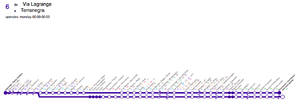
An interesting example of how the Overpass API can be integrated into an application - a service to generate line diagrams for public transport.
See example prerendered views on the right. More examples on this page.
On this wiki, you can create links to this tool with the documented {{Sketch Line}} template.
(Please be patient - each request can take up to 10 seconds to generate, depending on server load.)
Note: As of Overpass API v0.7.52, PTv2 support has some known issues, resulting in duplicate stop names or some gaps, see Github issue #190. Rendering issues for newer PTvX versions or variations thereof may be possible as well.
XAPI Compatibility Layer
For details and examples see:
- Overpass API/XAPI Compatibility Layer
- Overpass XAPI query builder at harrywood.co.uk
Programs/Scripts around Overpass
Python API
- overpassify — a Python transpiler which converts a Python function to an Overpass query
- overpass — a simple but flexible and powerful Python interface written by Martijn van Exel
- overpy — an advanced Python wrapper
- OSMPythonTools provides easy access to OSM related services, including Overpass (see also the wiki page)
Node.js API
- query-overpass is a simple API wrapper and CLI for Overpass.
- overpass-ts promise-based API client in Typescript; works in Browser & Node.js; supports JSON & XML/text & stream response
JavaScript
- GLAM Counter provides an example on how to access Overpass API by using simple POST request.
Android
- osmapi-overpass – Java
- overpass-kotlin-client – Kotlin Multiplatform
- overpasser – Java
Converters
- To GPX output osm2node source code and Online service
- API 0.6 wrapper source code and Online service
- osmtogeojson converts OSM data to GeoJSON and has full support for Overpass API's extended geometry output modes.
- gimmeOSM lets you enter a feature ID and returns it as GeoJSON.
- OSM Extractor imports Overpass API responses into w:OpenRefine for conflating datasets.
Frontends
- Overpass Turbo – basic UI with wizard
- Overpass Ultra – renders large results over maplibre-gl vector library
- OsmAPP – enter search prefixed with "op:", for example:
op:node["amenity"]– rendered over maplibre-gl
Command line interfaces
- overpass-cli - command line tool to run Overpass queries
Talks, Presentations, Workshops
This section lists previous presentation, talks, workshops on Overpass API and related topics. Many presentations are a good start even for beginners with lots of examples.
| Date | Event | Location | Title | Type | Speaker | Language | Links |
|---|---|---|---|---|---|---|---|
| June 2023 | SOTM FR 2023 | Marseille (FR) | Overpass Turbo: le couteau suisse des données OSM | Presentation | Antoine Riche | French | Video, Slides |
| February 2020 | OSMit 2020 | Torino (IT) | Overpass Turbo: oltre il wizard | Presentation | Andrea Albani | Italian | Slides Examples |
| September 2019 | SotMUS 2019 | Minneapolis (US) | A turbo introduction to Overpass | Presentation | Minh Nguyễn | English | Video, Slides, Slides+notes |
| August 2019 | COSCUP 2019 OpenStreetMap x Wikidata track | Taipei (TW) | Geographic Data for Beginners - An introduction to Overpass API Turbo (Canceled) | Presentation | Assanges | Mandarin | |
| Autumn 2017 | Université Rennes (FR) | Introduction aux données OpenStreetMap et à l'API Overpass Turbo | Presentation | Boris Mericskay | French | Slides | |
| August 2017 | COSCUP 2017 Open GIS track | Taipei (TW) | OpenStreetMap and Overpass Turbo | Presentation | Thomas Tsai | Mandarin | Slides, Video |
| September 2016 | SotM 2016 | Brussels (BE) | Gardening OSM data with Overpass API | Presentation | Roland Olbricht | English | Video |
| July 2016 | FOSSGIS 2016 - OSM-Sonntag | Salzburg (AT) | Overpass-Abfragen jenseits key=value selber schreiben | Workshop | Nakaner | German | Slides |
| May 2016 | SOTM FR 2016 | Clermont-Ferrand (FR) | Démystifier l'API Overpass / Demystify the Overpass API | Workshop | Antoine Riche | French | Video |
| Oct 2015 | FOSS@HFT Stuttgart | Stuttgart (DE) | Parametrisierter Download aus einer weltweiten Geodatenbank (OpenStreetmap) sowie daran anschliessend mit dem Workshop Algorithmik und Technik, Hypothesenprüfung | Presentation/Workshop | Roland Olbricht | German | Video |
| July 2015 | AGIT 2015 | Salzburg (AT) | Overpass API: OpenStreetMap-Daten vorgefiltert beziehen | Presentation | Roland Olbricht | German | ? |
| June 2015 | SotM US 2015 | NYC (US) | Working with OSM diffs / The Overpass API | Workshop | Roland Olbricht | English | ?, Abstract |
| April 2015 | geo-spatial.org | Cluj (RO) | Overpass API: utilizarea datelor OpenStreetMap pentru a realiza hărți tematice | Workshop | Alex Morega | Romanian | Workshop materials |
| March 2015 | FOSSGIS 2015 | Münster (DE) | Schatzsuche in OpenStreetMap | Presentation | Roland Olbricht | German | Abstract, Video |
| March 2015 | FOSSGIS 2015 | Münster (DE) | OpenStreetMap-Daten pflegen und finden mit der Overpass API | Workshop (paid) | Roland Olbricht | German | no material available |
| February 2015 | FOSDEM 2015 | Bruxelles (BE) | Overpass-API - A service to query OpenStreetMap data | Presentation | Roland Olbricht | English | Slides, Video |
| September 2014 | Bonn (DE) | Overpass-API Seminar bei ZERA | Workshop | Roland Olbricht | German | Manuscript, Slides | |
| June 2014 | SotM-EU 2014 | Karlsruhe (DE) | Overpass API v0.7.50 - The temporal dimension | Presentation | Roland Olbricht | English | Slides/Video |
| June 2014 | SotM-EU 2014 | Karlsruhe (DE) | Sparse Editing - Editing Large-Scale Objects | Presentation | Roland Olbricht | English | Slides/Video |
| April 2014 | Grazer Linuxtage 2014 | Graz (AT) | OpenStreetMap Daten nutzen | Presentation | Martin Raifer | German | Slides |
| March 2014 | FOSSGIS 2014 | Berlin (DE) | Daten aus OpenStreetMap extrahieren, analysieren und filtern mit der Overpass API | Workshop (paid) | Roland Olbricht | German | no material available |
| October 2013 | Intergeo 2013 | Essen (DE) | OSM-Daten direkt nutzen mit der Overpass API | Presentation | Roland Olbricht | German | Slides |
| October 2013 | OSMit 2013 | Rovereto (IT) | Overpass Turbo | Presentation | Martin Raifer | Italian | Slides |
| March 2013 | FOSSGIS 2013 | Rapperswil (CH) | Daten aus OpenStreetMap extrahieren, analysieren und filtern mit der Overpass API | Workshop | Roland Olbricht | German | Slides |
| March 2013 | FOSSGIS 2013 | Rapperswil (CH) | overpass turbo - Einfache Analyse von OpenStreetMap Daten | Presentation | Martin Raifer | German | Slides, Video, Tagungsband FOSSGIS 2013 |
| March 2013 | FOSSGIS 2013 | Rapperswil (CH) | Mobile Karten erstellen mit OSM, OpenLayers und Overpass API | Presentation | Roland Olbricht | German | Slides, Video |
| December 2012 | OSMDE009 OSM Talk: Die Overpass API | Podcast | Roland Olbricht, Stephan/RadioOSM | German | Audio | ||
| March 2012 | FOSSGIS 2012 | Berlin (DE) | Overpass API | Presentation | Roland Olbricht | German | Slides, Tagungsband FOSSGIS 2012 |
| July 2011 | SotM-EU 2011 | Vienna (AT) | Overpass API - an open and slim XAPI alternative | Presentation | Roland Olbricht | English | Slides, Video |
Books
Olbricht, Roland (2015). “OpenStreetMap in GIScience”. in Jokar Arsanjani, J.; Zipf, A.; Mooney, P. et al.. Springer International Publishing Switzerland. pp. 101-122. ISBN 978-3-319-14280-7.


