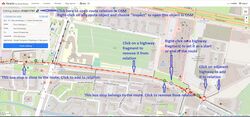Relatify
| Relatify | ||||||||||||||||||||
|---|---|---|---|---|---|---|---|---|---|---|---|---|---|---|---|---|---|---|---|---|
| Author: | Kamil Monicz (Zaczero) | |||||||||||||||||||
| License: | GNU AGPL v3 (free of charge) | |||||||||||||||||||
| Platform: | Web | |||||||||||||||||||
| Status: | Active | |||||||||||||||||||
| Version: | 1.4.2 (2024-07-28) | |||||||||||||||||||
| Language: | English
| |||||||||||||||||||
| Website: | https://relatify.monicz.dev | |||||||||||||||||||
| Source code: | Zaczero/osm-relatify GitHub | |||||||||||||||||||
| Programming languages: | Python, HTML, CSS, and JavaScript | |||||||||||||||||||
|
OpenStreetMap public transport made easy | ||||||||||||||||||||
| ||||||||||||||||||||
OSM Relatify is a tool that simplifies the process of maintaining public transport relations.
Currently, only bus and tram routes are supported. You can check out the current planned features here.
For general instructions on how to use the tool, please refer to the image in the infobox.
How to use
- Something is missing? Always feel free to improve this wiki page :-)
Loading a relation
First, you need to get the relation ID from OSM and enter it in the dialog. It has to be a bus/tram route relation in the Public Transport v2 (PTv2) standard.
For example, https://www.openstreetmap.org/relation/1994624 has the relation ID of 1994624. If you input the full URL, the relation ID will be extracted automatically for you.
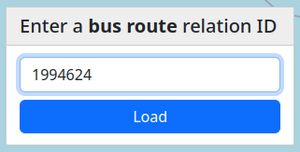
Relatify integration
Some tools support Relatify integration which streamlines the editing process.
This is achieved by appending specific parameters to the URL. To pre-populate the relation ID field, simply include the relation ID as relation=[ID]. To further load this relation, add load=1.
For example, https://relatify.monicz.dev/?relation=1994624&load=1 will automatically fill and load relation 1994624.
Creating a bus route
Create the Bus Route relation and associated objects
Relatify cannot currently create nodes, ways, or relations, so before using Relatify to create a bus route, use your favorite OpenStreetMap editor to do the following:
- Create all of the
highway=bus_stopnodes along the route. - Ensure that the
highway=*ways at the beginning and end of the bus route are properly split, so that there is an end of the way adjacent to the first and last bus stops.
A highway split at the start of a bus route. - Create a bus route relation with the first bus stop node and the first highway way along the route.
- For more details on tagging bus route relations see: Buses
Upload your changes to OpenStreetMap, and then grab the ID of the bus route relation you created.
To get the relation ID in the iD editor, select the relation and click "view on openstreetmap.org" on the bottom right. To get the ID in JOSM, select the relation, and choose View > Advanced Info.
Using Relatify to add highways and bus stops
Go to Relatify, put the bus route relation ID in the field, and click Load.
If you get an error when attempting to load the relation: try waiting a few minutes. Sometimes there is a delay between the creation of the relation and Relatify being able to see it in the OSM API. If the error persists, double-check that you tagged the relation correctly as a bus route, and it has at least one highway=bus_stop as a member with role of ![]() platform
platform
Once your relation loads, you can select highway ways adjacent to the first way in the relation to add them to the route.
- Highways with
highway=service+service=(cannot be added to a bus route, if your route traverses a highway tagged with these, you'll need to correct the tagging in another OSM editor, or if the tagging is correct, adddriveway/parking_aisle/alley/emergency_access)psv=designatedorbus=designatedto the way.
As you select highways close to bus stops, you'll be able to click on the bus stops to add those to the route.
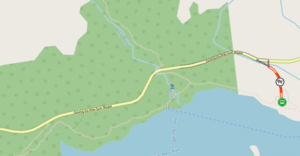
Once you've reached the last stop, right-click on the last highway way in the route, and select 'Set End.'
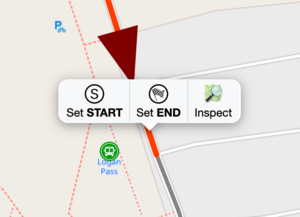
At this point, Relatify will typically automatically identify the 'start' of the bus route automatically—however, it's a good idea to confirm that it has placed the start on the first way of the route. If it hasn't, right-click on that way and choose Set Start.
If Relatify identifies any problems with the route, it'll show you those, and they'll need to be resolved.
Once the route is complete, and any problems are resolved, you can click Finish Editing and upload your changes to OpenStreetMap.